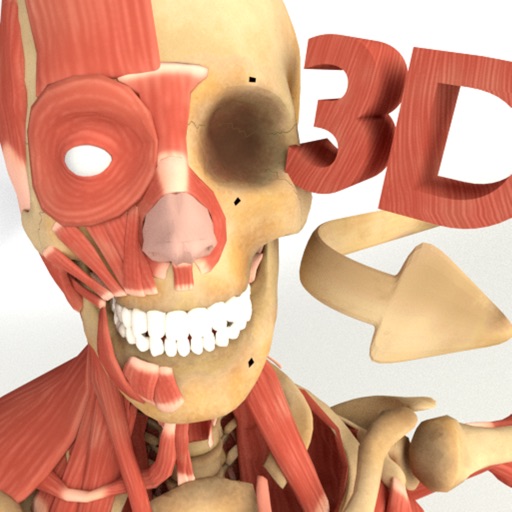
"3D Anatomy+" provides information and visualization on human muscle, skeleton, organs, nerves system and circulatory system through 3D models

3D Anatomy +
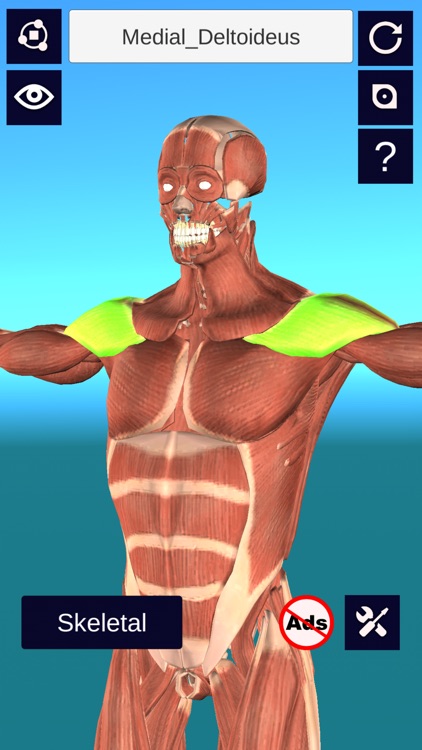
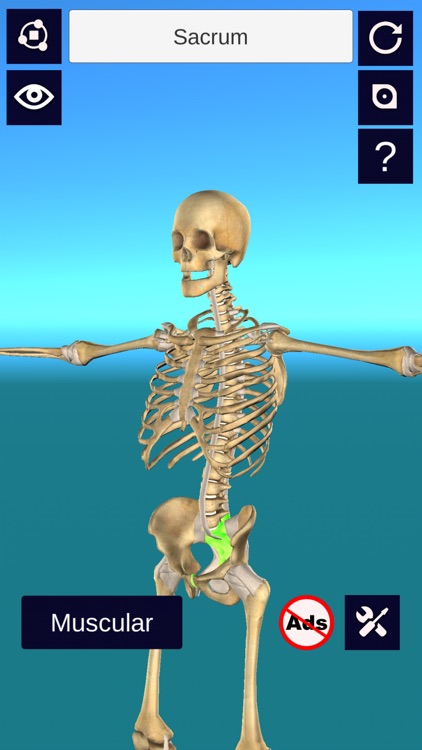
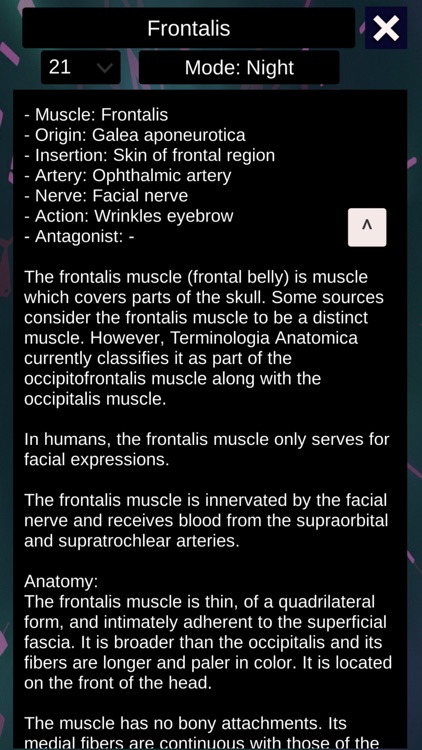
What is it about?
"3D Anatomy+" provides information and visualization on human muscle, skeleton, organs, nerves system and circulatory system through 3D models. A 3D interactive model helps to visualize the muscles, bones, organs and the way they are connected to other parts. Models can be rotated, enlarged and a particular muscle/bone of the system can also be focused to study.
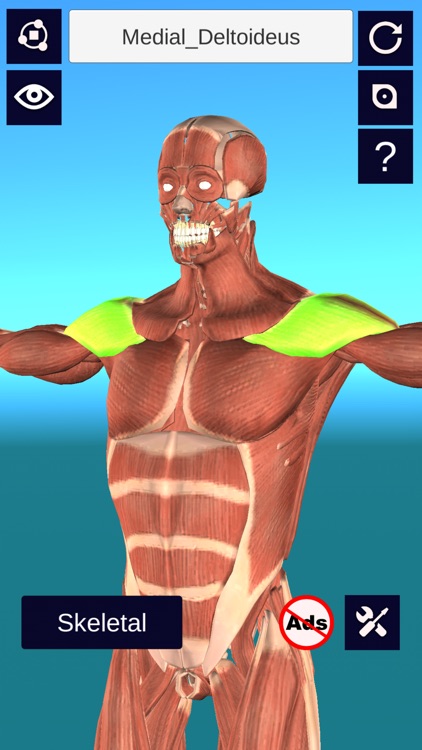
App Screenshots
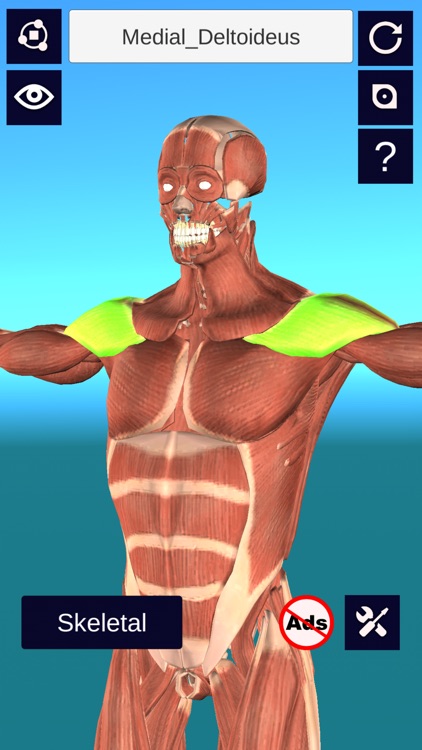
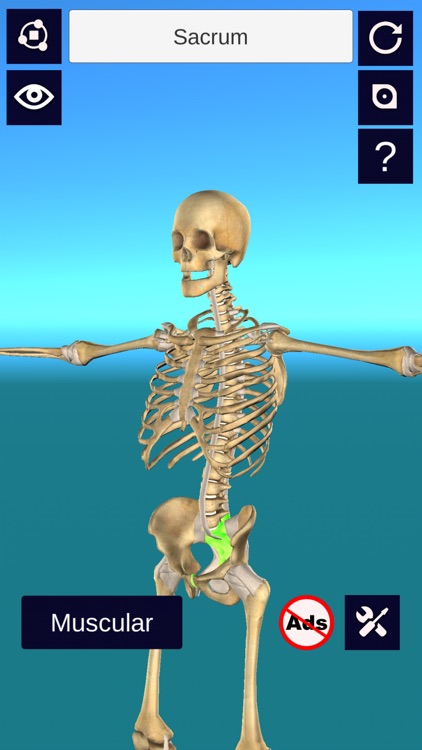
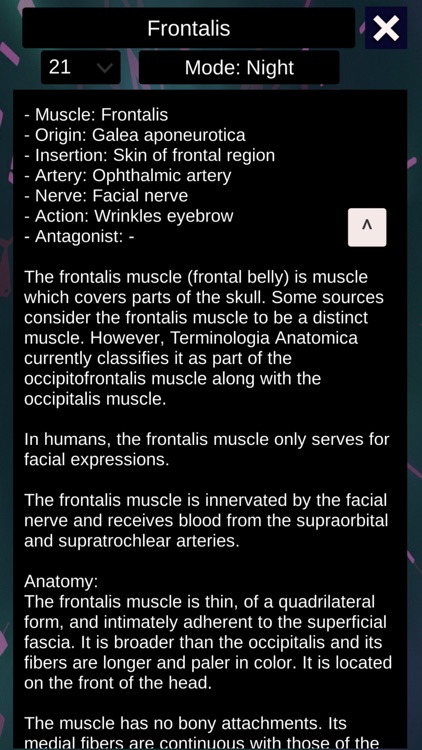

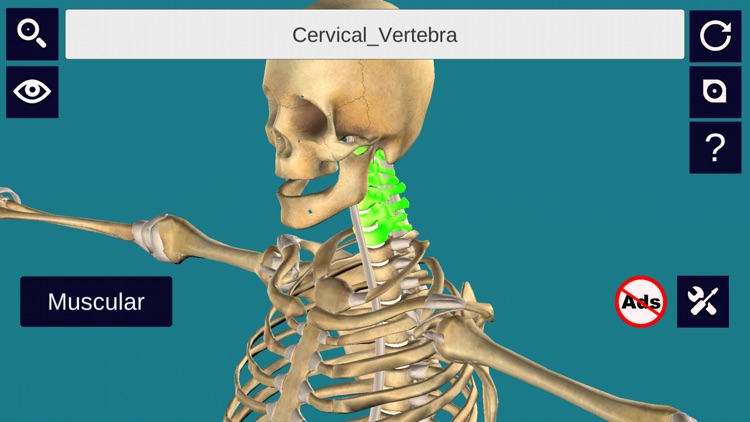
App Store Description
"3D Anatomy+" provides information and visualization on human muscle, skeleton, organs, nerves system and circulatory system through 3D models. A 3D interactive model helps to visualize the muscles, bones, organs and the way they are connected to other parts. Models can be rotated, enlarged and a particular muscle/bone of the system can also be focused to study.
Features:
1. Enable/disable any 3D element to see the elements behind it.
2. Information of each muscle/bone/organ is provided. Just click on any muscle/bone/organ and then click the "Heading Bar" to study that particular element.
3. Total of more than 100 unique muscles to study.
4. Total of more than 40 unique bones in skeleton to study.
5. Total of more than 20 unique organs to study.
6. 'Eagle Eye View' feature allows to view through the model, making it transparent. This helps you to understand the density of muscles in particular region of body.
7. Rotation and Scale Sensitivity of the 3D model can be controlled.
8. Other Mixed settings like illumination intensity can also be altered as per the users wish.
9. 3D Models and Information related to it are available in both Portrait and Landscape screen orientation.
Usage and Navigation:
1. Rotate the scene by dragging your fingers over the model.
2. Zoom the model in and out by pinching with your fingers.
3. Select the focus mode, and focus on a particular muscle/bone/organ. It will centre the muscle/bone/organ in centre of your screen.
4. Toggle check/uncheck the muscles/bones/organ to enable/disable them.
5. Reset the camera to get the initial view of the model.
Note: Currently, the app is in English language only.
This is a must have app for medical students and high school students who are interested in learning about human anatomy.
AppAdvice does not own this application and only provides images and links contained in the iTunes Search API, to help our users find the best apps to download. If you are the developer of this app and would like your information removed, please send a request to takedown@appadvice.com and your information will be removed.