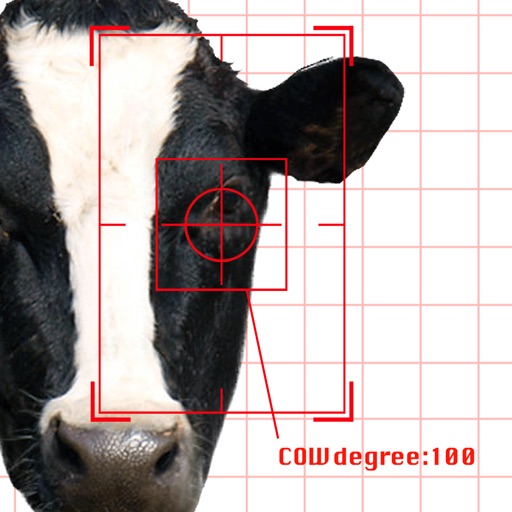
3D Animalizer transforms you and your friends into 3D animals

3D Animalizer

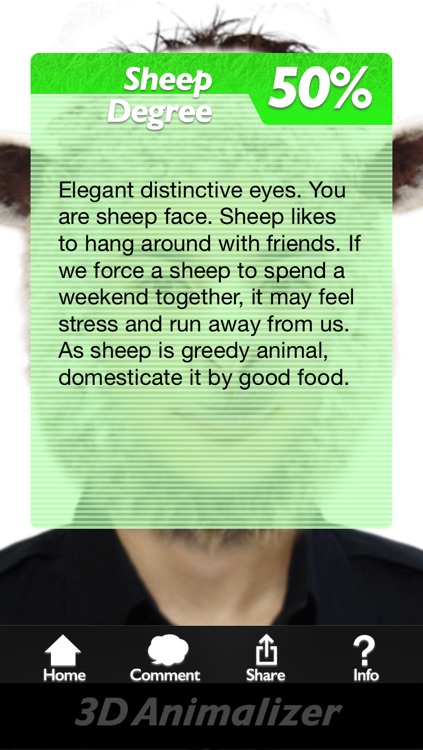
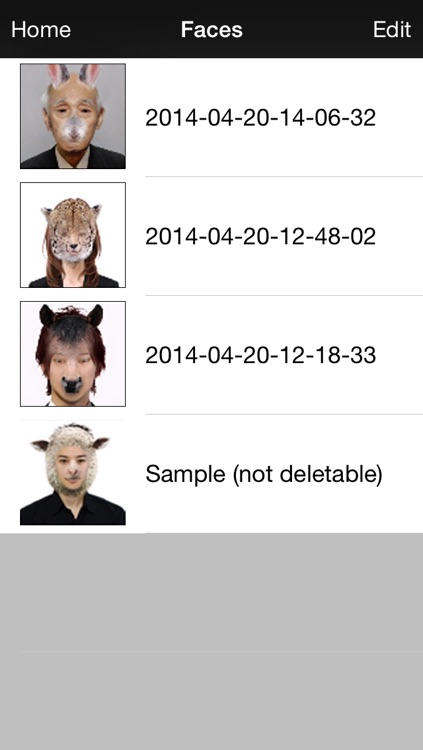
What is it about?
3D Animalizer transforms you and your friends into 3D animals.

App Screenshots

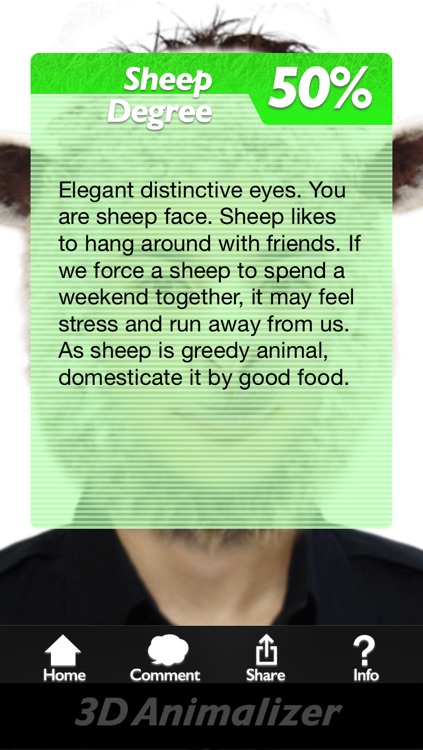
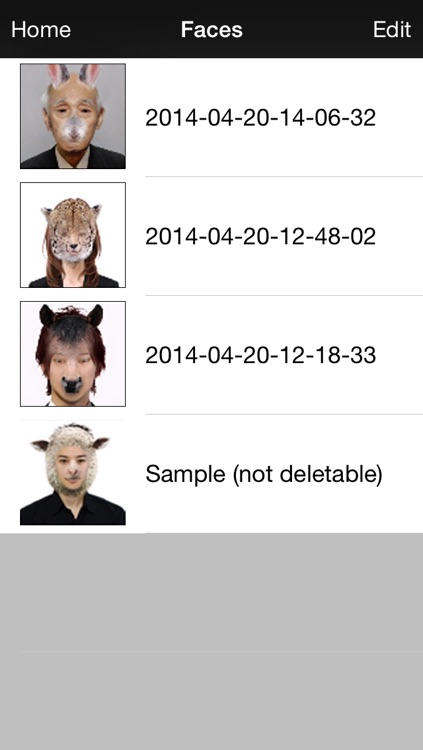
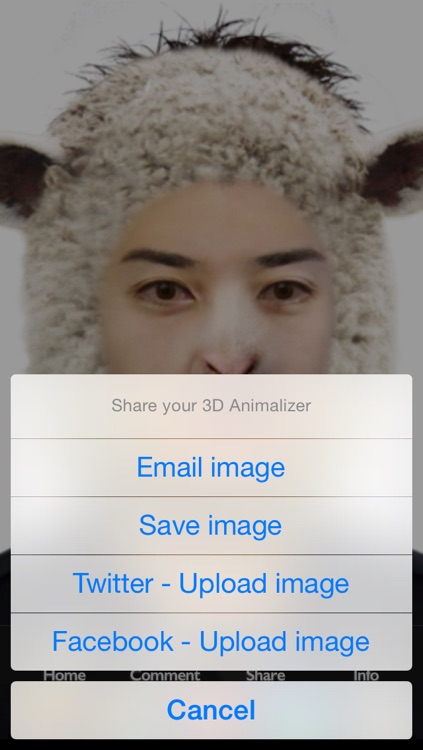
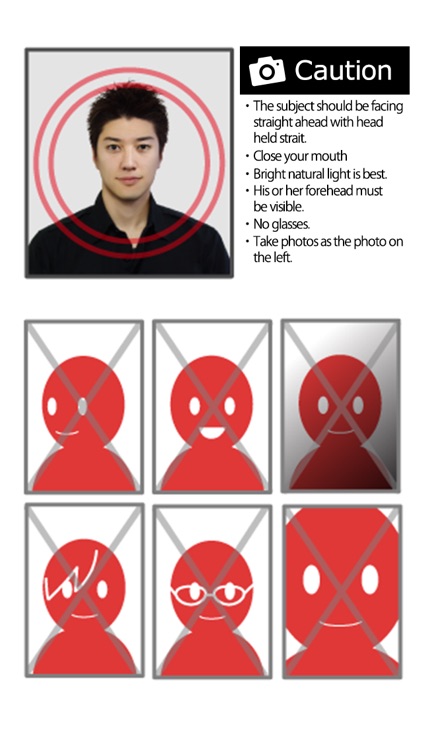
App Store Description
3D Animalizer transforms you and your friends into 3D animals.
'3D Animalizer' analyzes your face to determine your animal type, and transforms you into a moving 3D animal. There are 16 animals including cows, horses, rabbits, sheep, rhinoceros, and tigers, each with three different patterns.
[ How to play ]
1. Take a portrait photo or pick one from your library.
2. Wait for a short moment until the process is complete. The generated movie will be automatically saved.
3. Press the 'Comment' button and view the analysis result.
You can also save images from the movie that was generated.
Send an image via email, upload to Twitpic, or set it as your Twitter icon.
Search '#3DAnimalizer' on Twitter to view how others have been animalized!
[ FAQ ]
Q. My portrait photo is not recognized by this application. How do I take a photo that will work?
A. Check the following points.
* The subject should look straight into the camera with head held straight.
* Forehead should be visible.
* Avoid shadows by taking the photo in bright natural light.
Q. The animal ears are cut off.
A. Try taking the photo from a further distance like the sample photo.
Q. How can I upload to Twitter?
A. Press the 'Send' button and select the 'Upload image' button.
You will need to input your Twitter ID and password on the first time.
Q. I set my Twitter icon, but my Twitter client application doesn't show
the change.
A. It takes some time for the icon change to take effect on certain Twitter clients on the iPhone. To confirm the change, visit the official Twitter website (twitter.com).
Q. I want to see more animals.
A. Search '#3DAnimalizer' on Twitter, or check out the Facebook fan page http://bit.ly/cyDBZg and view posted animalized photos. 3D Animalizer determines animal types by analyzing facial features. You can reference other photos and try to find faces that may generate other animals on your app.
Twitter Tashtag : #3DAnimalizer
Facebook Fan Page : http://bit.ly/cyDBZg
AppAdvice does not own this application and only provides images and links contained in the iTunes Search API, to help our users find the best apps to download. If you are the developer of this app and would like your information removed, please send a request to takedown@appadvice.com and your information will be removed.