
Give 3d look at your normal pictures

3D Collage Photo Booth
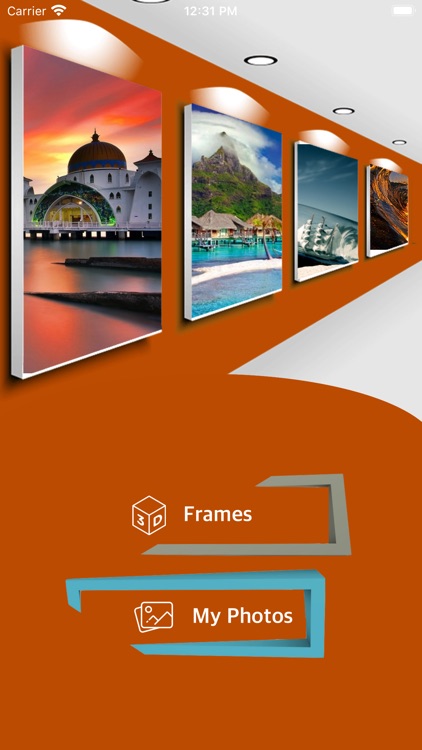
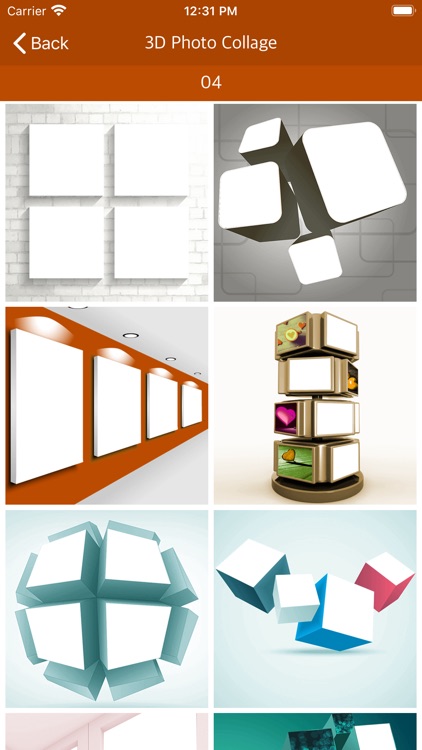
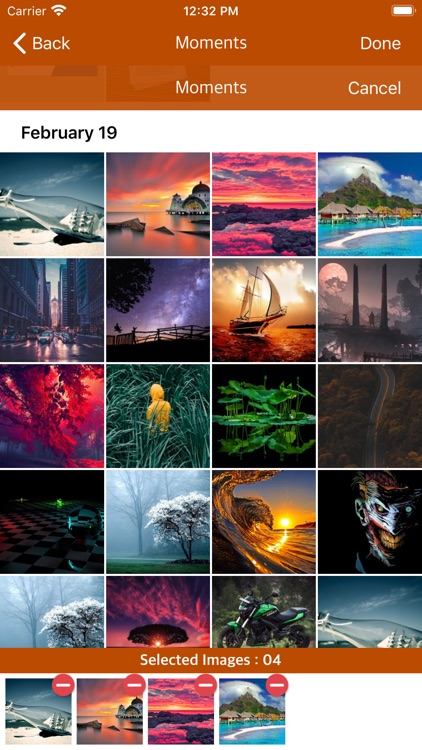
What is it about?
Give 3d look at your normal pictures. With many 3D Collage Photo Booth to choose from and you will be able to create a variety of 3D Pictures. Make collage 3d photo frames with this 3D Collage Photo Booth - 3D Photo Frame Editor.
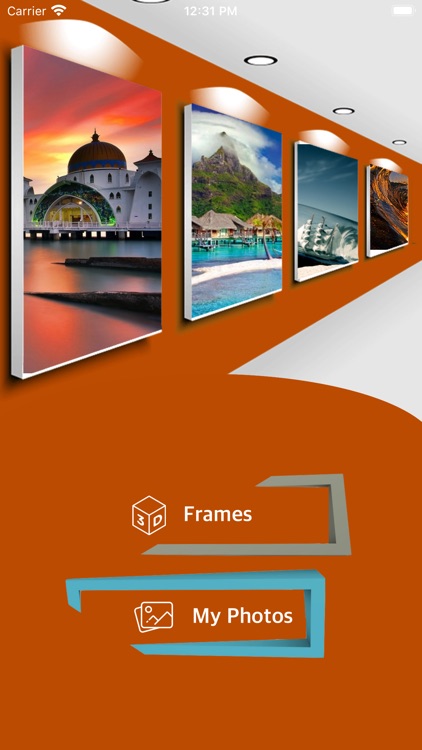
App Screenshots
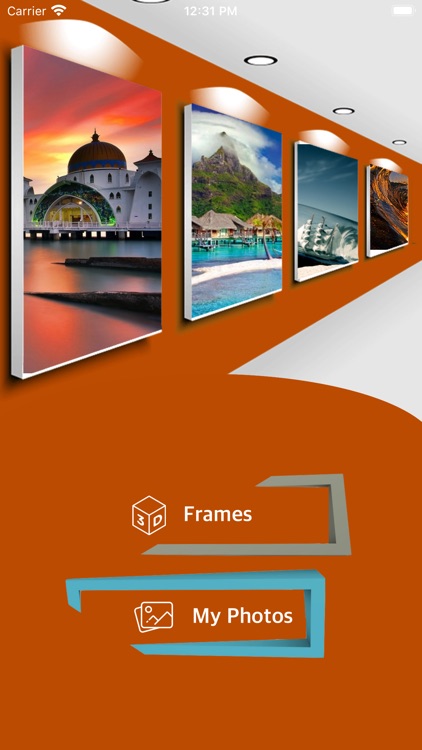
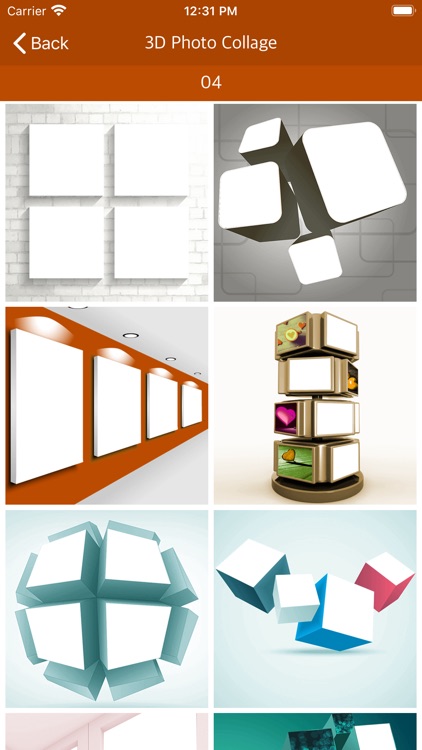
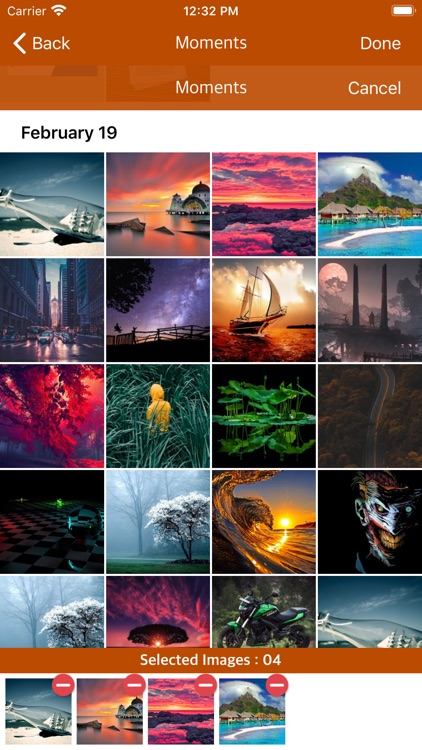
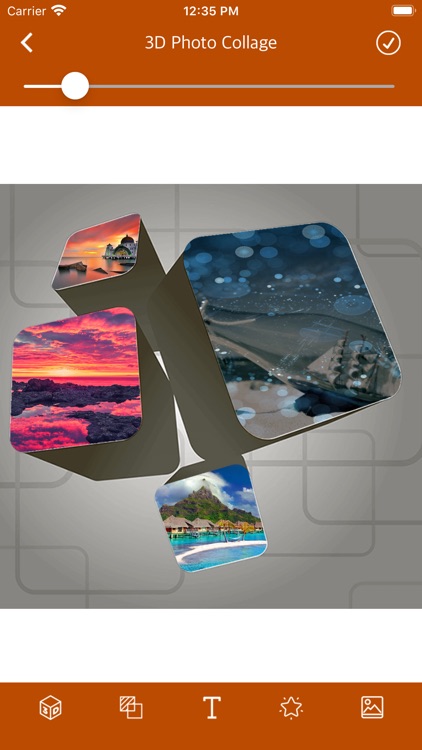
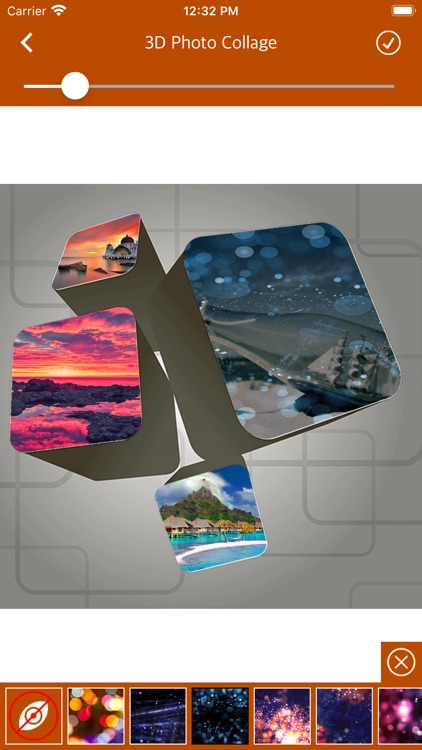
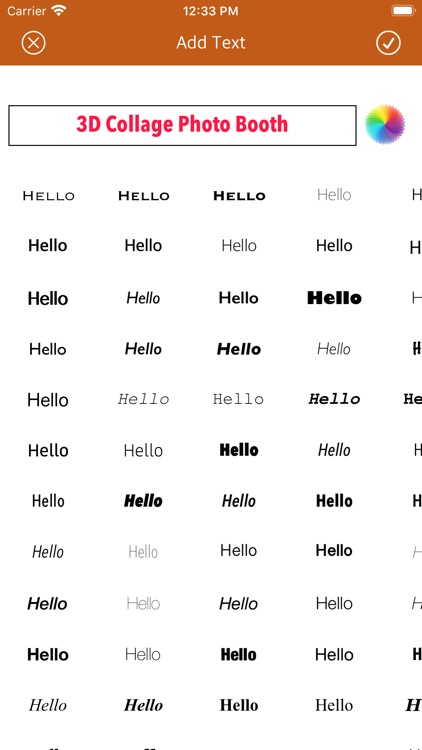
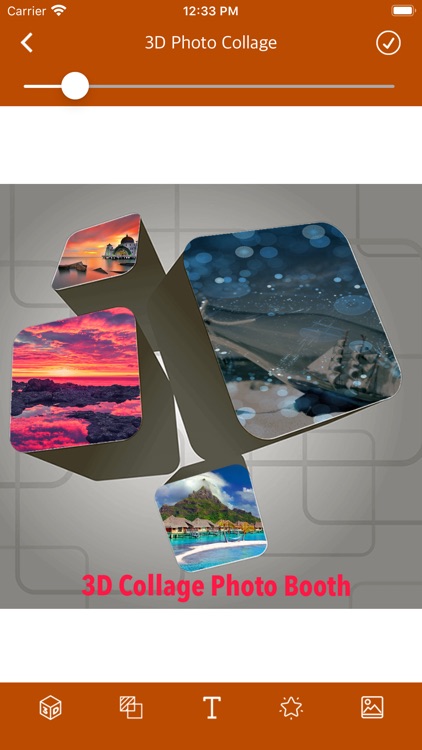
App Store Description
Give 3d look at your normal pictures. With many 3D Collage Photo Booth to choose from and you will be able to create a variety of 3D Pictures. Make collage 3d photo frames with this 3D Collage Photo Booth - 3D Photo Frame Editor.
Features of 3D Collage Photo Booth :-
= Easily Add Text over 55 different fonts, Remove Text, Change Font Size, Color and More.
= Many background colors and patterns.
= Smooth Cut unneeded areas from pictures.
= Save high-resolution HD photos to your phone’s gallery.
= Select so many different types of effect on your photo.
This 3D Collage Photo Booth supports a wide variety of collage layouts. Use these collage layouts to create some awesome pic collages. 3D Collage Photo Booth consists of lots options – 3d collage, pip collage, Insta collage, Cascading collage, scrapbook collage, frame collage and photo editor. You can learn here to how to make a 3d collage
How to use 3D Collage Photo Booth:-
= Start the application and select different types of 3D collage grids.
= Select different photos for particular part of collage.
= Resize your photo by using zoom in/out tool.
= Adjust the brightness of your photo.
= Add different types of stickers and emoji on your photo.
= Add different types, size, and color font on your photo.
= Save your photo and share with your friends on social media.
AppAdvice does not own this application and only provides images and links contained in the iTunes Search API, to help our users find the best apps to download. If you are the developer of this app and would like your information removed, please send a request to takedown@appadvice.com and your information will be removed.