Any 2D video you have taken in the past can be automatically converted to 3D video
3D Effect Video Converter

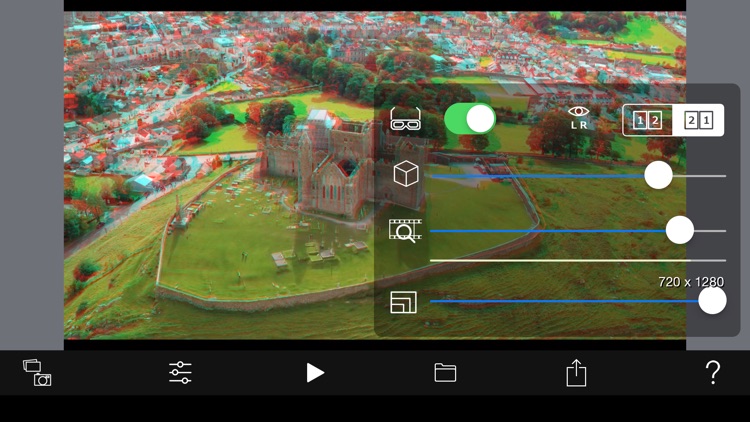
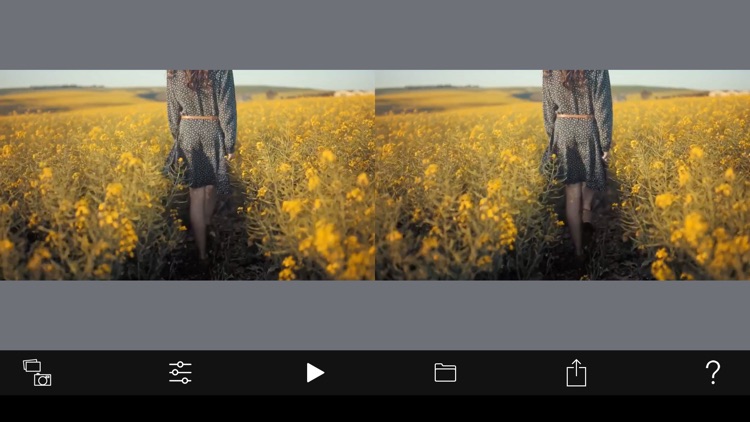
What is it about?
Any 2D video you have taken in the past can be automatically converted to 3D video.

App Screenshots
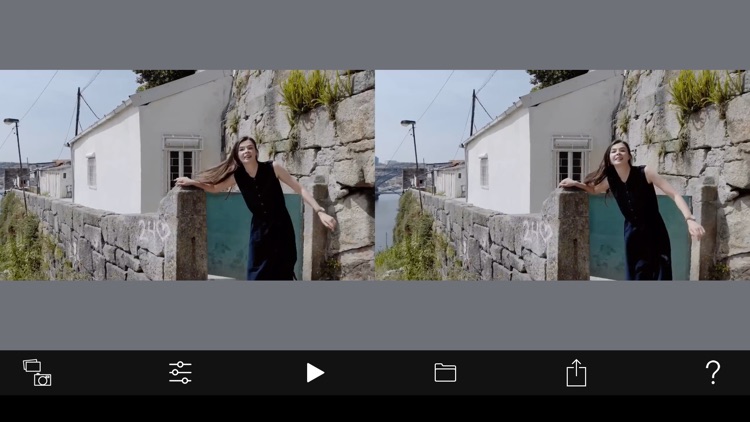
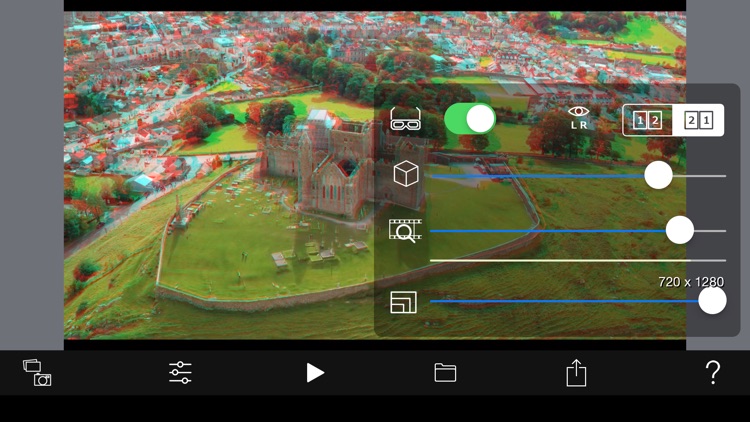
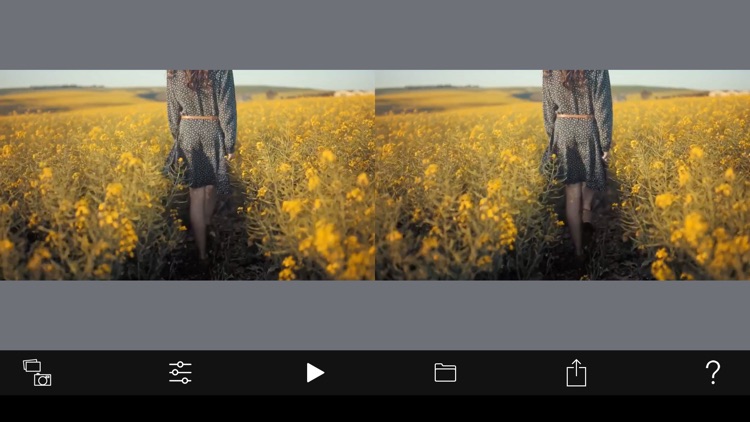
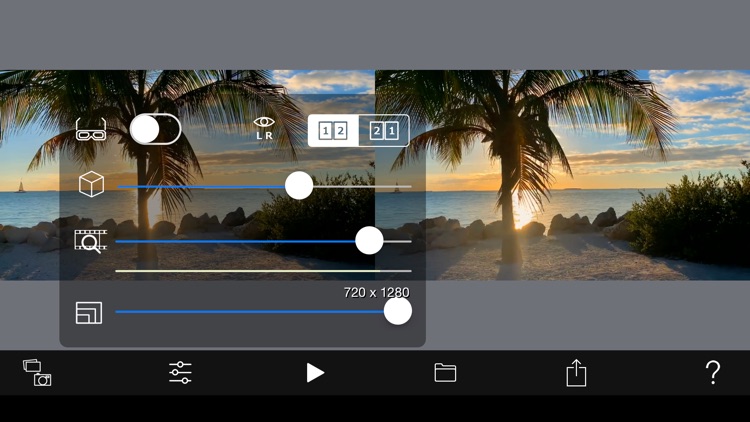

App Store Description
Any 2D video you have taken in the past can be automatically converted to 3D video.
You can enjoy the tremendous power and realism of 3D video that you can't taste with 2D video.
This app also supports anaglyphs, so anyone can enjoy 3D video using red and blue glasses.
This app supports not only videos stored on smartphones, but also video recording with camera.
Taking TV shows and movie scenes with a smartphone to make them 3D, and the fun will be endless.
For example, the aerial battle of the movie Star Wars and a YouTube video like an aerial shot of a drone are truly impressive.
(Please be careful when downloading or publishing the copyrighted work of others.)
[About Anaglyph]
- If you have strong strabismus, use red / blue glasses to view in anaglyph mode.
- Red and blue glasses can be easily made with cellophane, and can also be purchased online at low cost.
- Those who can perform autostereoscopic viewing can also enjoy stereoscopic viewing by turning off the anaglyph mode.
[Video not suitable for 3D]
- You cannot get a three-dimensional effect for videos that have almost no movement.
- Videos that do not move the camera or subject are inappropriate.
- For example, a movie with a camera with a tripod and a small amount of motion is not suitable.
[About autostereoscopic vision]
This is a method of viewing the image of the left eye and the image of the right eye with the naked eye while feeling the three-dimensional image in three dimensions.
There are two methods for autostereoscopic viewing: the parallel method and the cross method.
The parallel method is a method in which the left image is viewed with the left eye and the right image is viewed with the right eye.
The cross method is a method of viewing the left image with the right eye and the right image with the left eye.
You can easily find out how to practice the parallel method and dating method by searching the web.
Stereoscopic vision is said to improve the ability to focus with both eyes and help restore vision.
It is thought to promote the movement of the eye muscles and visual field, thereby activating the brain.
[Video source]
- Camera shooting
- Camera roll: Loading video
[Settings]
- Anaglyph mode: ON / OFF
- Stereoscopic Image Layout: [1] [2] / [2] [1]
Choose whichever is easier to see.
- 3D Depth: Adjust with slider control
If the 3D depth is too large, the left and right images will be misaligned.
Conversely, if the 3D depth is too small, the stereoscopic effect will be poor.
- Storage resolution: 20-100% of original resolution
[output]
- Save to camera roll: video, photo
- Video and photo sharing: AirDrop, LINE, Facebook, Dropbox, Instagram, ...
AppAdvice does not own this application and only provides images and links contained in the iTunes Search API, to help our users find the best apps to download. If you are the developer of this app and would like your information removed, please send a request to takedown@appadvice.com and your information will be removed.