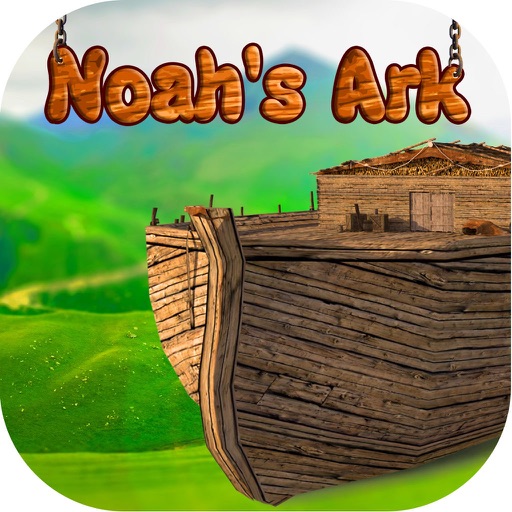
Learn the story of Noah with the help of mobile application 3D Noah's Ark

3D Noah's Ark



What is it about?
Learn the story of Noah with the help of mobile application 3D Noah's Ark

App Screenshots





App Store Description
Learn the story of Noah with the help of mobile application 3D Noah's Ark
You will learn how the character of the Bible Noah escaped from the Flood and what the people around him thought about him.
The application supports 2 modes of operation: virtual and augmented reality.
Use Google Cardboard virtual reality glasses or similar ones to end up in virtual reality in Biblical times and understand the salvation meaning, find out how people could be saved in Noah's time and what serves as the ark of salvation today. You can navigate the virtual world simply by looking at the special walking icons located on the sides. When you look at the icon, wait until the yellow bar makes a complete circle. Similarly, you can communicate with the characters - just look at the speech icon and the character will tell you his story. You can stop by going to the special stop icons located on the ground.
To use the augmented reality, you will need a set of drawings with Noah (puzzles / postcards / calendars, etc., which you can buy or get for free from distributors). Activate the application by scanning the licensed QR code, hover the smartphone's camera to the picture to revive the drawing. Touch the character to listen to his story.
Attention, we warn you that the use of virtual reality glasses can lead to dizziness, disorientation in the space of a fall or injury. To avoid injuries in the virtual world, it is more convenient to move not standing, but sitting in a swiveling chair, before using glasses, remove all sharp and fragile objects around. Also, we warn that in some diseases, for example, epilepsy, cardiovascular diseases, mental disorders, vestibular problems, diseases of the visual system, and children and adolescents under 16, the use of virtual reality glasses is strictly prohibited. To avoid negative consequences, children and teenagers should not use virtual reality glasses without parental control. It is also not recommended to use virtual reality glasses for more than ten to fifteen minutes a day to everyone, without discrimination of gender and age, as this can adversely affect the visual-motor coordination, balance and ability to multitask. The software manufacturer is not responsible for the use of your mobile application and virtual reality devices. Remember that taking care of your health is in your hands.
AppAdvice does not own this application and only provides images and links contained in the iTunes Search API, to help our users find the best apps to download. If you are the developer of this app and would like your information removed, please send a request to takedown@appadvice.com and your information will be removed.