
Use a fancy 3D interface that shows each album (or camera roll/photo stream) as a gorgeous film strip, ordered by recording time

3D Photo Strips - the amazing filmstrip for fullscreen browsing of your picture gallery

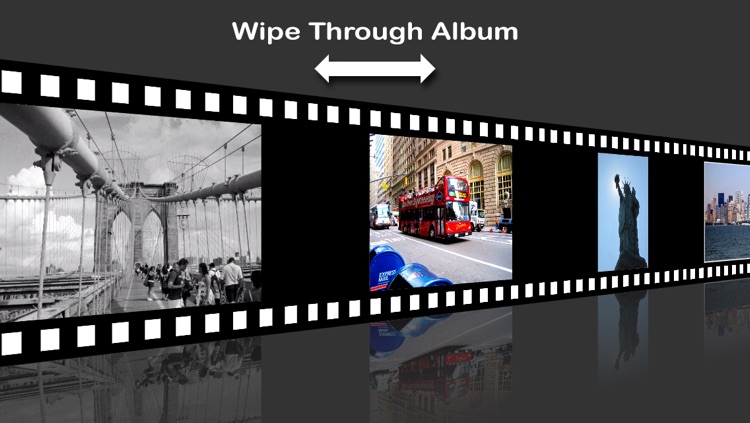
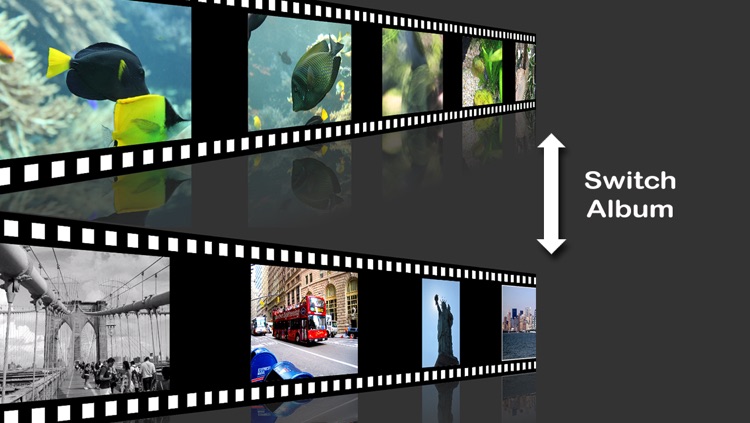
What is it about?
Use a fancy 3D interface that shows each album (or camera roll/photo stream) as a gorgeous film strip, ordered by recording time! This film strip, which can be zoomed and moved, presents your photos in full screen resolution.

App Screenshots
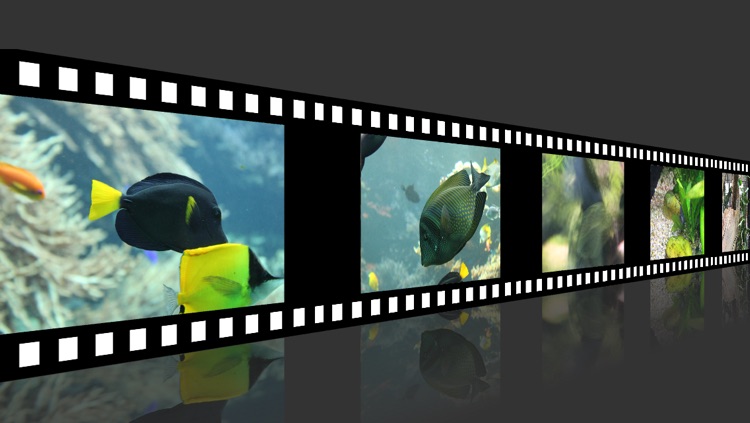
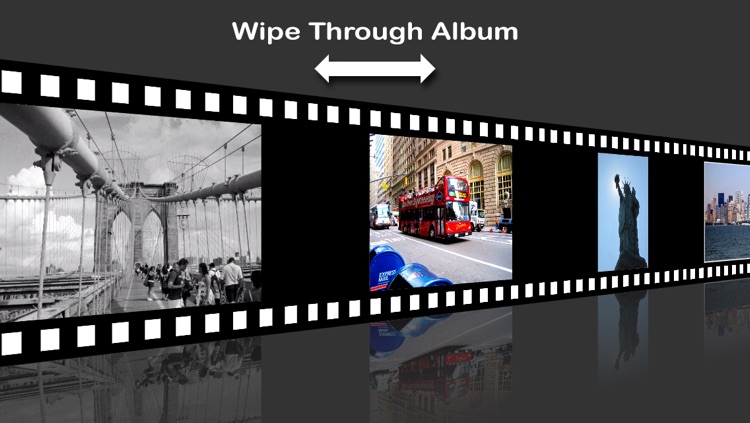
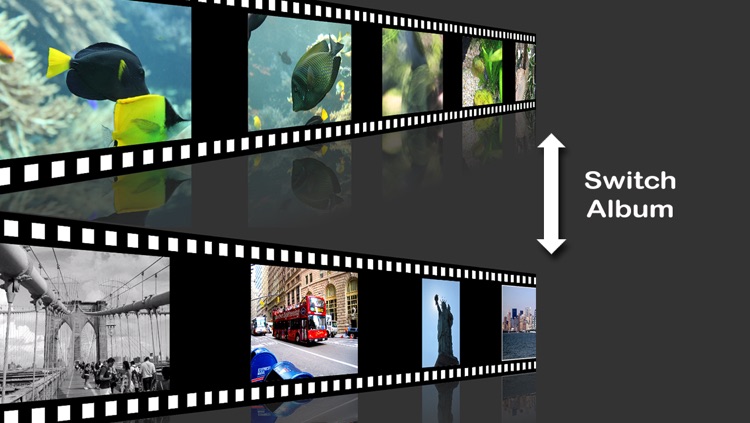
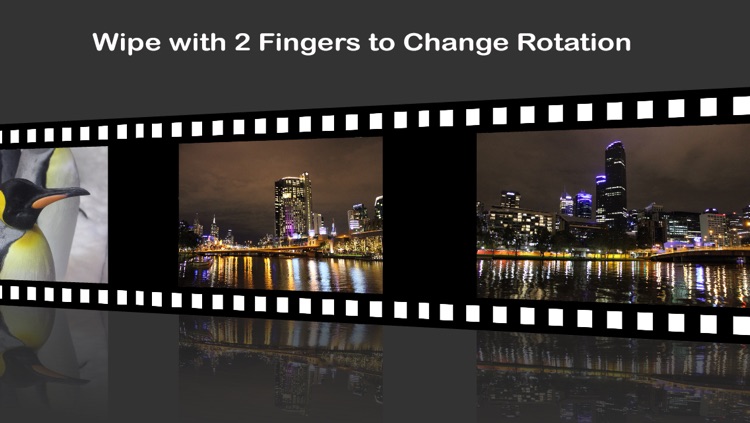

App Store Description
Use a fancy 3D interface that shows each album (or camera roll/photo stream) as a gorgeous film strip, ordered by recording time! This film strip, which can be zoomed and moved, presents your photos in full screen resolution.
The interactive photo gallery for iPhone/iPod touch and iPad! Watch Demo Video here: http://vidoTouch.com
- Horizontal Wipe to scroll through strip of current album.
- Vertical Wipe to switch between albums/groups (up=more recent, down=less recent).
- Tap to show centered photo in full screen mode (you can also scroll through the strip while in full screen mode).
- Double Tap or Pinch to zoom in/out in full screen mode.
- In Auto-Rotation mode just Tap for fast-forward.
AppAdvice does not own this application and only provides images and links contained in the iTunes Search API, to help our users find the best apps to download. If you are the developer of this app and would like your information removed, please send a request to takedown@appadvice.com and your information will be removed.