
First of all we would like to thank everyone for the great feedback on the app, positive reviews and 5-stars ratings

3D Virtual Art Gallery
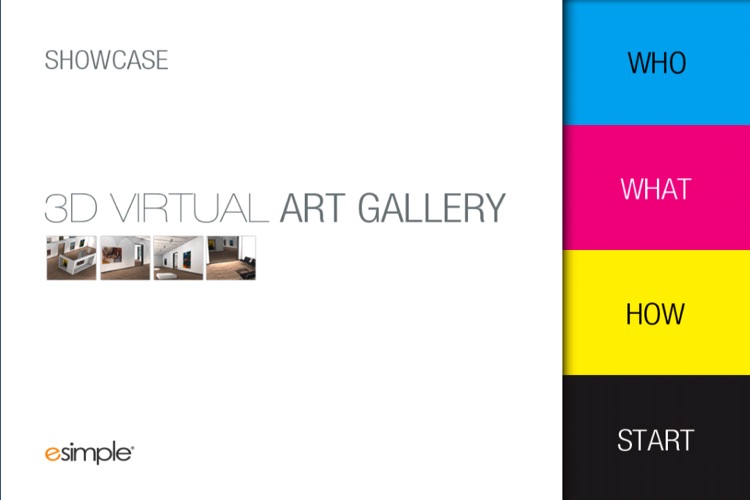


What is it about?
First of all we would like to thank everyone for the great feedback on the app, positive reviews and 5-stars ratings. More than 7000 downloads the first 24 hours and among the top-20 apps in several national AppStores. We are working hard to improve this app and make it a truly extraordinary experience for gallery owners, artists and visitors!
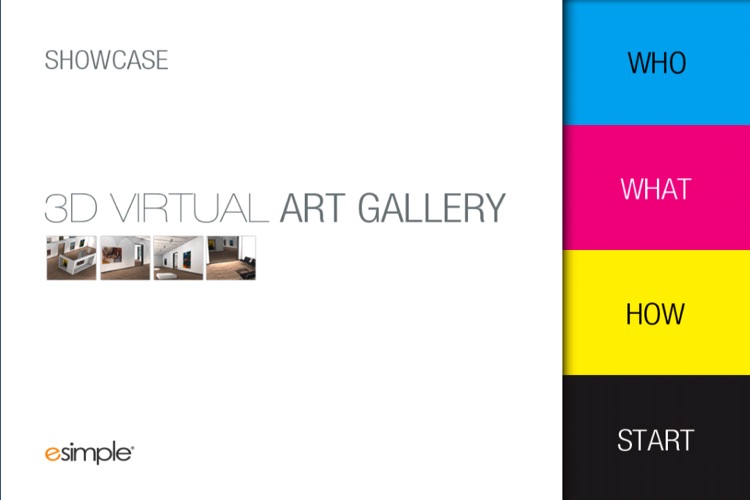
App Screenshots
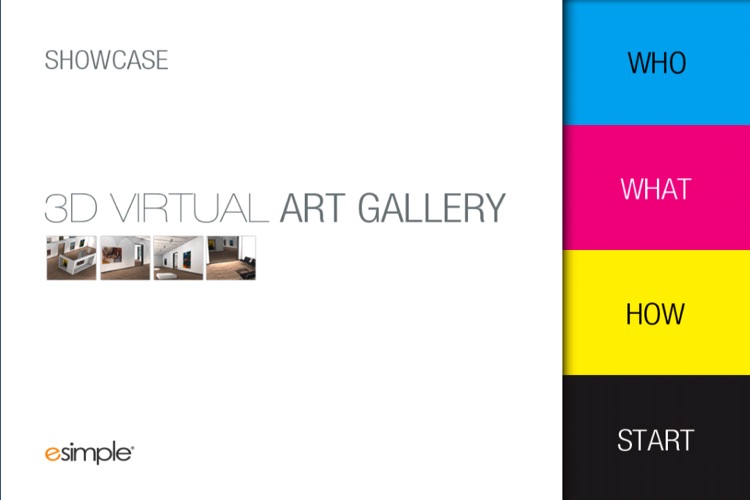



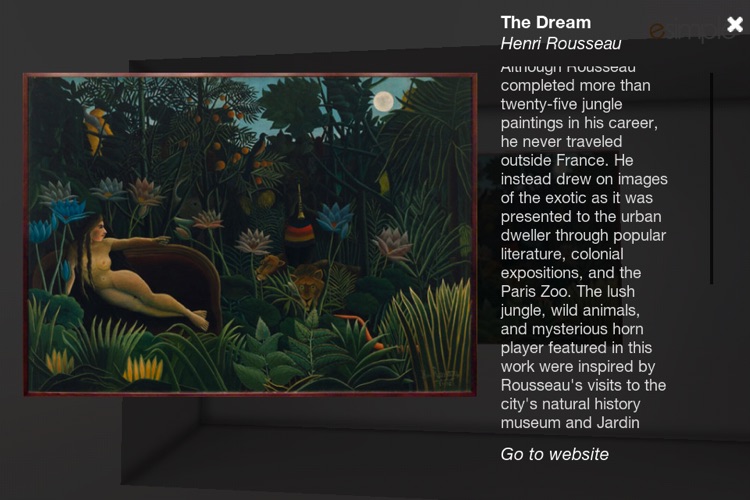
App Store Description
First of all we would like to thank everyone for the great feedback on the app, positive reviews and 5-stars ratings. More than 7000 downloads the first 24 hours and among the top-20 apps in several national AppStores. We are working hard to improve this app and make it a truly extraordinary experience for gallery owners, artists and visitors!
The 3D Virtual Art Gallery is the perfect way for artists or gallery owners to showcase their art works to the widest audience possible.
With over 150 million iOS devices, people from every corner of the world will be able to walk through a virtual representation of an art gallery, showcasing paintings or photographs you will personally choose, uploading them from the dedicated web back-end.
This application is a demo of what YOUR personal application will look like, showing a random selection of paintings just to get you the feel of the final product.
How It Works
Simply navigate with the on-screen control sticks.
The left stick controls the movement, the right stick controls the viewpoint.
Click on any painting to get any additional info about it.
For More Information
To know more about this service, please visit our dedicated webpage:
http://esimplestudios.com/artgallery
Have fun!
AppAdvice does not own this application and only provides images and links contained in the iTunes Search API, to help our users find the best apps to download. If you are the developer of this app and would like your information removed, please send a request to takedown@appadvice.com and your information will be removed.