
3D Camera is fully unlocked to allow you to take the fastest and easiest way REAL 3D photos on your iPhone

3D VR Camera - Take 3D Photos for VR Cardboard

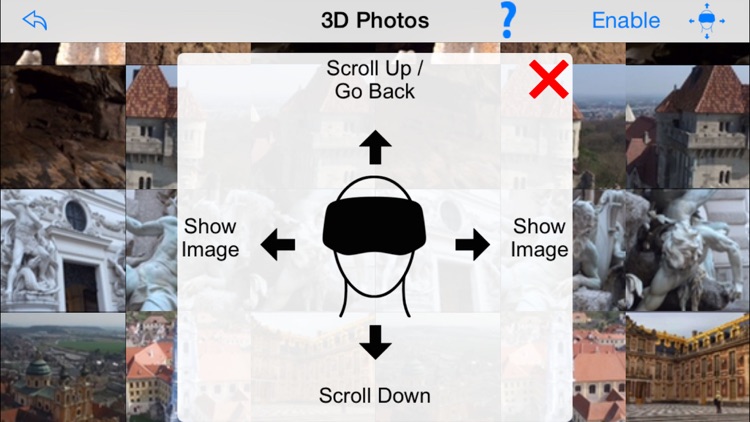

What is it about?
3D Camera is fully unlocked to allow you to take the fastest and easiest way REAL 3D photos on your iPhone. No extra hardware is needed – a powerful 3D camera is already in your pocket.

App Screenshots

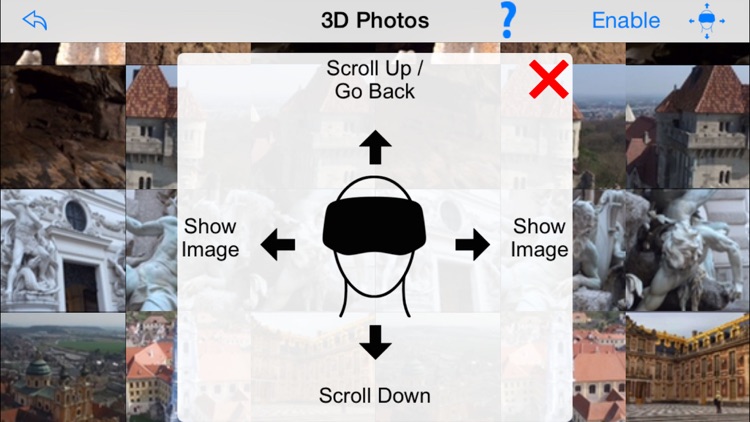


App Store Description
3D Camera is fully unlocked to allow you to take the fastest and easiest way REAL 3D photos on your iPhone. No extra hardware is needed – a powerful 3D camera is already in your pocket.
Just point and shoot with your iPhone to instantly capture crisp 3D images. These photos can be viewed using every 3DTV and any virtual reality headset like Cardboard.
Share the world the way you see it, and instantly share these photos with family and friends. Take your standard flat and two dimensional pictures to the next level, and relive your most treasured moments in 3D.
App details:
-Take real 3D images on your iPhone.
-Automatically or manually increase and decrease 3D depth.
-Export 3D, 3DTV, and 2D images to your iPhone's camera roll.
-Crop images for full screen view.
-Smart Rotate Gallery feature shows pictures as single 2D images in portrait view and as stereoscopic side by side 3D images in landscape view.
-Gallery is fully VR headset compatible, so no need to use your hands for navigation, just use your head movements to browse your gallery and images.
-VR glasses and VR Headset store link.
-VR head tracking in gallery.
3D gallery VR head-tracking:
1. Enable gyro on the top right corner inside Gallery in portrait view.
2. Insert iPhone into any virtual reality headset (like google cardboard)
Look up and down to scroll gallery.
Looking at image for 5 seconds in gallery and the centered image opens.
Once the image is open please note the loading bar and:
Look down for 3 seconds and mini panorama opens. (Look down again to see full image or look up to go back to gallery)
Look left for 3 seconds and previous image appears until you look straight ahead again.
Look right for 3 seconds and next image appears until you look straight ahead again.
Looking up for 3 seconds takes you back to the main gallery.
AppAdvice does not own this application and only provides images and links contained in the iTunes Search API, to help our users find the best apps to download. If you are the developer of this app and would like your information removed, please send a request to takedown@appadvice.com and your information will be removed.