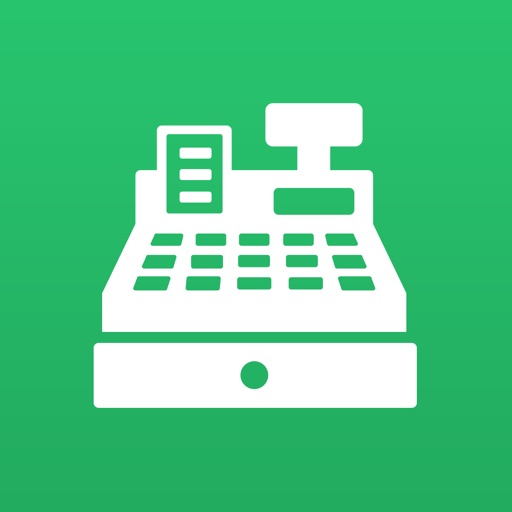
3dcart POS is an iPad Point-of-sale system utilized to collect payment on sales made face-to-face with your clientele, be that in your retail shop, tradeshows, salons, or even the local deli

3dcart POS: Point of Sale iPad

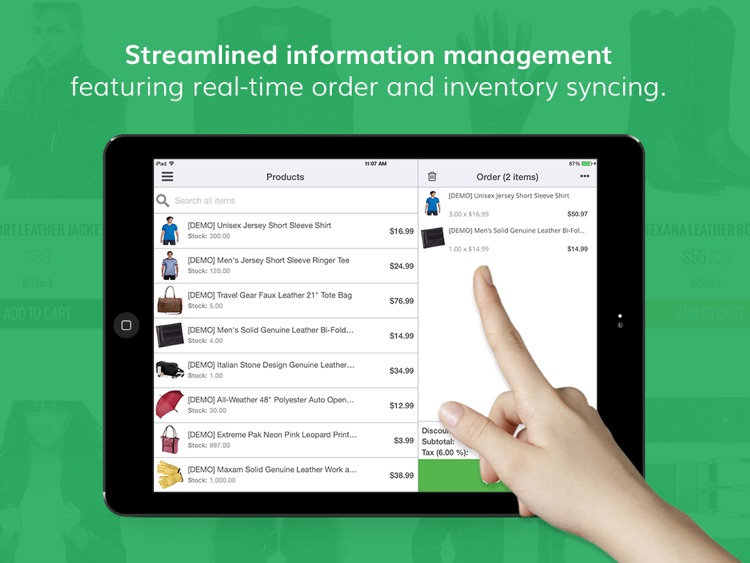
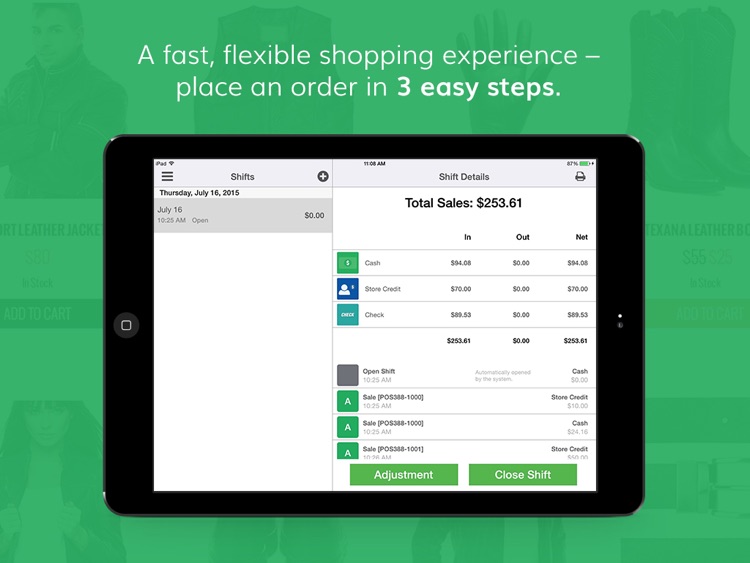
What is it about?
3dcart POS is an iPad Point-of-sale system utilized to collect payment on sales made face-to-face with your clientele, be that in your retail shop, tradeshows, salons, or even the local deli. The 3dcart POS application brings the ease of your 3dcart store experience wherever you go; allowing you to make sales virtually anywhere!

App Screenshots

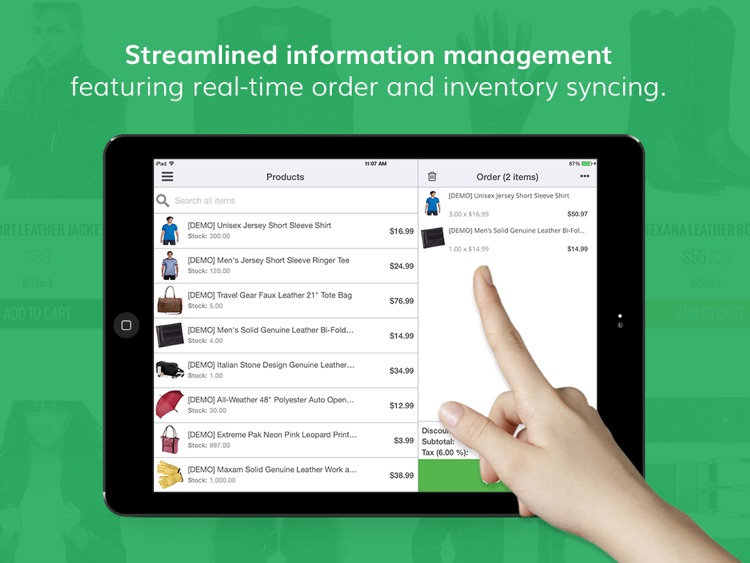
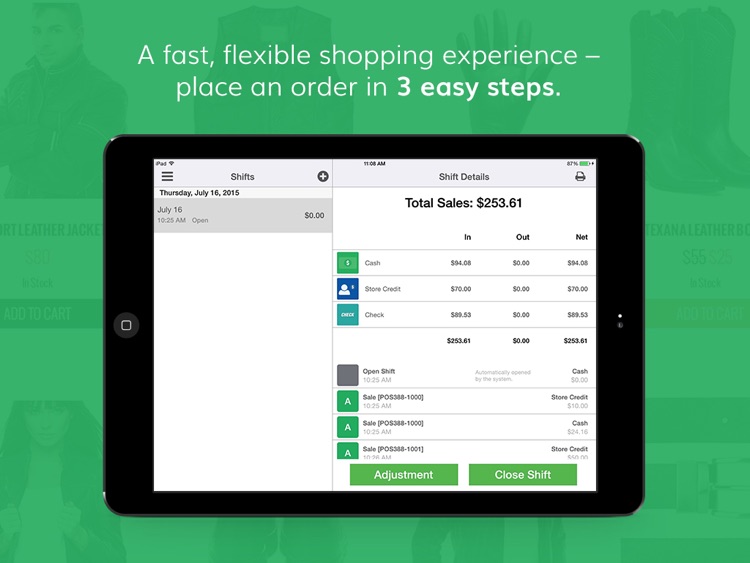
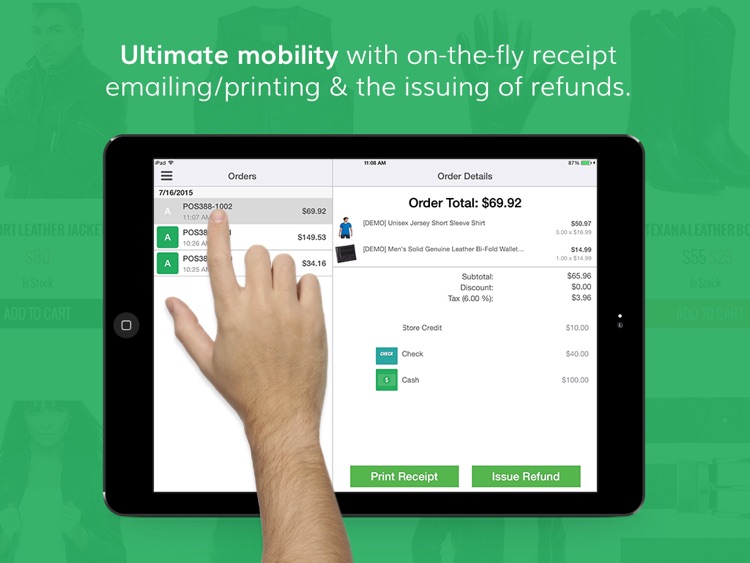
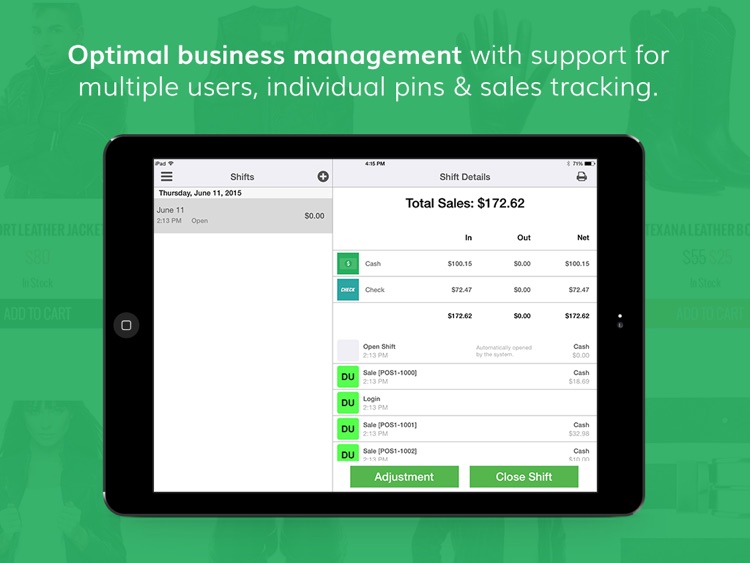
App Store Description
3dcart POS is an iPad Point-of-sale system utilized to collect payment on sales made face-to-face with your clientele, be that in your retail shop, tradeshows, salons, or even the local deli. The 3dcart POS application brings the ease of your 3dcart store experience wherever you go; allowing you to make sales virtually anywhere!
The POS app can be used with new or existing 3dcart stores. Simply connect the 3dcart POS application with a current 3dcart account, and it will automatically synchronize your products, orders, and customers. Allowing you to skip the need for manually updating customer data so that you can get right into your sale.
The 3dcart POS solution allows you to:
· Sell your products on the go.
· Synchronize with your existing 3dcart customer, product, and orders database.
· Create and redeem gift card codes.
· Issue refunds in the form of a new gift card code.
· Accept credit card payments, as well as a variety of offline payment methods.
· Email receipts.
· Integration with standard barcode scanner, register drawer, and printer.
Get Started:
1. Sign up for a 3dcart account.
2. Download the 3dcart POS app.
3. Sync your products, customers, and orders.
4. Configure your payment method.
3dcart POS includes the following features:
· Accept credit cards in-store or on the go.
· Control cash flow per shift.
· Accept split payments.
· Customize email receipts.
· Connect with a receipt printer, cash drawer, and/or barcode scanner.
· Search orders.
· Process refunds.
· (new!) Gift Cards -
· Process a refund in the form of a new gift card.
· Create new gift cards
· Redeem existing gift cards
· Create custom payment types.
· Set staff members with PIN entry.
· Add notes, custom items, and discounts to orders.
· Allow shoppers to earn rewards points on purchases made in your store. (NOTE: This feature will only work if you are using rewards points on your 3dcart account).
· Synchronize customers.
******* Please note that you will need to contact 3dcart support to enable the POS module on your store prior to using this app *******
For more information; call 1.800.828.6650
AppAdvice does not own this application and only provides images and links contained in the iTunes Search API, to help our users find the best apps to download. If you are the developer of this app and would like your information removed, please send a request to takedown@appadvice.com and your information will be removed.