The 5-minute sketch makes it easy to continue practicing painting every day
5min Sketch Pro

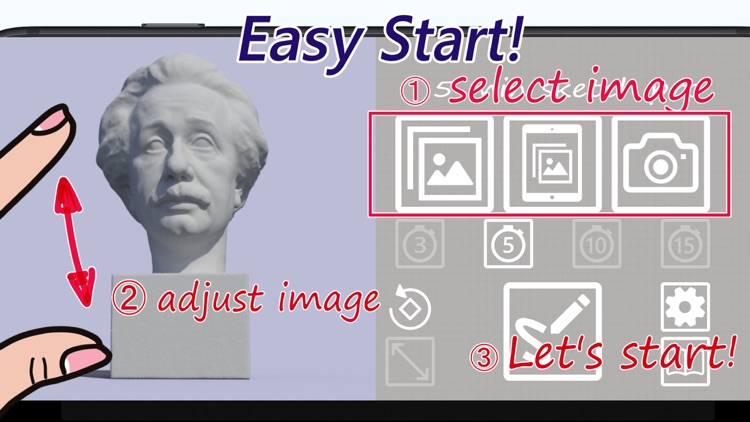
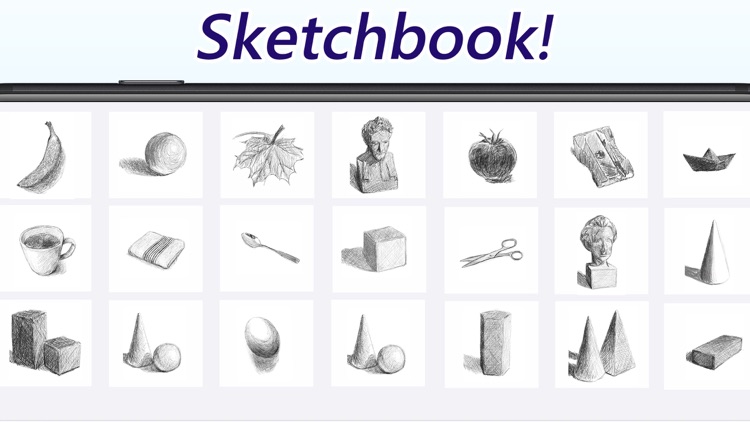
What is it about?
The 5-minute sketch makes it easy to continue practicing painting every day.

App Screenshots

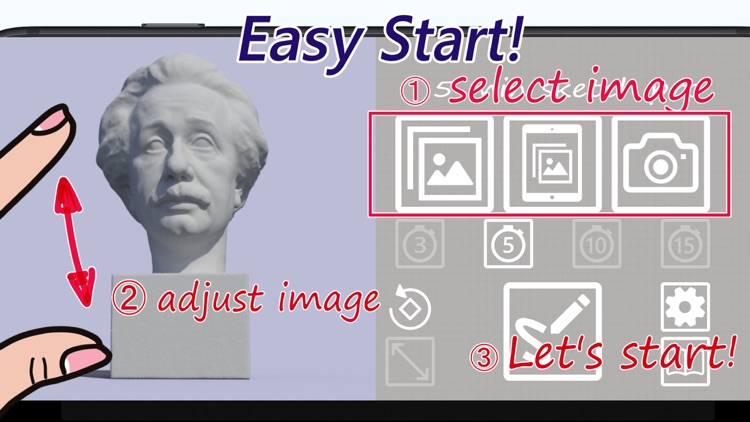
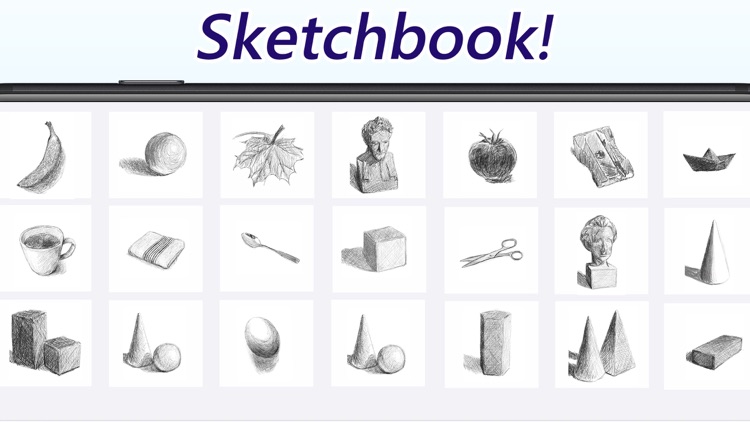

App Store Description
The 5-minute sketch makes it easy to continue practicing painting every day.
Just select an image, adjust the image display and start.
While painting, you will find that you are relaxed and super concentrated.
The picture you draw is automatically saved in the app, and you can feel the growth by looking back.
Features
- Select the image from the motif library, camera roll, and camera.
- Pinch out, pan, rotate, aspect fit to adjust the display image.
- Overlay images in real time.
- Selection of grid display.
- Set time can be selected from 3 minutes, 5 minutes, 10 minutes, and 15 minutes.
- You can draw with a touch pen or finger but Apple Pencil recommend.
- 10,000 drawn logs are automatically saved in the app and can be copied to the camera roll.
- Non ads.
AppAdvice does not own this application and only provides images and links contained in the iTunes Search API, to help our users find the best apps to download. If you are the developer of this app and would like your information removed, please send a request to takedown@appadvice.com and your information will be removed.