8bit Painter is a fun app that anyone can easily draw pixel art
8bit Painter

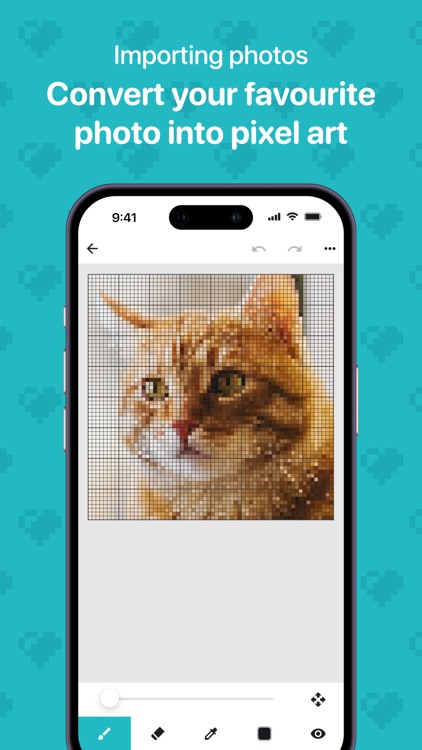

What is it about?
8bit Painter is a fun app that anyone can easily draw pixel art.

8bit Painter is FREE but there are more add-ons
-
$2.99
Ads Removal
App Screenshots
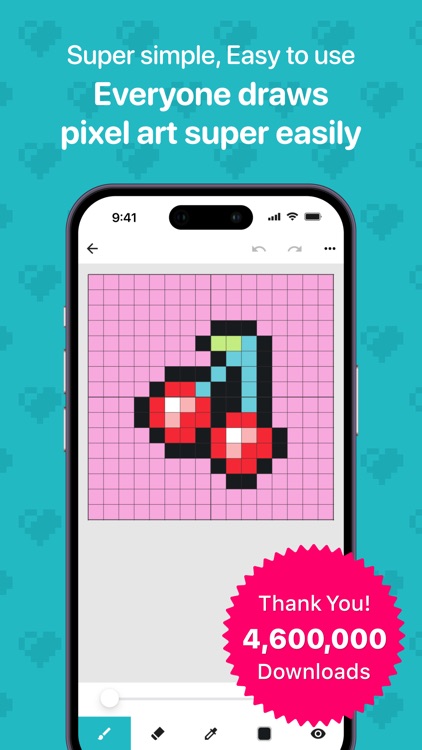
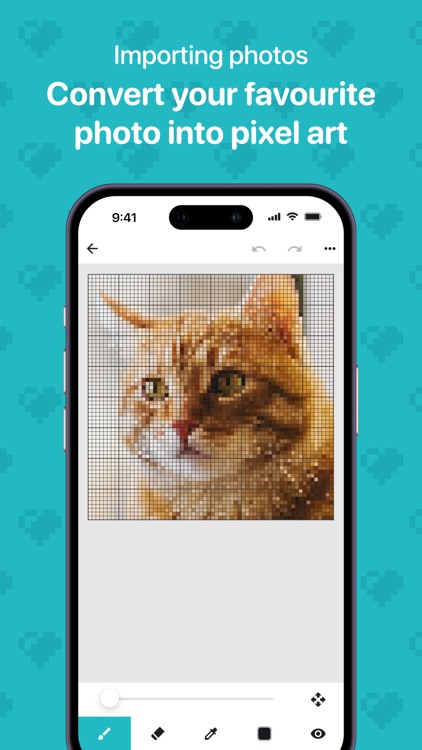



App Store Description
8bit Painter is a fun app that anyone can easily draw pixel art.
8bit Painter is easy to remember because it is narrowed down to intuitive operation methods and the minimum functions necessary for creating pixel art, so you will not get lost in operation. 8bit Painter focuses on ease of use rather than feature richness.
Great for creating NFT art.
[Recommended for people like this]
* Pixel art beginner
* Feel free to enjoy pixel art
* Creating Twitter icon
* Designing bead pattern
* Designing Cross-stitch pattern
* Creating player skins for games
* Creating NFT art
[Choose from 9 different canvas sizes]
・16 × 16
・24 × 24
・32 × 32
・48 × 48
・64 × 64
・96 × 96
・128 x 128
・160 x 160
・192 x 192
[Convert your favorite images to pixel art]
You can import your favorite photos into the app and easily convert them to pixel art.
[A maximum of 480 patterns can be created]
The default value for the number of works that can be created is 30.
Purchasing the "Ad Removal Add-on" increases the number of works you can create to 120. You can also increase the number of works you can create by watching "Video Ads" up to 480.
[Create any color and save 48 colors]
Create colors freely and save 48 colors in the "User Color Palette". The "Preset Color Palette" with 96 colors is also useful.
[Output transparent PNG image]
Select the size of the output image from 3 types. The image file format is PNG and supports transparent PNG.
[Hide ads]
You can hide ads by purchasing the "Ad Removal Add-on". In addition, the number of works that can be created will increase to 120.
Once you have purchased the "Ad Removal Add-on", you can restore its functionality when you reinstall the app, even if you delete the app, so there is no need to purchase it again and again.
[Increase the number of works you can create]
Increase the number of works that can be created by watching "Video Ads". Each time you watch a "Video Ads", the number of works you can create will increase by 5. Increase the maximum number of works that can be created to 480.
AppAdvice does not own this application and only provides images and links contained in the iTunes Search API, to help our users find the best apps to download. If you are the developer of this app and would like your information removed, please send a request to takedown@appadvice.com and your information will be removed.