Take notes on the go and share notes online with aNotepad mobile app
a Notepad - Take & Share Notes
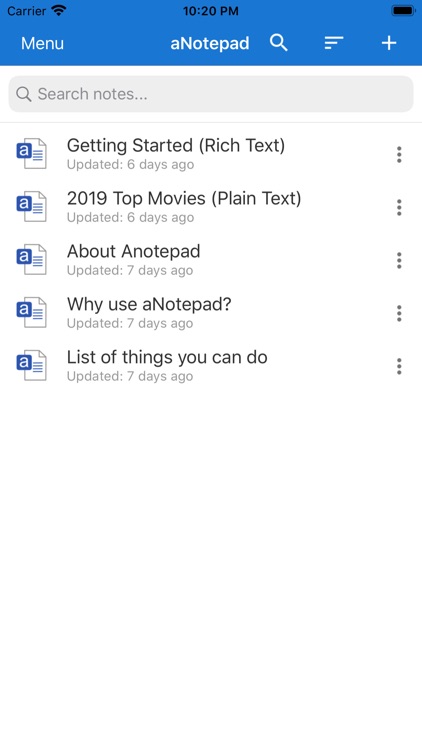
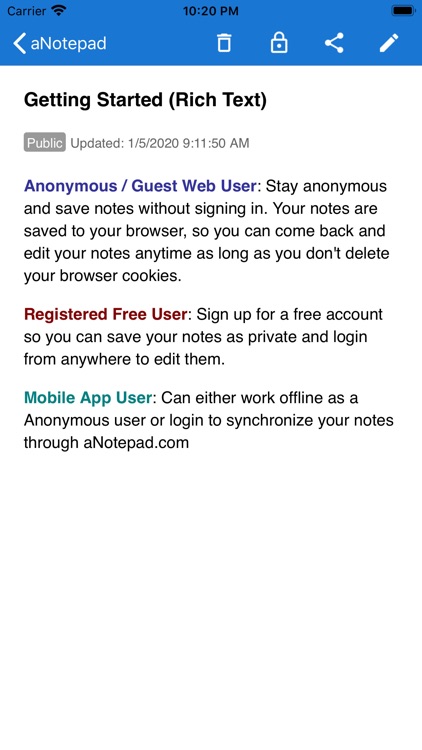
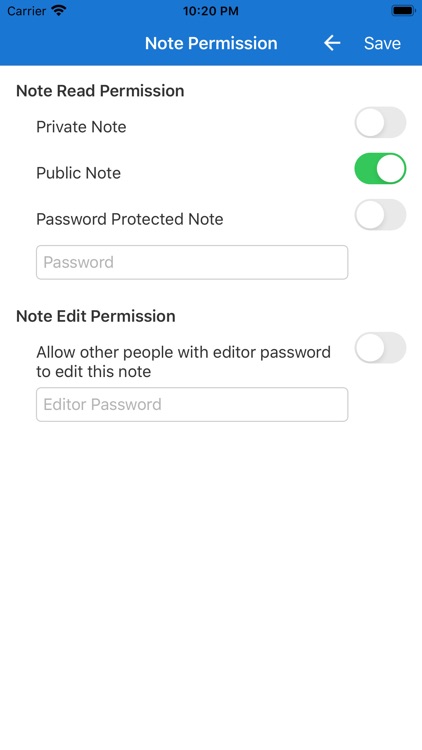
What is it about?
Take notes on the go and share notes online with aNotepad mobile app.
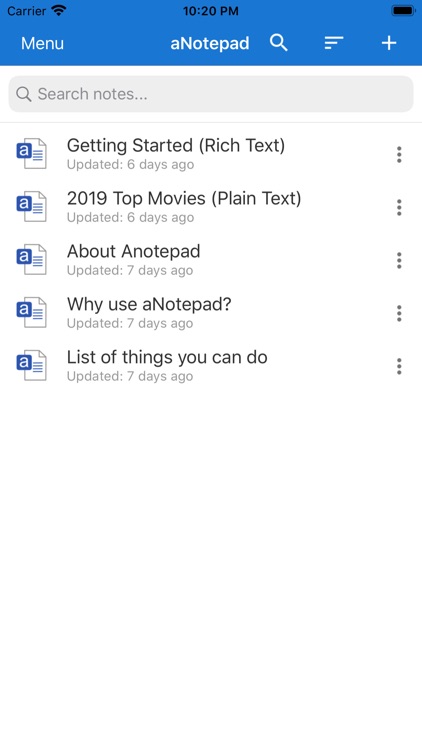
App Screenshots
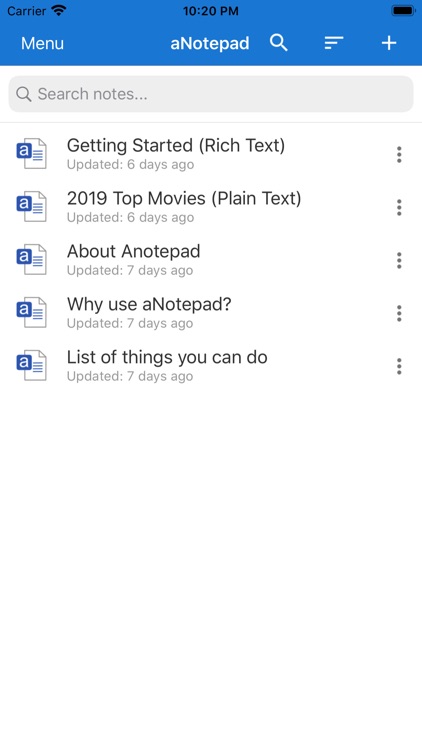
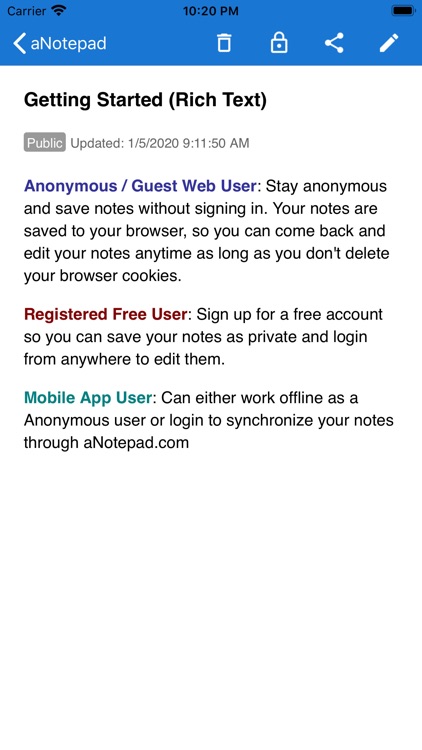
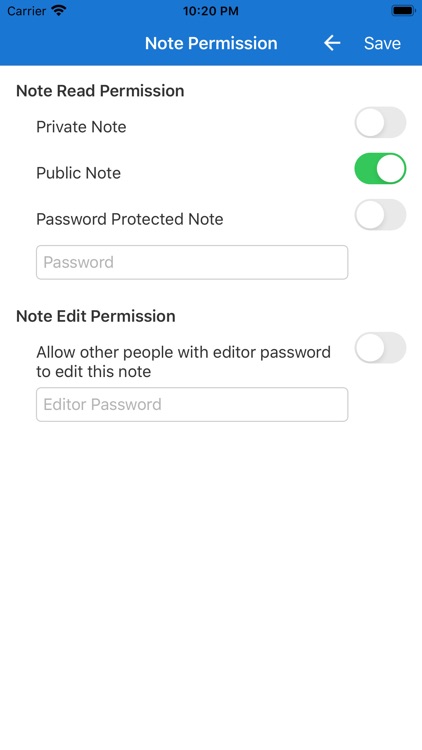
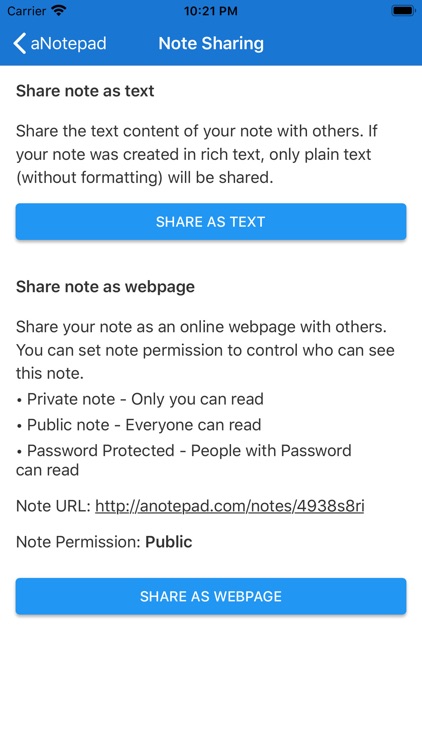
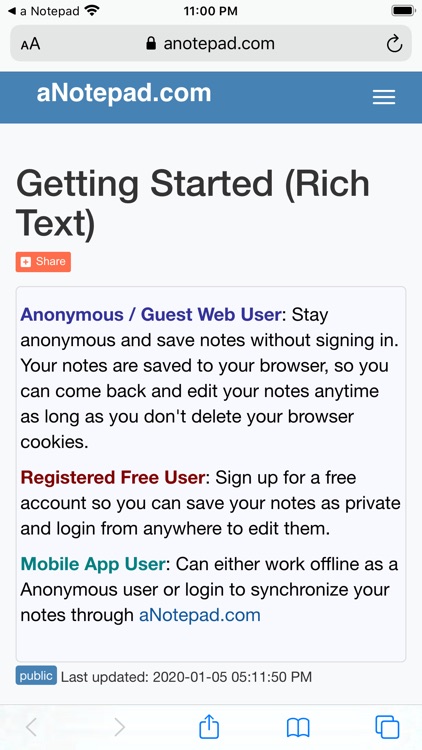
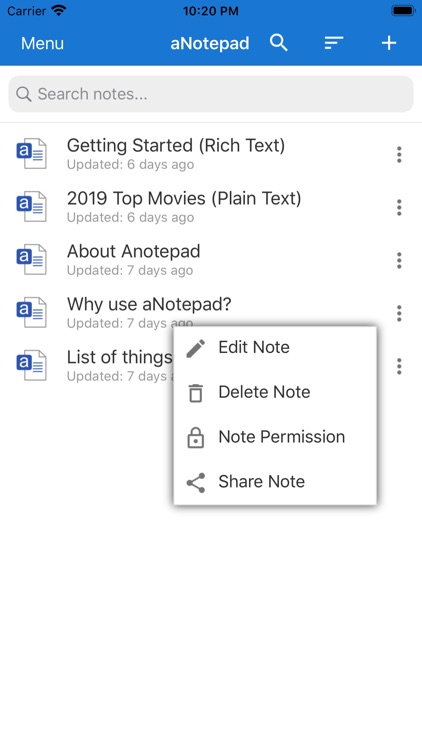

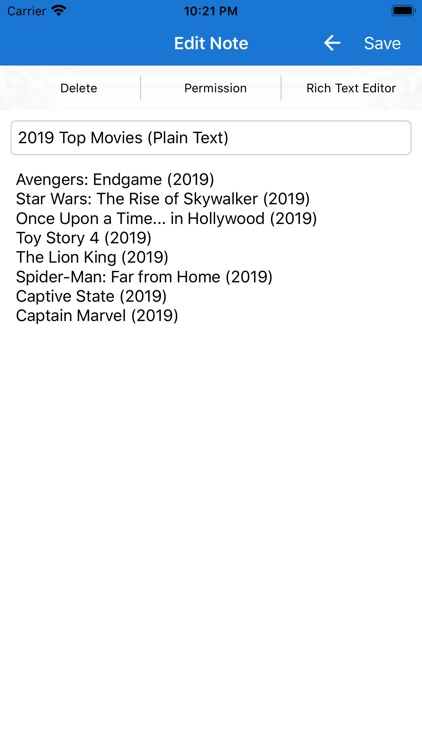
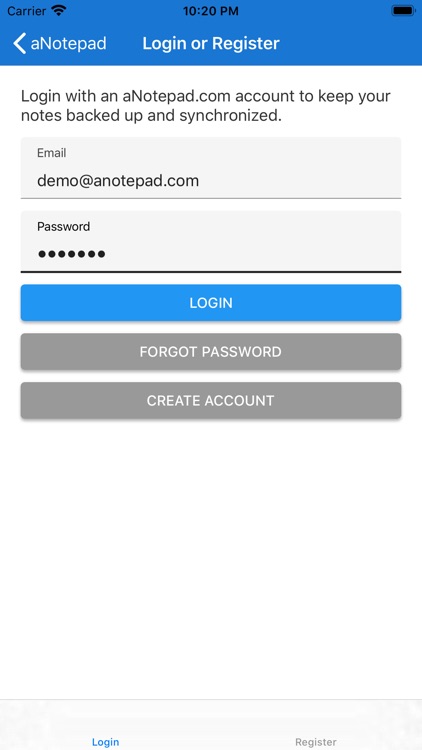
App Store Description
Take notes on the go and share notes online with aNotepad mobile app.
aNotepad can be used in either Standalone mode or Connected mode.
Standalone mode - No login required. Notes will only be stored on your mobile device. If you later decide to login with an anotepad.com account, your local notes will be uploaded to that account as well.
Connected mode - If you login with an anotepad.com free account, notes will be synchronized with anotepad.com cloud server. You can access your notes from multiple devices. You can also access your notes at anotepad.com website with a web browser.
Note Sharing
Notes can be shared either as Text or as online Web page.
User in standalone mode can only share notes as Text. Logged in user can get an instant note web page and share note URL with others.
Note Permission
When you share your note as an online web page with others. You can set note permission to control who can see your note.
Private Note - Only you can read and edit
Public Note - Everyone who knows the URL can read
Password Protected Note - Only people with password can read
If you enable Guest Editing on your note, people with note editing password can also edit your note at anotepad.com website.
Contact us at support@anotepad.com if you have any additional questions or any feedback.
AppAdvice does not own this application and only provides images and links contained in the iTunes Search API, to help our users find the best apps to download. If you are the developer of this app and would like your information removed, please send a request to takedown@appadvice.com and your information will be removed.