
Place sales orders directly into your vendor’s SAP Business One system

A-Plus Self-Service
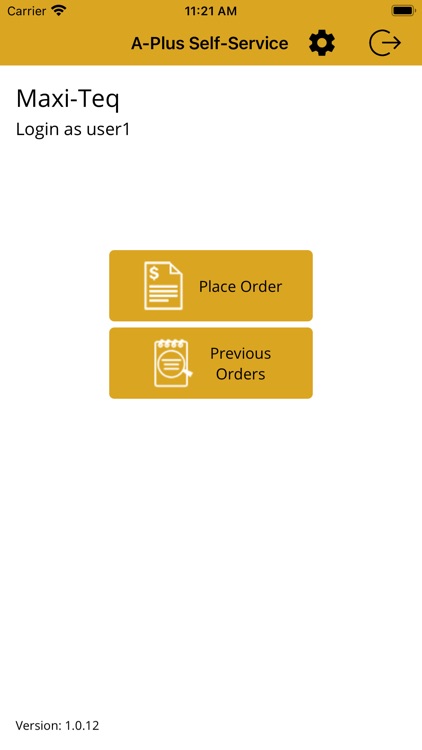
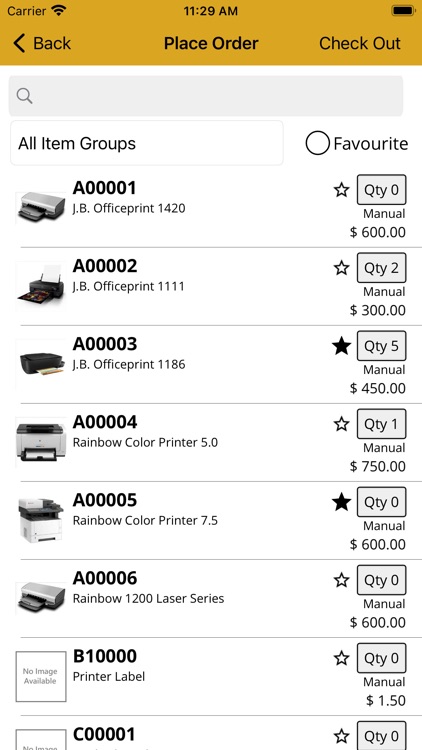
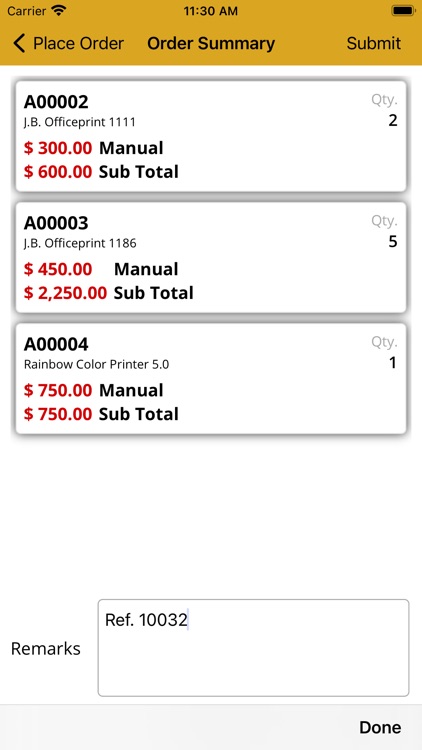
What is it about?
Place sales orders directly into your vendor’s SAP Business One system. A-Plus Self-Service is an efficient way to place orders to your vendor and check order status. You will need an account created by your vendor to sign on.
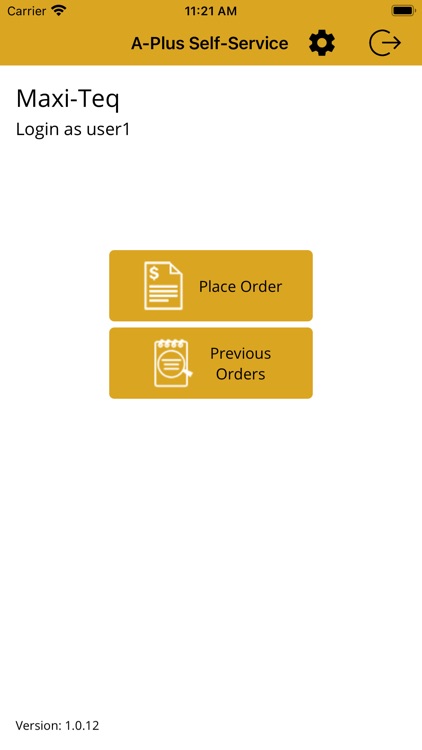
App Screenshots
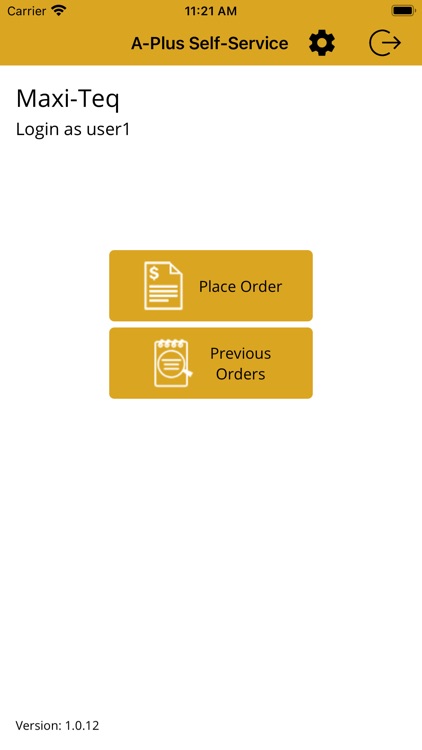
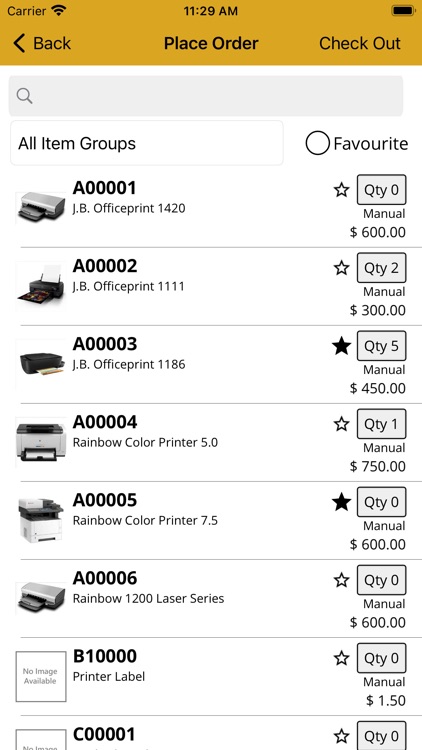
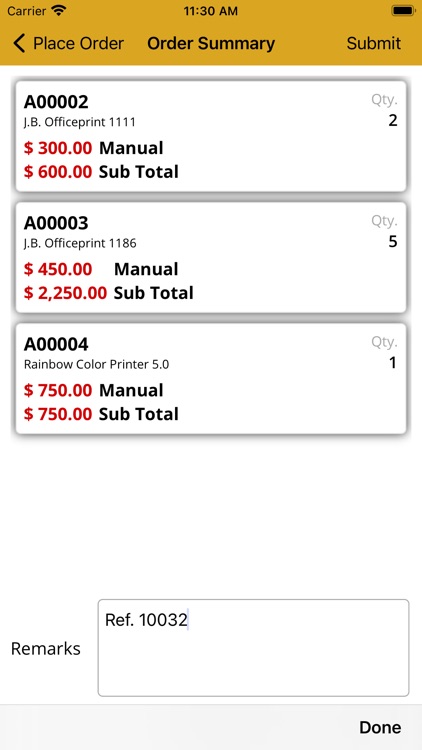
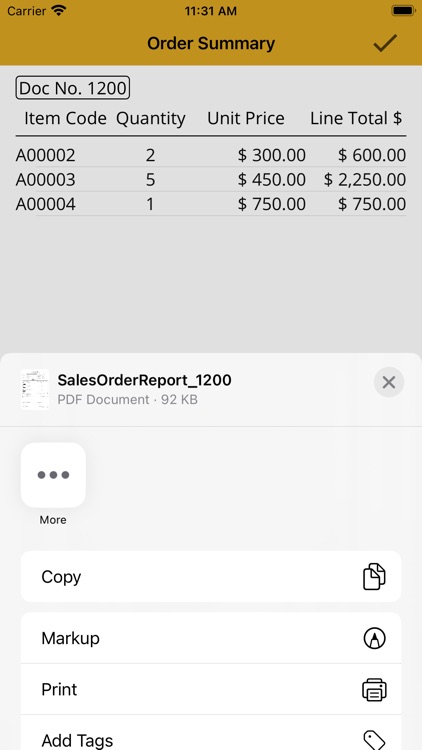
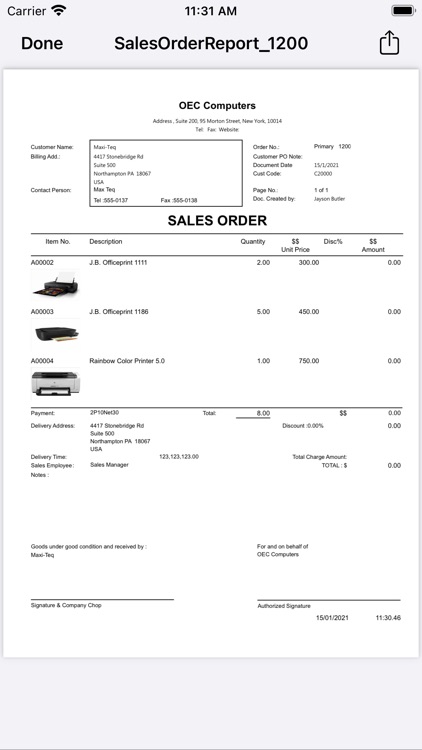
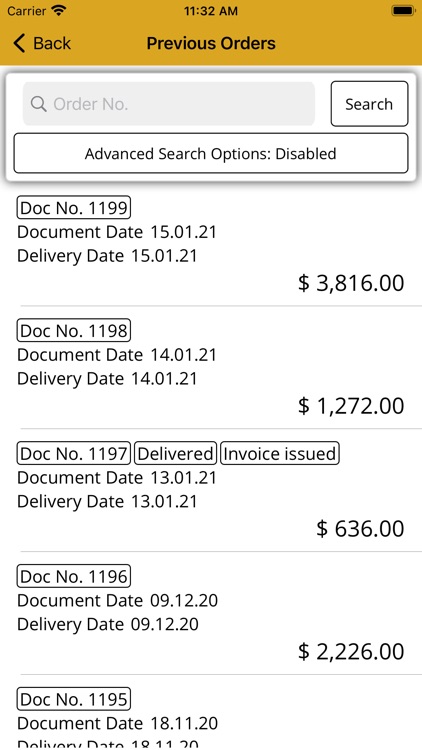
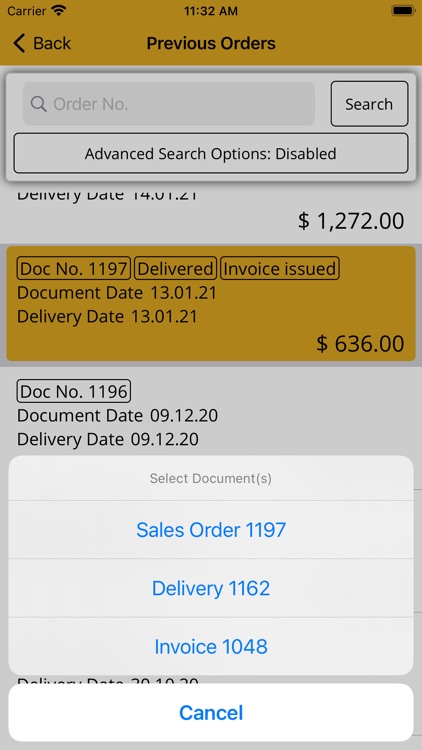
App Store Description
Place sales orders directly into your vendor’s SAP Business One system. A-Plus Self-Service is an efficient way to place orders to your vendor and check order status. You will need an account created by your vendor to sign on.
• Select items and quantities and place sales orders directly
• Select favourite items
• View and send order documents instantly to yourself
• Receive notifications when the order is delivered and invoiced by your vendor
• Look up past orders, retrieve associated invoices and view the documents
• Re-order based on past orders
AppAdvice does not own this application and only provides images and links contained in the iTunes Search API, to help our users find the best apps to download. If you are the developer of this app and would like your information removed, please send a request to takedown@appadvice.com and your information will be removed.