
In case you are a regular car driver and have to visit numerous locations; this App provides aid in keeping track of your locations and not losing the overview

AB Navigator Free (SSN-Computer)

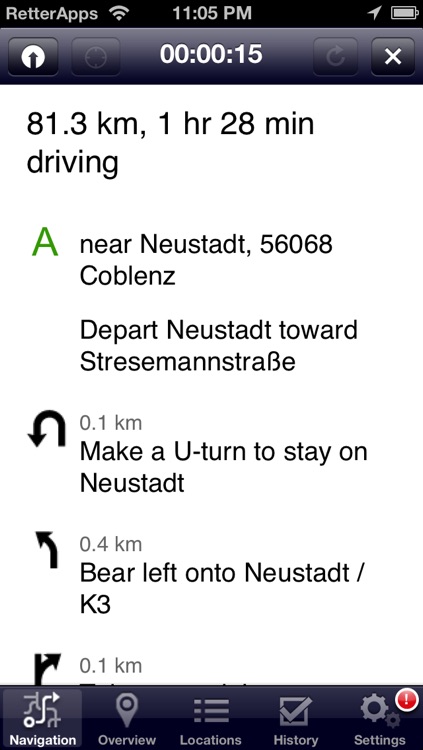
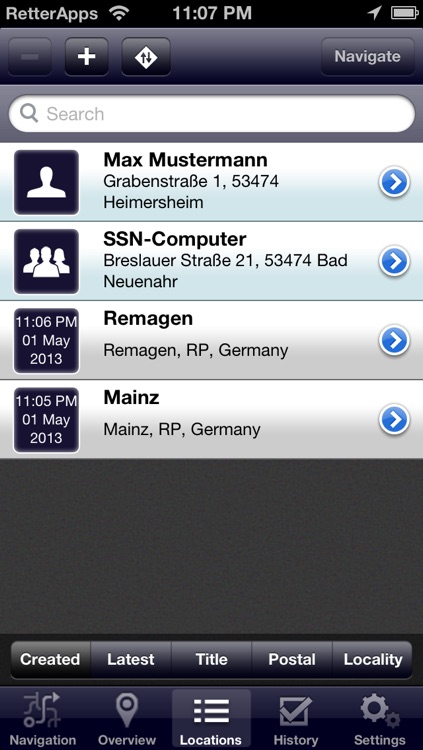
What is it about?
In case you are a regular car driver and have to visit numerous locations; this App provides aid in keeping track of your locations and not losing the overview. Furthermore, it is able to route you between any of your locations.

App Screenshots

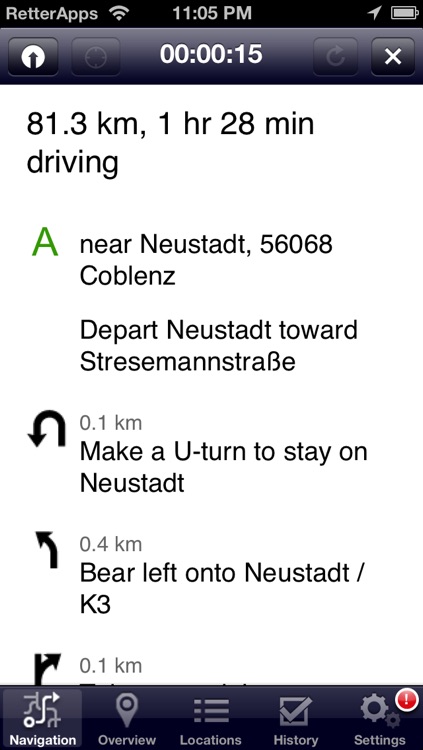
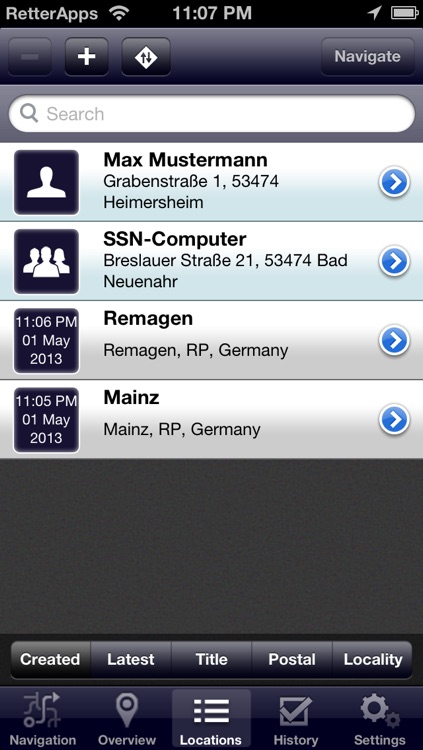


App Store Description
In case you are a regular car driver and have to visit numerous locations; this App provides aid in keeping track of your locations and not losing the overview. Furthermore, it is able to route you between any of your locations.
Basically, it works the following way:
Within the settings section you can specify your home address as well as your work address. Though your automatically retrieved location via GPS, etc. is being used, too.
Subsequently, you can add and manage as many custom locations or sites as needed. Your entered data should always be as precise as possible. However, short or incomplete forms such as postal codes without city names or vice verse, or street names only, should work as well.
Thereupon feel free to enter the map view where you will get an overview of all your specified locations and your home as well as work location. Filter options are available in the settings tab.
Now you can get started: Go to the first tab (navigation) and enter a destination address or choose an existing location from another view. The corresponding route will be calculated and displayed to you. Do not get distracted and concentrate yourself upon your drive! The map view will scroll with your changing location automatically. Route directions will be generated each time as well as traffic information shown on the map such as crowded highways.
All entered locations will be available in a history. You can empty, turn off or limit the history. Entries from the history can be individually marked as custom locations. If they already exist in your location list, they will be indicated by a favourite star as such.
Notice: Mobile applications potentially distract. Avoid or reduce the usage of this App while driving a car or in critical moments which require your attention.
This App is one of the RetterApps created by SSN-Computer and is being constantly developed, maintained and improved. If you have any specific suggestions or comments, send them to support@retterrapps.de. We will evaluate your ideas and possibly implement them in a future version if they are feasible and useful.
AppAdvice does not own this application and only provides images and links contained in the iTunes Search API, to help our users find the best apps to download. If you are the developer of this app and would like your information removed, please send a request to takedown@appadvice.com and your information will be removed.