
========================================================

ABA Timer

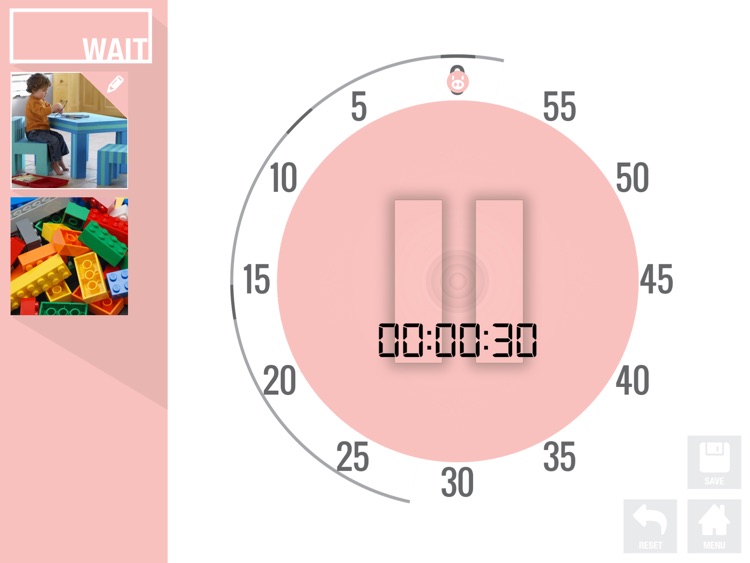
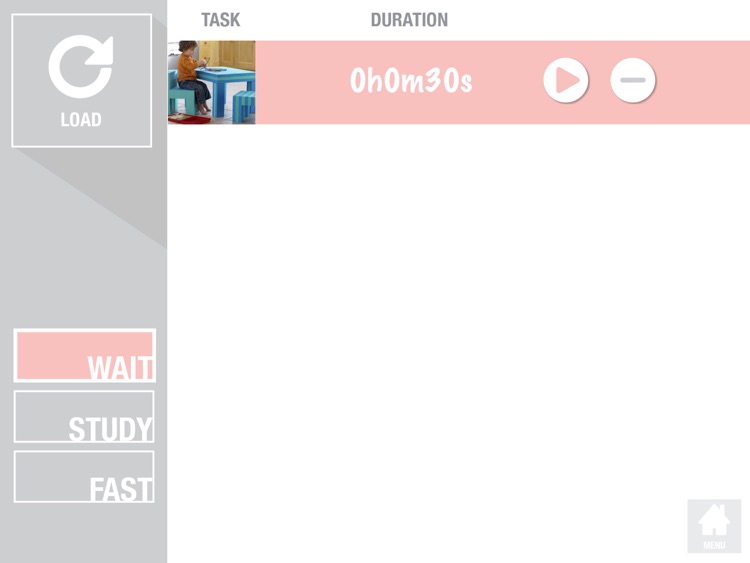
What is it about?
========================================================

App Screenshots

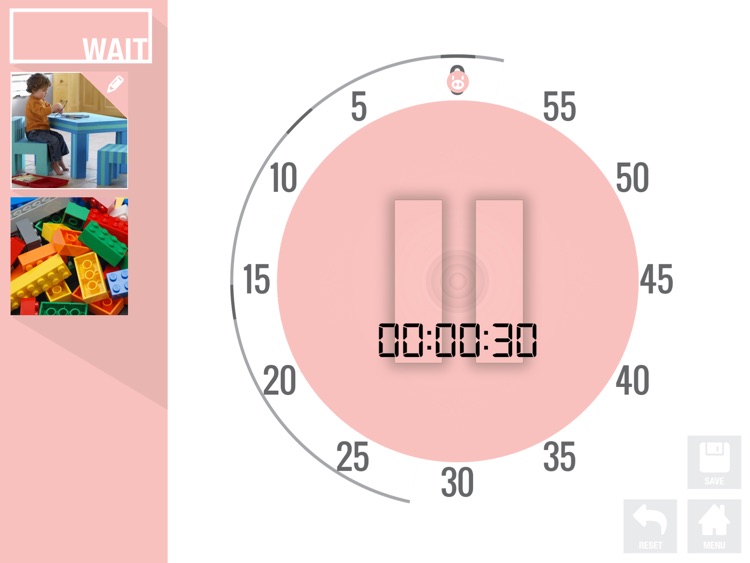
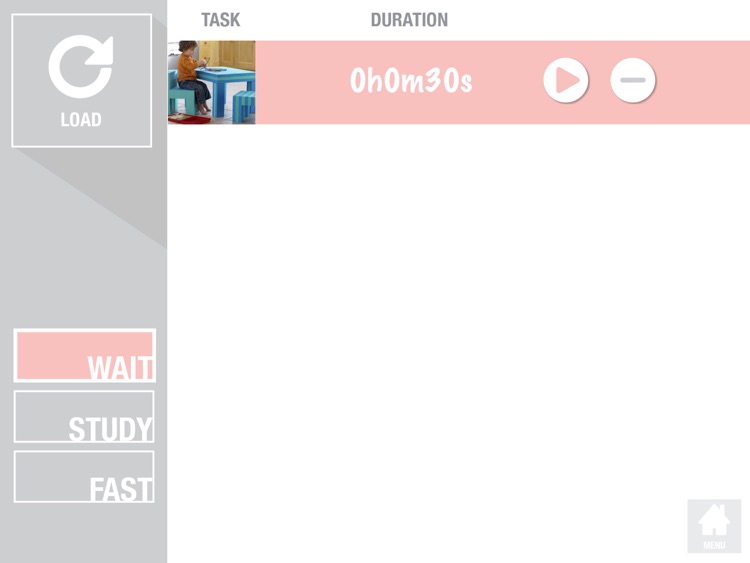
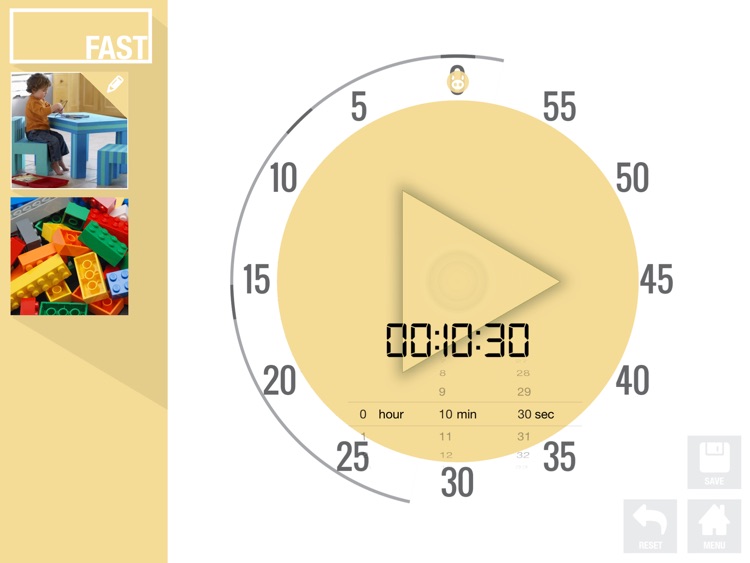
App Store Description
========================================================
Big Discount for Limited Time to support the "World Autism Awareness Day"!!!!
========================================================
ABA Timer
ABA Timer consists 3 Applied Behavior Analysis (ABA) programs. It teaches students to wait nicely, to finish task fast, and to stay focus on work. It is developed to increase their performance such as quality of responses and work efficiency, and to reduce disruptive behaviors. ABA Timer is suitable for students with Autism Spectrum Disorder (ASD) and attention deficit disorder as well as typically developing children, teenagers and adults.
Why ABA Timer?
Customization
• Take photos or upload pictures from your album to custom-make your tasks and reinforcement!
Visual timer
• 3 visual timers to help students to understand how much more time he has. The color of the timer is getting smaller over time in which create a graphic image of the passage of timer. A digital timer is presented in the middle of the visual timer to help student to read numerical timer.
Seconds
• Most timers allow you to set the timer to hours and minutes, ABA timer let you set the time down to seconds!
Record
• Every time your student practices a skill with the ABA timer, it will be automatically recorded in the database. You can use the objective data to evaluate the student’s performance!
Load
• You can save your settings and load the saved settings!
Wait Program
• The pink timer is used to teach students to wait nicely for a preferred item or activity.
• You can create task photo for behaviors such as standing up (no running away), sitting down nicely (no leaving chair), keeping nice hands (no grabbing), keeping quiet (no talking) or any other desirable behaviors of your choice.
• If the student can perform the target behavior until the timer goes off, your selected reinforcement photo will pop up.
• If not, pause the timer and a sad pig will pop up to indicate that the student cannot earn the reinforcement.
Study Program
• The green timer is used to teach students to stay on-task without engaging in any target interfering behavior for a set period of time.
• You can create task photo for tasks such as paying attention to teacher, doing classwork, washing hands, or any other tasks of your choice.
• If the student can perform the task without any target interfering behavior until the timer goes off, your selected reinforcement photo will pop up.
• If not, pause the timer and sad pig will pop up to indicate that the student cannot earn the reinforcement.
Fast Program
• The yellow timer is used to teach students to perform task fast for a set period of time.
• You can create task photo for behaviors such as doing homework, tidying up, eating, or any other tasks of your choice.
• If the student can finish the task before the timer goes off, pause the timer and your selected reinforcement photo will pop up.
• If the student takes too long to perform the task, a sad pig will pop up to indicate that the student cannot earn the reinforcement when the timer goes off.
Developers
• ABA Timer is developed by 2 Board Certified Behavior Analysts (BCBA) with over 15 years of international experiences for individuals with ASD and other learning disabilities in the field of ABA.
Developed by Chatterbox and Usagi Production Limited
AppAdvice does not own this application and only provides images and links contained in the iTunes Search API, to help our users find the best apps to download. If you are the developer of this app and would like your information removed, please send a request to takedown@appadvice.com and your information will be removed.