[abckeypad-watch guideline]
abckeypad watch


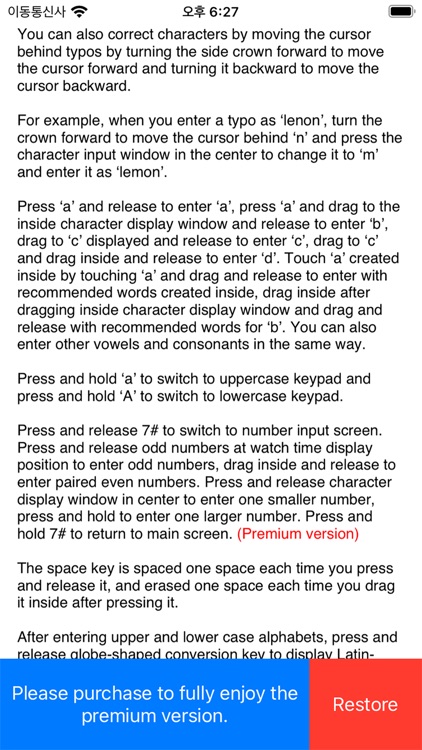

Check the details on WatchAware
What is it about?
[abckeypad-watch guideline]

App Store Description
[abckeypad-watch guideline]
This keypad is consisted of main vowel keys, numeric keys, back-space key, and Earth-shaped conversion key.
This keypad placed 5 vowels (alphabet a, e, I, o, u) as main keys and shows consonants that are sequenced between. Each vowel can be typed in by pressing the vowel keys. Consonants can be typed in by pressing vowel keys that is closest in alphabetical sequence forward or backward order.
For example, press ‘a’ to type in ‘a’. Press ‘a’ and hold then drag it toward the center of the screen to type in ‘b.’ Press and hold ‘a’ and ‘c’ will pop up, then drag to ‘c’ to type in ‘c’ and drag ‘c’ toward the center of the screen to type in ‘d’.
Pressing a letter in the text screen will replace it with the preceding alphabet and “pressing and holding” the letter will replace it with a subsequent alphabet. This function allows users to fix typographical errors without having to delete and retype. This can also be used to input consonants to be typed in faster by reversing the order from a vowel. For example, to type in ‘d’ (which is sequenced between a and e) you can type in ‘e’ then press the letter ‘e’ in the text screen.
Press ‘a’ and type in predicted texts that appears center of the screen by dragging off the predicted text of your choice. You can get predicted texts for ‘b’ by dragging ‘a’ toward the center of the screen.
Pressing and holding ‘a’ will activate CapsLock, pressing and holding ‘A’ will deactivate CapsLock.
Press #7 keypad button to enter the numbers on the watch or dragging the number toward the center of the screen and release it to type in the next sequential number. Pressing and holding #7 keypad will switch screen back to alphabet keypad. (*This function is exclusively provided in Premium version*)
Press Earth-shaped conversion key to access sign keys and emoticon. Pressing the symbol keys or emoticon keys will have popup to show you more emoticons or symbols.
When you press the Earth-shaped conversion key after typing an alphabet, it displays Neo-Latin (Romantic/European) alphabet, type the European alphabet by pressing the alphabet you wish to type in.
Pressing and holding Earth-shaped conversion keypad will switch screen back to alphabet keypad.
Pressing the space key will put in space and dragging the space key toward the center of the screen will activate back space key to delete a letter.
Press for the ‘settings key’ and ‘send key’ to pop up, and choose the key of your choice by dragging it.
Press the setting key to enable/disable Vibration, Predicted text function and Neo-Latin (Romantic/European) alphabet usage.
It is recommended for beginners to disable the suggested vocabulary function and enable the function after getting used to the keyboard.
Dragging the ‘send key’ will switch to send text screen to send texts.
AppAdvice does not own this application and only provides images and links contained in the iTunes Search API, to help our users find the best apps to download. If you are the developer of this app and would like your information removed, please send a request to takedown@appadvice.com and your information will be removed.