Absolute Accuracy Tiling App was created for do it yourselfers & tile setters in mind
Absolute Accuracy Tiling App
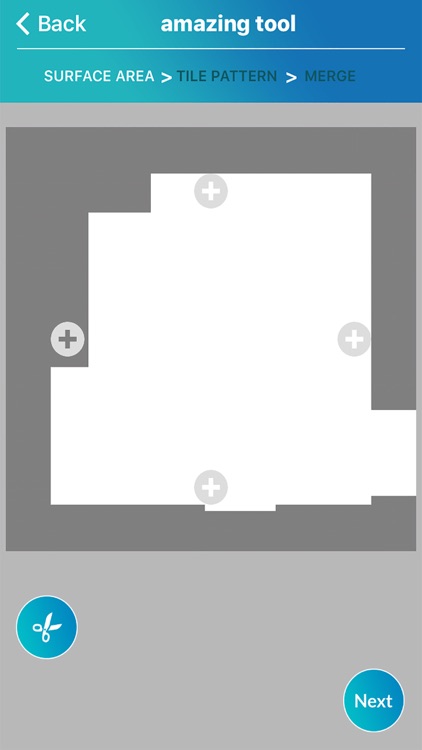
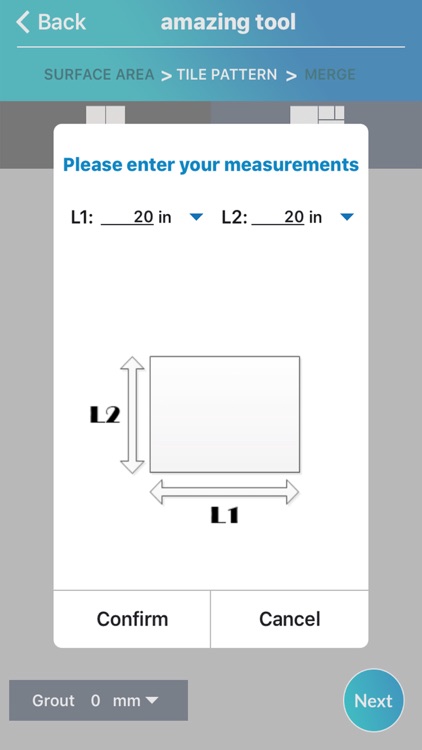
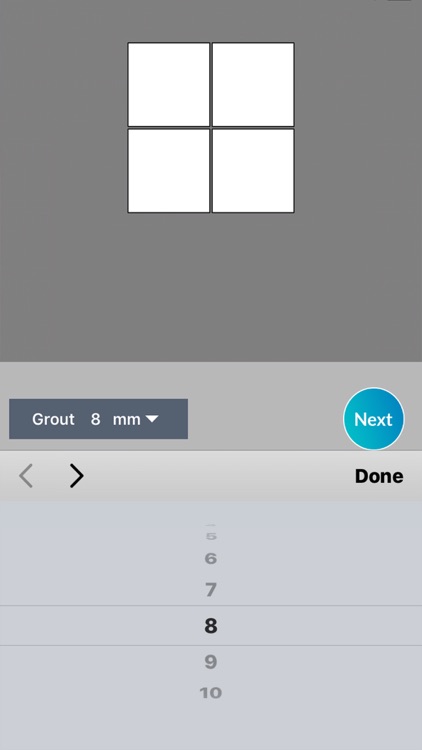
What is it about?
Absolute Accuracy Tiling App was created for do it yourselfers & tile setters in mind. Once we got further into this project we see the potential to help all aspects of the tiling industry & sales.
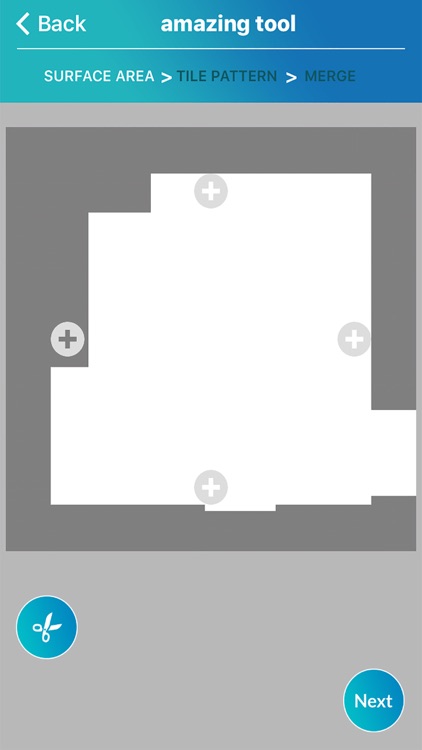
App Screenshots
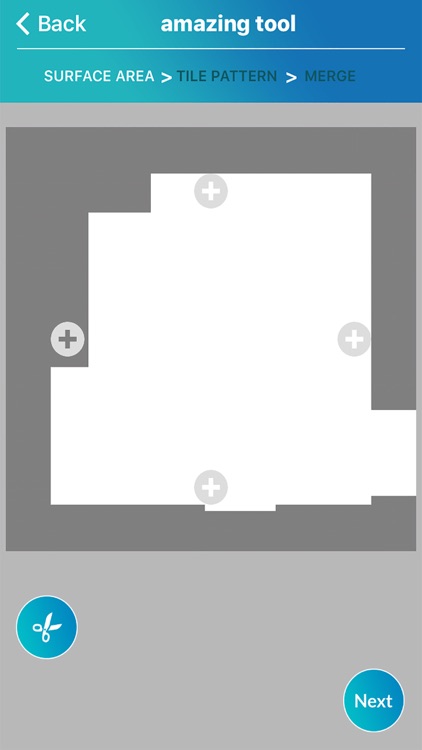
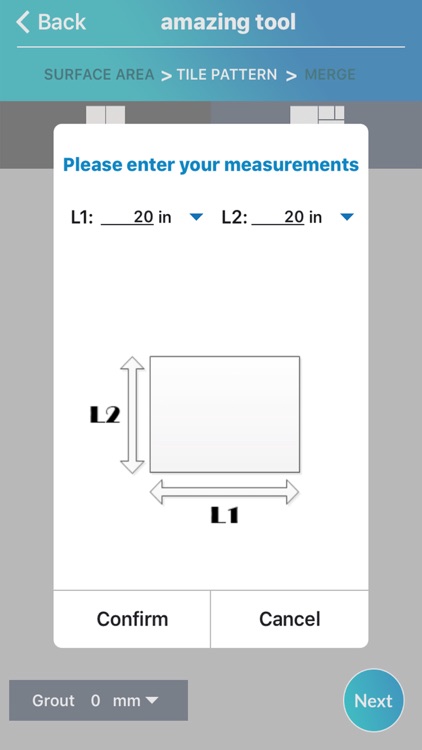
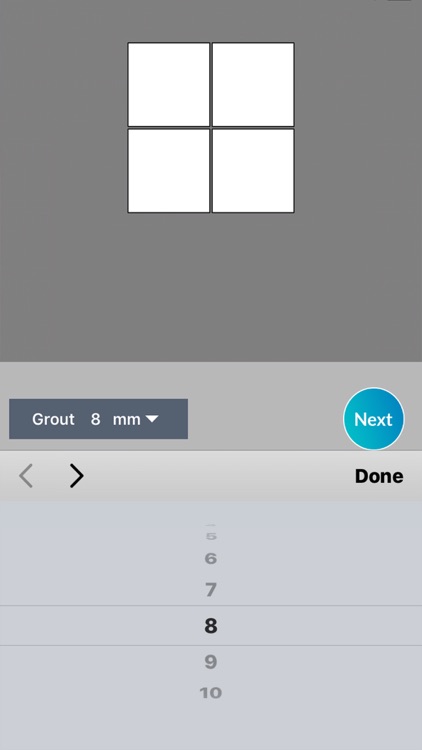

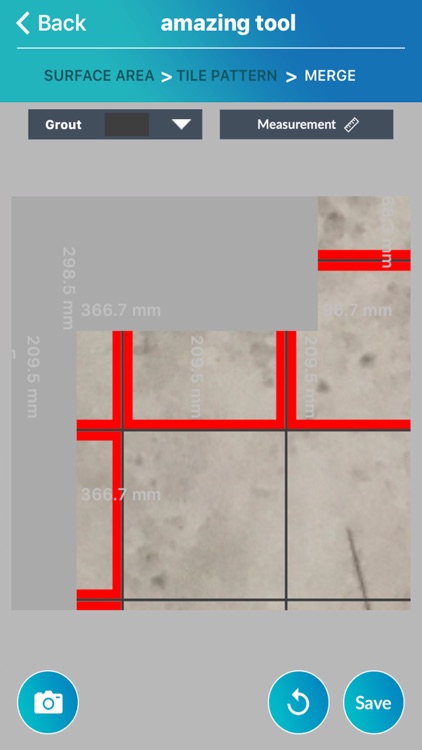
App Store Description
Absolute Accuracy Tiling App was created for do it yourselfers & tile setters in mind. Once we got further into this project we see the potential to help all aspects of the tiling industry & sales.
We created this so you the user can create your surface area using your measurements and can add doorways and you can cut out cabinets if needed to create a perfect replica of your surface area. Once you have completed this portion of the app, you will go to the tile pattern portion. In this stage of the program, you pick your tile pattern, grout size and tile size. Once your tile size and grout size have been chosen you will now go to the merge screen. This is where the magic happens! Now your tile pattern is displayed onto your surface area. You can move your pattern on the surface area until you get the pattern where you want it. On this screen you can take a picture of the tile you like and superimpose this image onto your project. At this point, you can choose your grout colour. Once all these fields are complete, you are going to press measurements. You can move the pattern around and the red indicates what needs cut. Once you save your project you can now enlarge the screen to view the cut measurements without moving your pattern on the surface area. These two items are now bonded as one.
Now that you've completed this program, you can now see how your project will look at the end. You will now also be able to have an educated idea of tile choice and grout choice and be confident that your project will look just like this.
AppAdvice does not own this application and only provides images and links contained in the iTunes Search API, to help our users find the best apps to download. If you are the developer of this app and would like your information removed, please send a request to takedown@appadvice.com and your information will be removed.