Accops HyClient allows users to access their virtual workspace, including hosted Microsoft Windows applications, virtual desktop, web applications and data
Accops Workspace

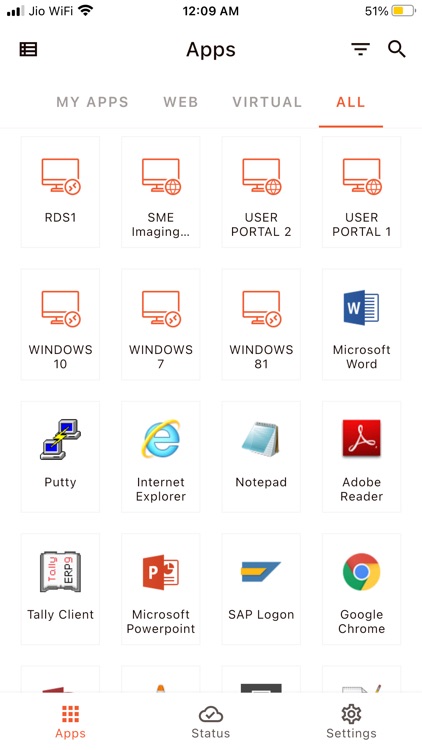
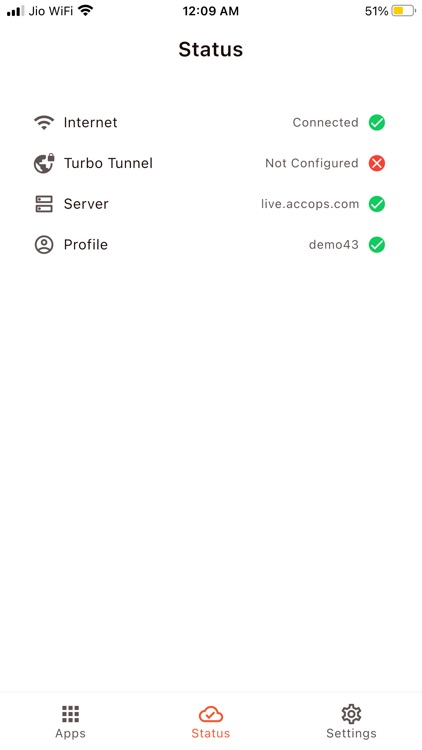
What is it about?
Accops HyClient allows users to access their virtual workspace, including hosted Microsoft Windows applications, virtual desktop, web applications and data.

App Screenshots

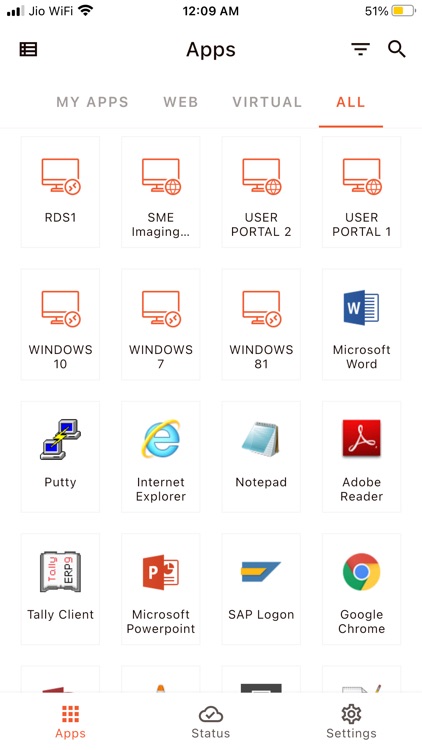
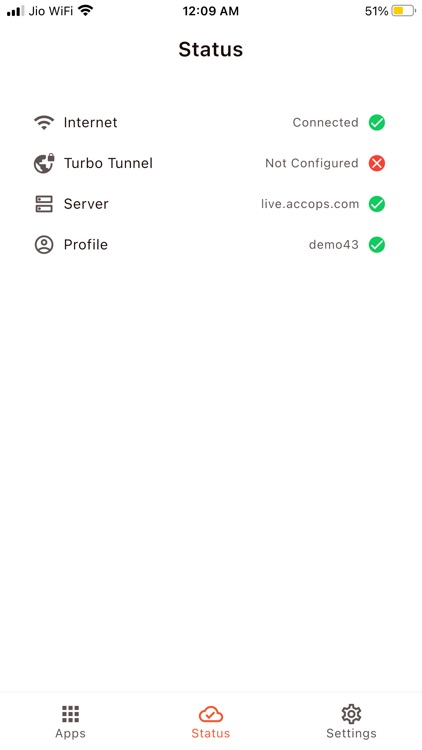
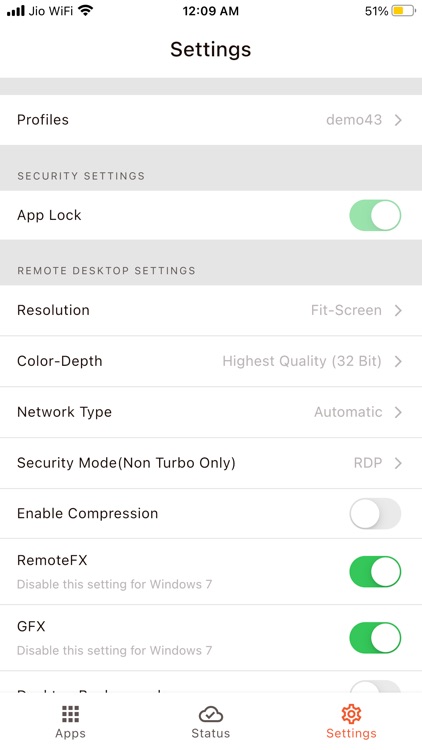
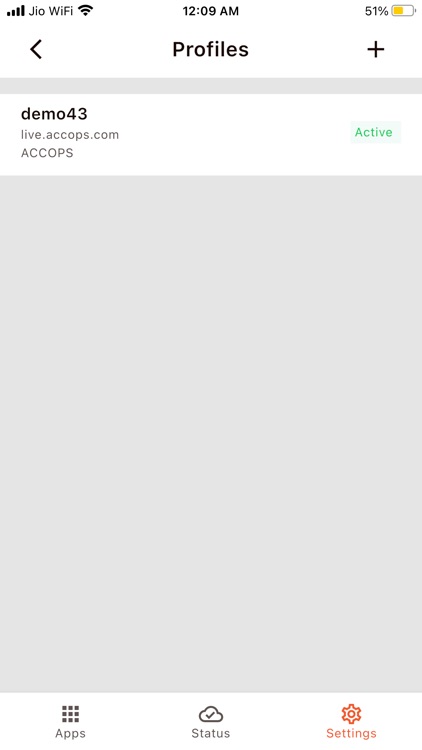
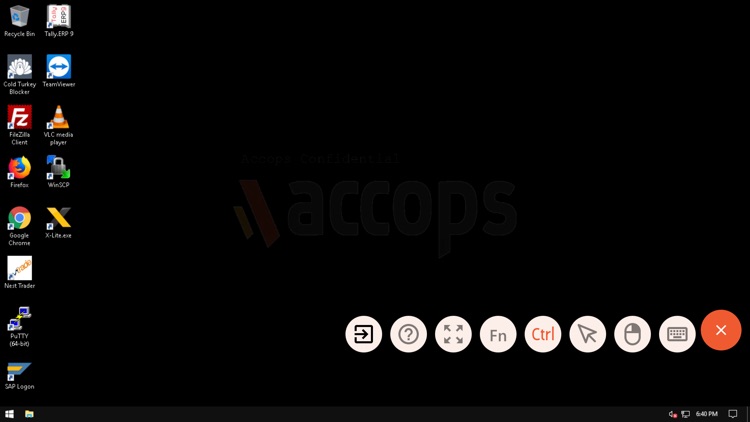
App Store Description
Accops HyClient allows users to access their virtual workspace, including hosted Microsoft Windows applications, virtual desktop, web applications and data.
Accops HyClient provides a seamless, intuitive user interface with ease of use to access business applications like Microsoft Excel, Word, Powerpoint, SAP, Tally, as well as MIcrosoft Windows and Linux based Virtual Desktops.
Accops HyClient requires Accops HyWorks to host applications and virtual desktops. For secure access over public network, Accops HySecure is required. HyClient also supports multi-factor authentication based on Accops HyID.
Features Support:
1. Access to hosted Microsoft Windows applications.
2. Access to Virtual Desktop hosted via Accops HyWorks (RDS based desktops, Full Windows 7/8/10 OS based desktops).
3. Additionally, Access to web applications via Accops HySecure.
4. Multi-factor authentication using SMS/Email/Mobile based tokens.
5. Support for latest RDP protocol.
6. Extended Keyboard, Mouse emulation, Screen zoom-in/zoom-out.
7. Connection profile support for faster access.
8. PIN protection or protection using two factor authentication.
AppAdvice does not own this application and only provides images and links contained in the iTunes Search API, to help our users find the best apps to download. If you are the developer of this app and would like your information removed, please send a request to takedown@appadvice.com and your information will be removed.