
Know your true current account balance

Account Balance Now Lite
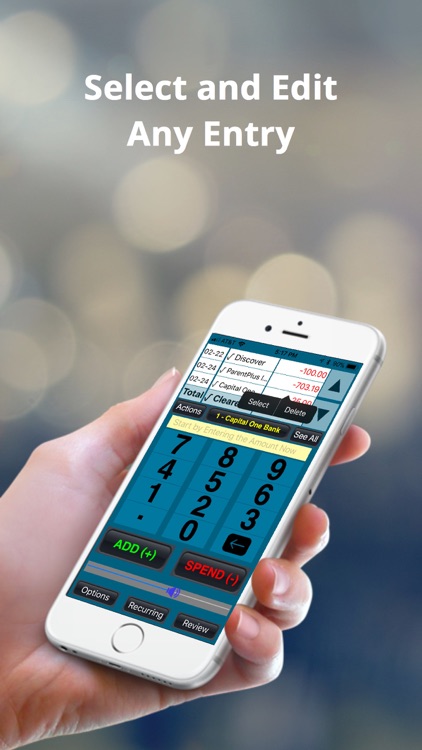
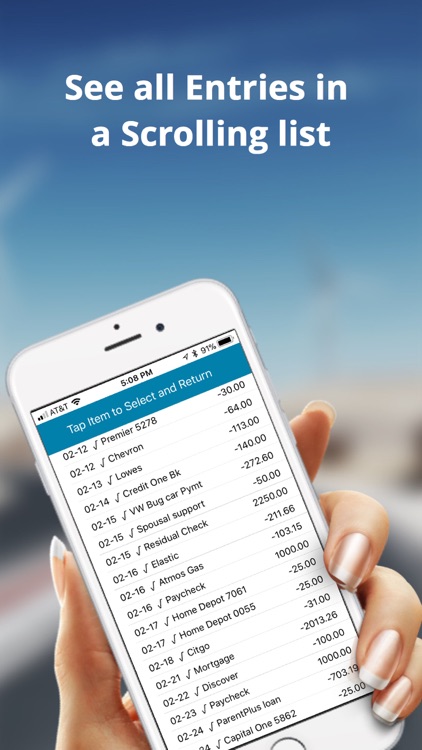

What is it about?
Know your true current account balance. Balance Now is the easiest app for tracking all your account balances.
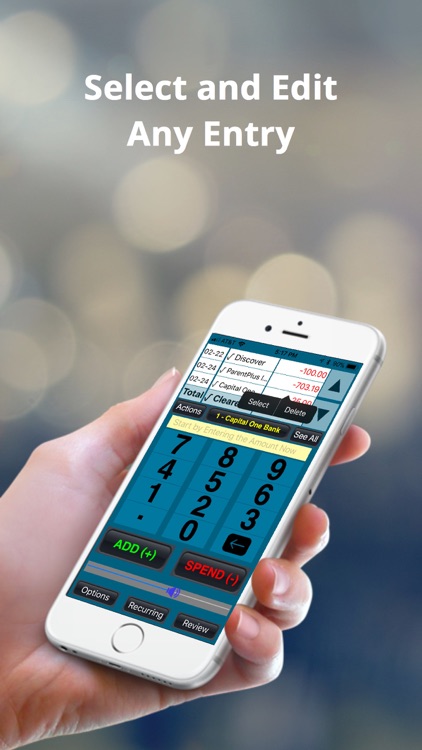
Account Balance Now Lite is FREE but there are more add-ons
-
$3.99
Unlimited Entries
App Screenshots
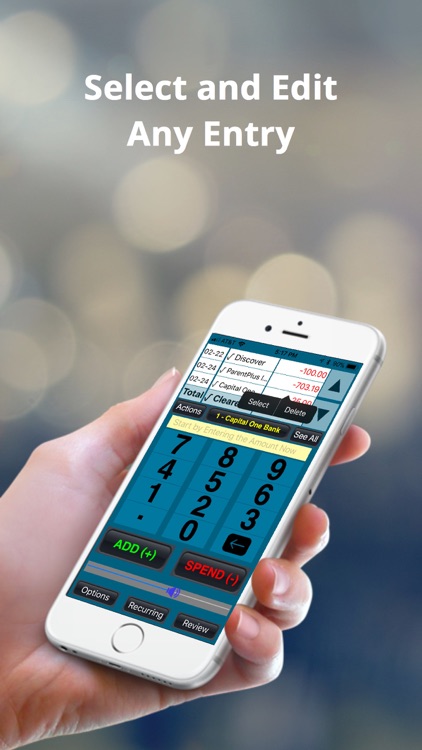
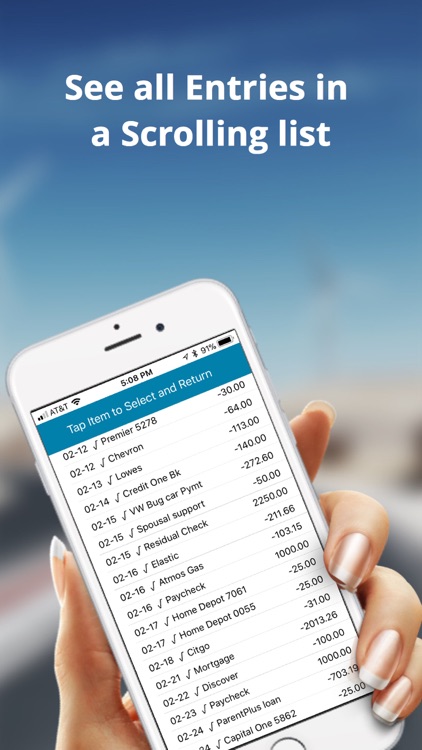

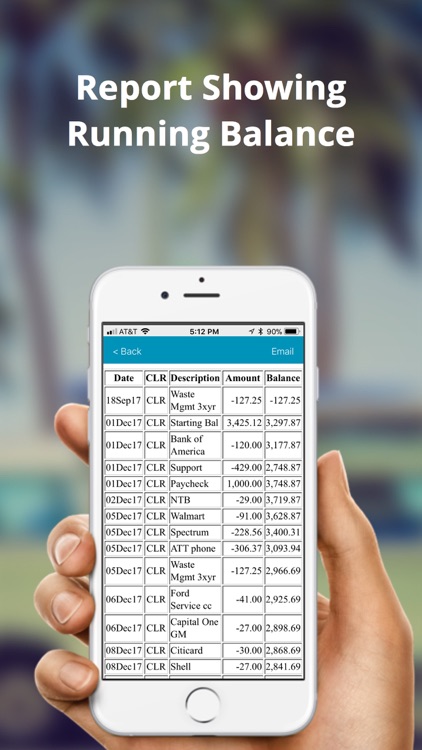
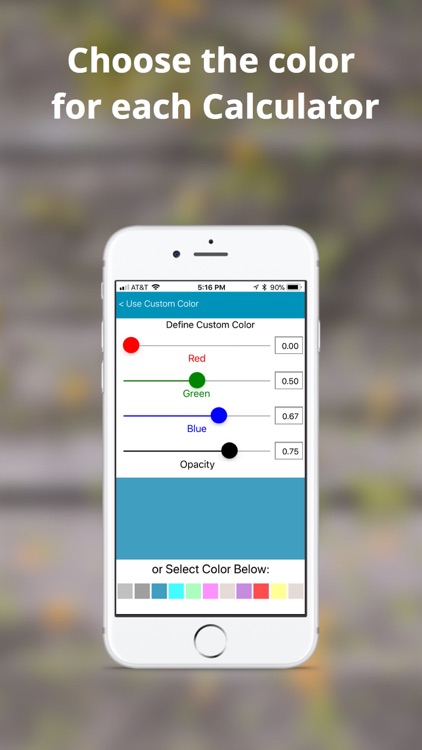
App Store Description
Know your true current account balance. Balance Now is the easiest app for tracking all your account balances.
Knowing your current account balance is very valuable and can help you avoid going over your limit or having to pay any overdraft fees.
You can manage the balances of up to 12 separate accounts. You can track the balance of your cash, expenses, debit cards, credit cards, checking accounts, tax deductions, purchases, sales, project costs, trip costs, vacation cost or almost anything else.
RECURRING TRANSACTIONS
Managing your recurring transactions is easy. Simply specify the amount, next occurrence date, and frequency (daily, weekly, monthly, etc.) and the transaction will automatically gets placed into your account balance on the correct day. At any time, you can view all your recurring transactions and edit them as required.
EASY TO USE
This app has a large custom numeric keypad and you only need to enter the amount and tap “Add” or “Spend” for debit accounts or "spend" or "payment" for credit accounts. If you want to add a transaction description, just type it or select one from the description selection list.
The optional pending flag makes it very easy to balance your checkbook. New items default to “Cleared” but you can mark them as “Pending”. When an item is pending it is not added or subtracted from the total. This makes it easy to balance your account. Just mark the items that have not cleared yet as “Pending” and the balance on your statement should match the Cleared Balance.
The transaction date is automatically added for you. However you can edit the date and the item will be inserted in the correct chronological order. This also allows you to add an item that you forgot. Just add the item, edit the date and it will be inserted at the correct place in the list.
SECURE
With Balance Now, you don’t need to access any web site and all of your account files are stored locally. You can Lock any individual account and if you want, you can assign an optional password to the app.
BACKUP AND RESTORE
All your files are backed up automatically when you backup your app. Additionally you can backup up all of your account information including your recurring transactions to any email address with a single command. You can use the email with the attached account files to restore your account information. You can also transfer your account information to any other device that has the Balance Now App.
FLEXIBLE DESCRIPTIONS
With Balance Now you can just type a description or you can customize the description list by adding new descriptions and deleting existing ones. The new descriptions appear in your list of descriptions in alphabetical order.
CUSTOM REPORTS
Balance Now lets you generate custom reports by specifying a date range and optionally any transaction description or transaction amount. Reports shows the date, pending flag, description, amount, balance and cleared balance. You can optionally email the report to yourself or anyone else.
FEATURES & BENEFITS SUMMARY
• 12 account balances for all your needs
• Debit (checking) or Credit account (credit cards)
• Recurring transactions to simplify input
• iPad support
• Account names & colors for easy id
• Account backup and restore
• Large numeric keyboard for easy entry
• Keyboard clicks for audible confirmation
• Volume control for quiet locations
• Mute mode when full silence is desired
• Backspace key for ease of data entry
• Date added to transaction automatically
• Add and delete descriptions
• Scrolling list to view all transactions
• “See All” to get to any transaction quickly
• Easy editing to correct any mistakes
• Auto decimal point placement
• Pending flag for easy reconciliation
• Optional password for security
• Optional individual Account Lock
• Custom reports by data range
• Custom reports by description or amount
• Email report to yourself or anyone else
AppAdvice does not own this application and only provides images and links contained in the iTunes Search API, to help our users find the best apps to download. If you are the developer of this app and would like your information removed, please send a request to takedown@appadvice.com and your information will be removed.