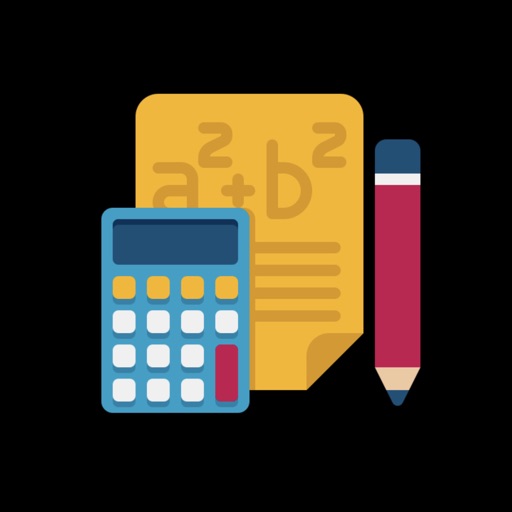
Accounts book is very useful apps daily basis that help you to manage your personal or company account balance

Accounts Book
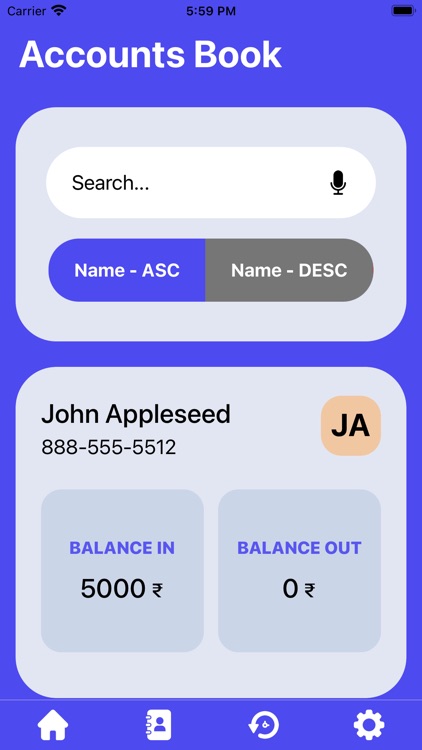
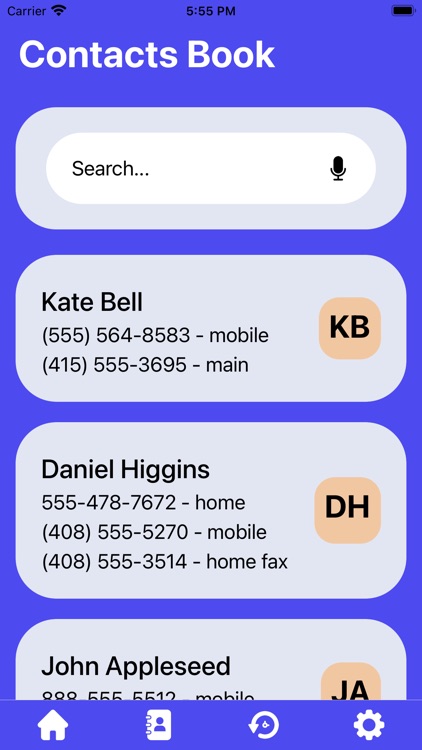
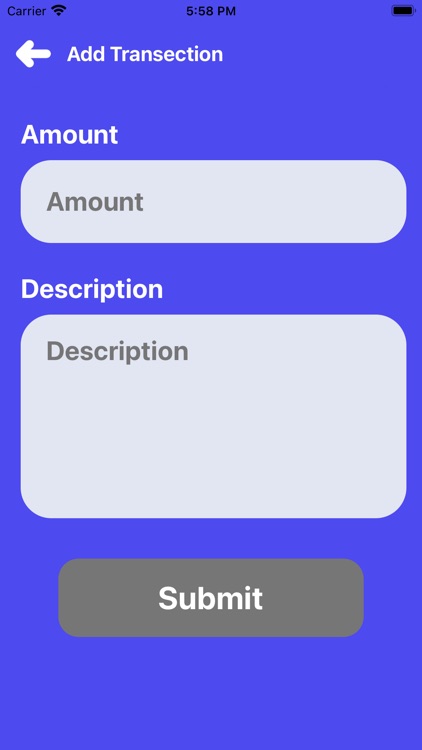
What is it about?
Accounts book is very useful apps daily basis that help you to manage your personal or company account balance.
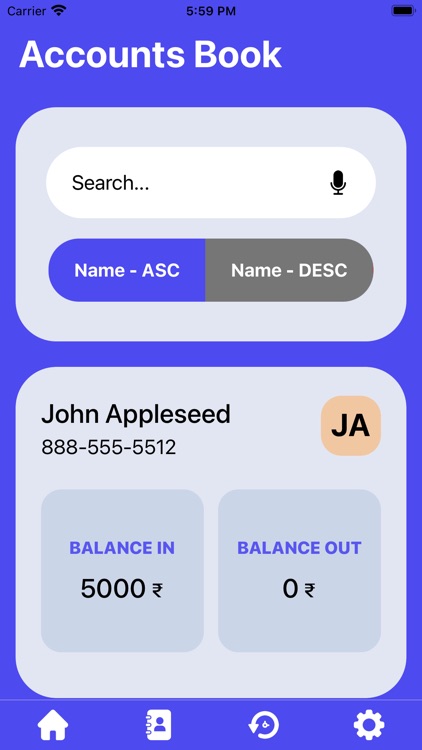
App Screenshots
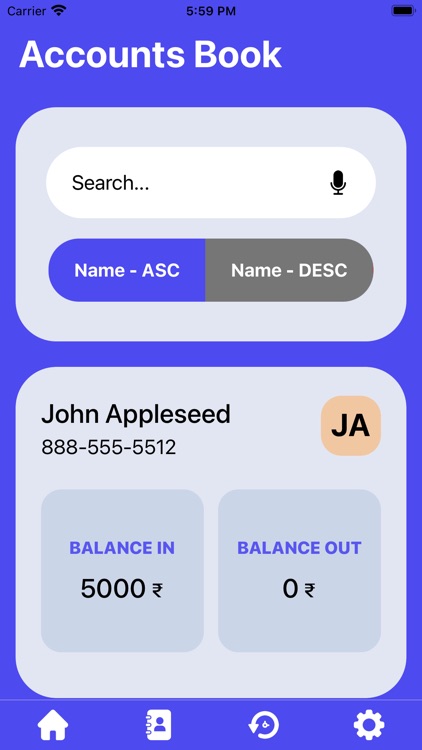
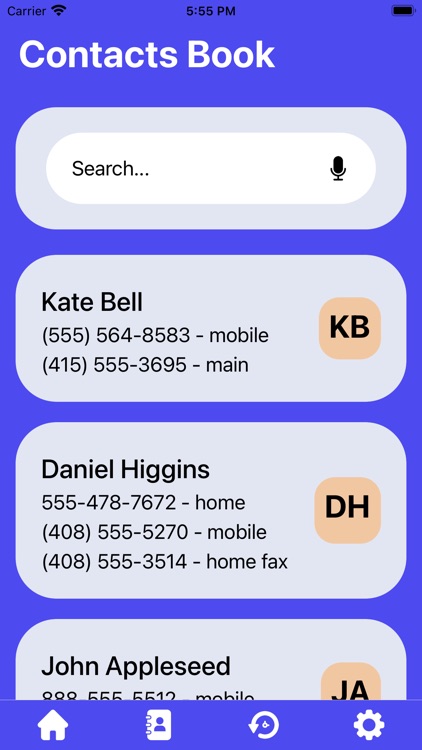
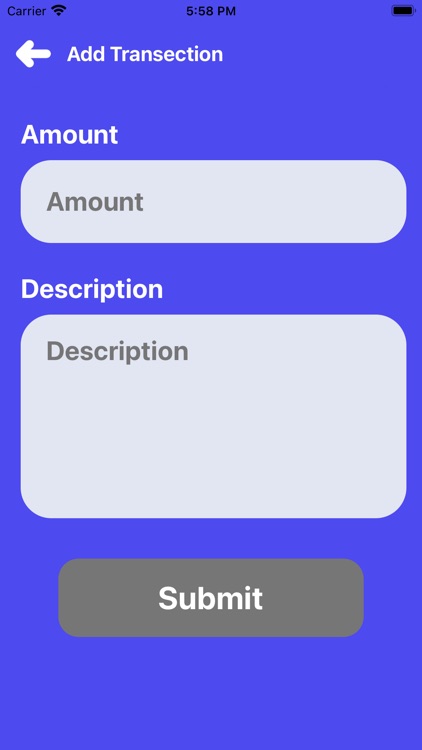


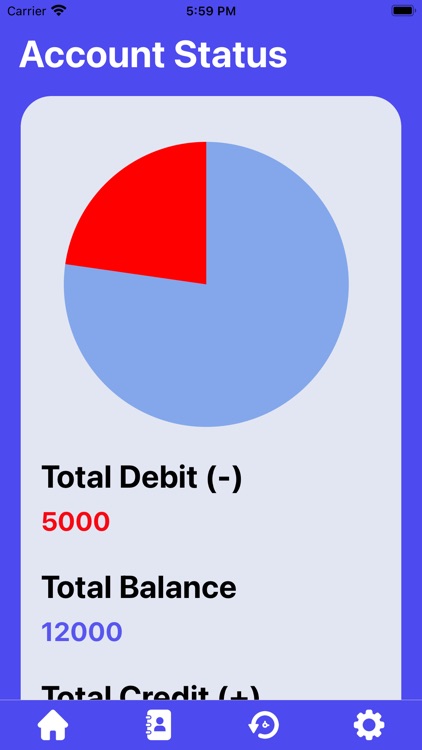
App Store Description
Accounts book is very useful apps daily basis that help you to manage your personal or company account balance.
1. Accounts Book
-> It have list of all your contacts that have open account in this accounts book app.
-> It display account status like name of account, mobile number or email of person and amount of balance in and out.
-> You can also search any account by name of person and also use voice search for search account.
-> You can also sort your accounts list by name of account ascending or descending order.
2. Contacts Book
-> It have list of all contacts in your mobile device that takes permission from you and access all your device contacts.
-> It display name and all mobile numbers from your contact list.
-> You can make account of your any contact by tap on contact and it will create account of that contact.
3. Transections
-> By click on any of contact it will create account of that person and now you can add transections in this page.
-> To add new transection into particular account you can tap on the “+” button and choose type of transection from options like “Amount In” or “Amount Out”.
-> You can also share account with name and account status with your friends by tap on the “share” button.
4. Add Transection
-> By choose the transection type and then you have to add amount and comment of that transection submit the transection.
-> You can simply fill informations and add number of transections into particular contact.
5. Recent History
-> It display last 5 transection contacts into the recent transections history list.
-> It display account status like name of account, mobile number or email of person and amount of balance in and out.
6. Account Status
-> It display final account status of your personal or company with data like total debit, total credit and total balance.
-> It also display your account status graph with amount in and out numbers.
Get this app now and start accounting in smart way.
AppAdvice does not own this application and only provides images and links contained in the iTunes Search API, to help our users find the best apps to download. If you are the developer of this app and would like your information removed, please send a request to takedown@appadvice.com and your information will be removed.