
Want to enjoy hi-fi sound without spending a fortune

Accudio™ Pro
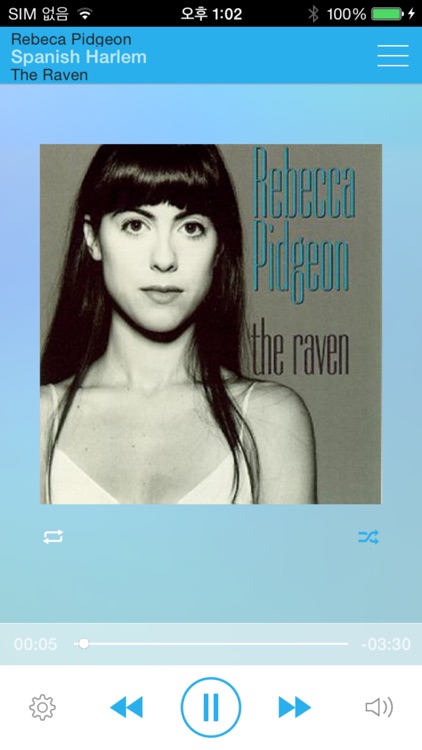
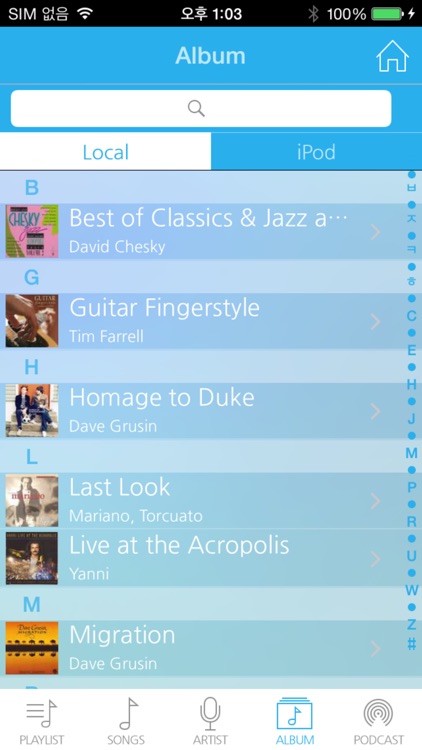
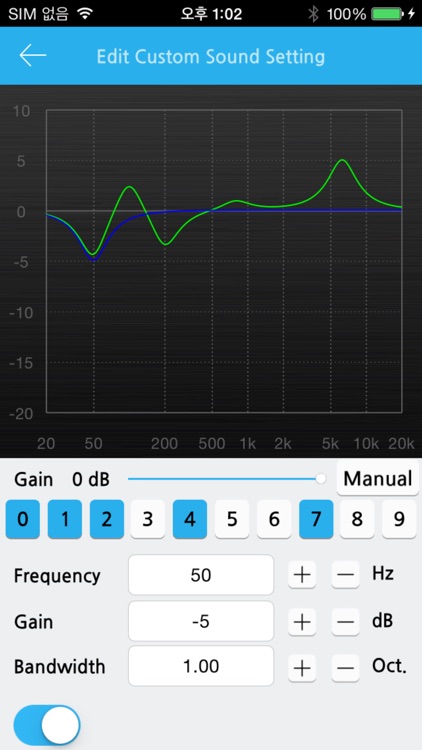
What is it about?
Want to enjoy hi-fi sound without spending a fortune? Or, are you looking for an accurate parametric equalizer that can also be fine-tuned? Then, Accudio™ is the perfect solution.
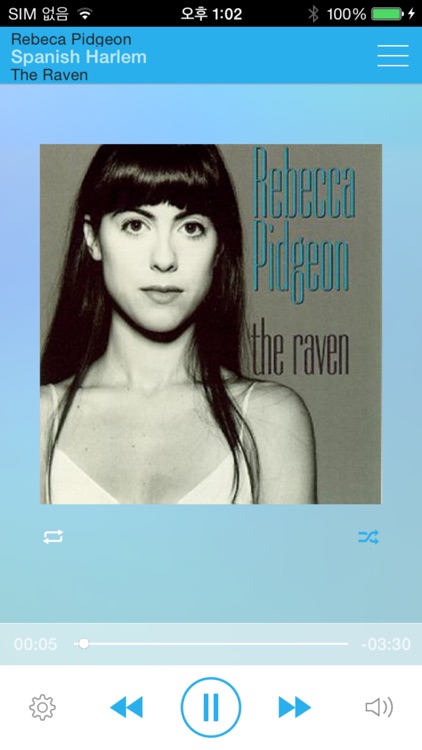
App Details
App Screenshots
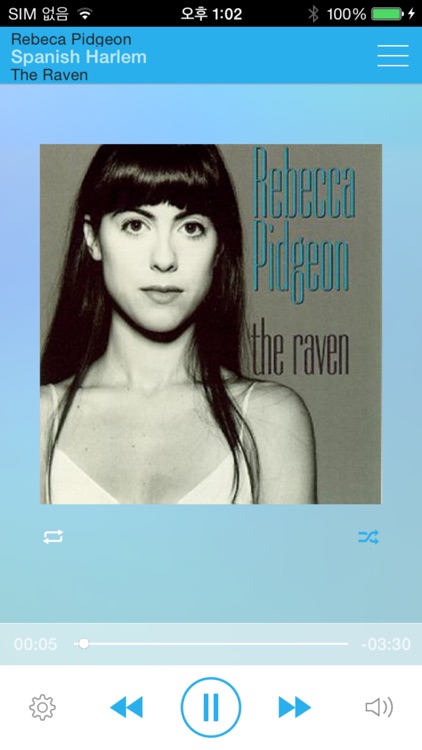
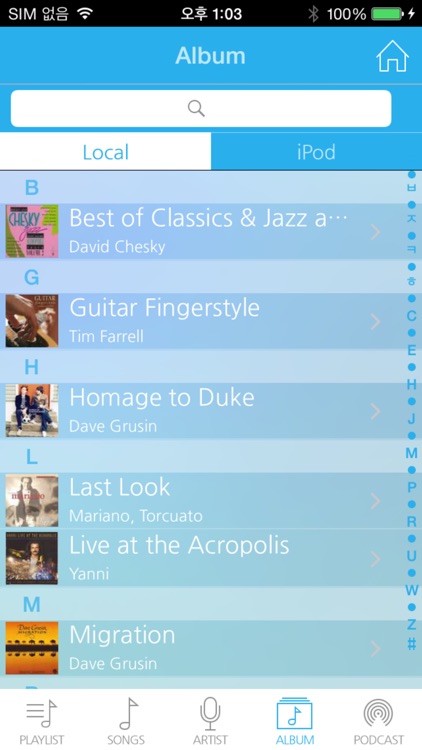
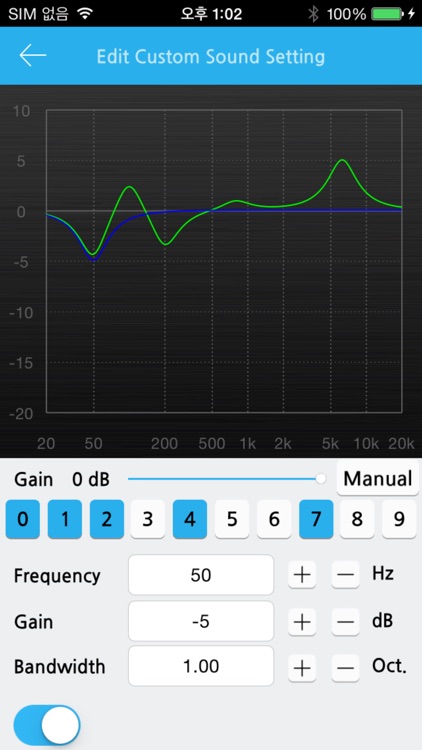
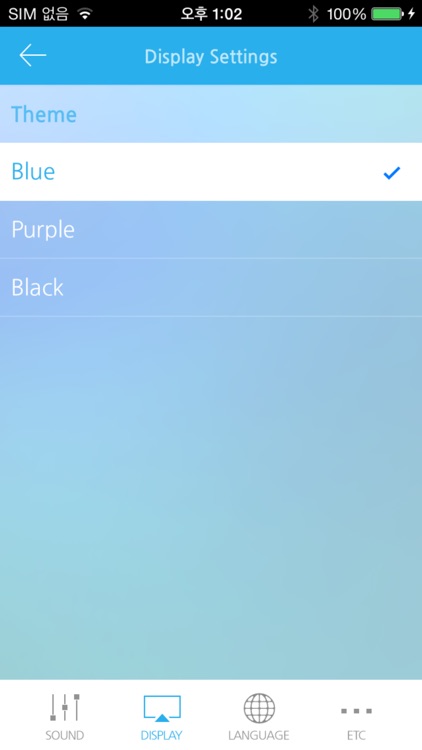
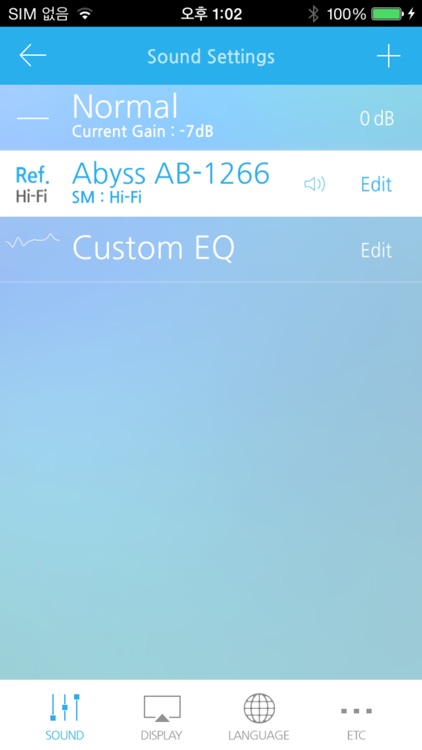
App Store Description
Want to enjoy hi-fi sound without spending a fortune? Or, are you looking for an accurate parametric equalizer that can also be fine-tuned? Then, Accudio™ is the perfect solution.
Accudio™ convert the sound of your earphones to Hi-Fi sound (as much as possible) based on measured data for each earphones and headphones.
Accudio™ converts mediocre sound from your current earphone/headphone to near perfect hi-fi sound by,
1)accurately measuring various characteristics of your earphone/headphone,
2)performing full analysis on the measured data, and
3)determining the optimum settings for your earphone/headphone
[Key Features]
1. Reference Mode (Maximize Performance)
Accudio™ converts the sound from your current earphone/headphone to near perfect hi-fi sound using the optimized settings based on the data acquired using high precision measuring equipment.
2. FLAC, OGG Support
Accudio™ supports the lossless FLAC files, as well as the OGG files which currently cannot be played in iOS. Simply copy the desired FLAC file or OGG file to a local folder in Accudio™, and you can enjoy the music without re-encoding. Accudio™ also supports iPod music files and libraries.
3. Simulation Mode
If you want to experience the true high quality sound from the top-of-the-line earphones/headphones, try the “Simulation Mode” in Accudio™. It reproduces sound almost identical to the actual sound reproduced using the top-of-the-line products.
4. Custom Mode
If you are not completely satisfied with the suggested settings provided by the team of experts at Golden Ears, try the “Custom Mode” where you can completely customize all settings to your liking. Real-time preview graphs along with the set values and parametric equalizer are all at your fingertips.
5. Multiple Language Support (for tag information)
Accudio™ supports multiple language where it displays the album, artist, and lyrics of the music file in the selected language.
[Reference Mode Support Products]
As of August, 2012, Golden Ears has data for more than 300 earphones/headphones in its database. And, new products will be continuously added to the database as they launch. Please check the list below for your earphone/headphone before you buy Accudio™.
Before you buy Accudio™, please check the list below.
Reference Mode Support Products
URL: http://accudio.goldenears.net/SupportProdList
[EQ Adaptability]
EQ Adaptability indicates the degree of improvement in the sound quality by Accudio™, or the grade of the product’s sound quality after Accudio™ is applied. And, it does not necessarily mean the sound quality of the product itself.
AppAdvice does not own this application and only provides images and links contained in the iTunes Search API, to help our users find the best apps to download. If you are the developer of this app and would like your information removed, please send a request to takedown@appadvice.com and your information will be removed.