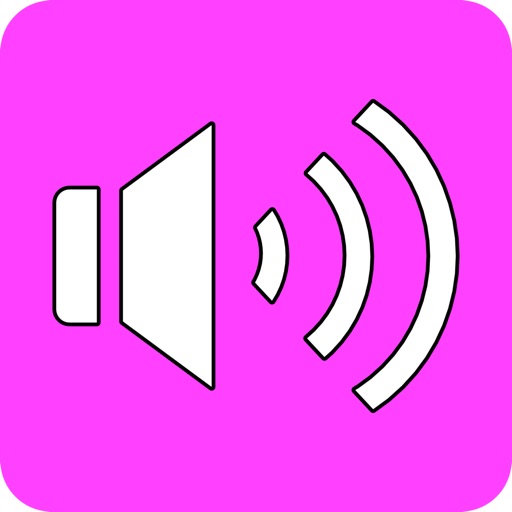
Acoustic calculations made easy

Acoustic Pie

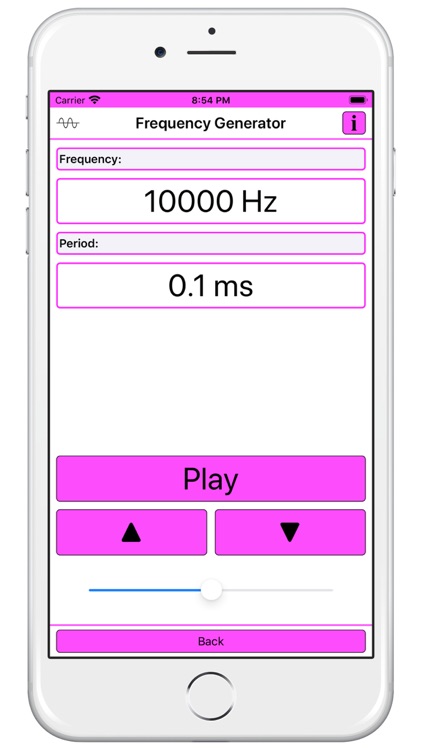
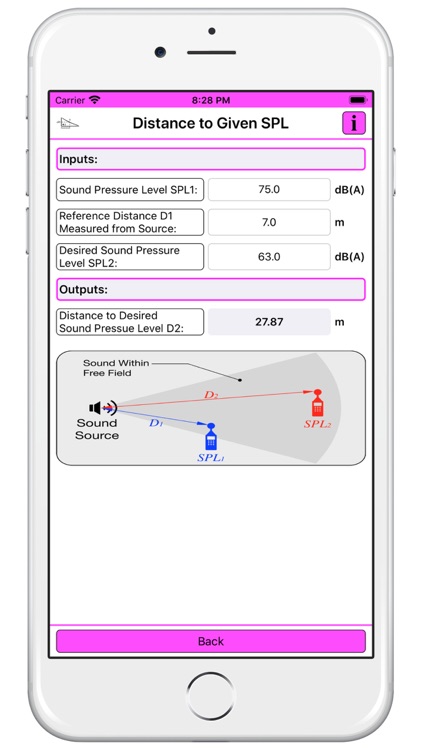
What is it about?
Acoustic calculations made easy!

App Screenshots

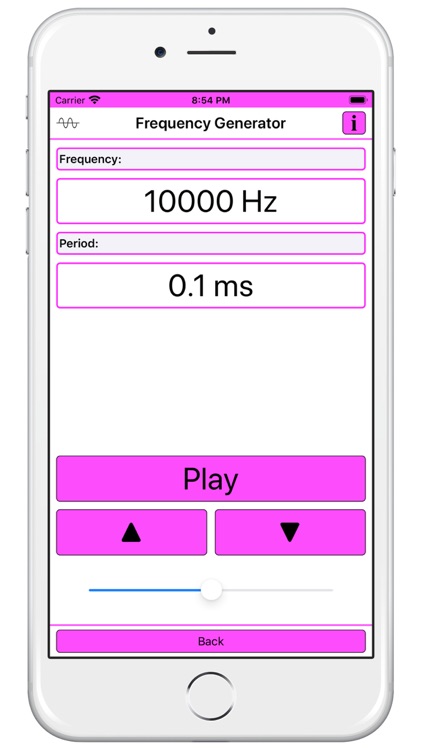
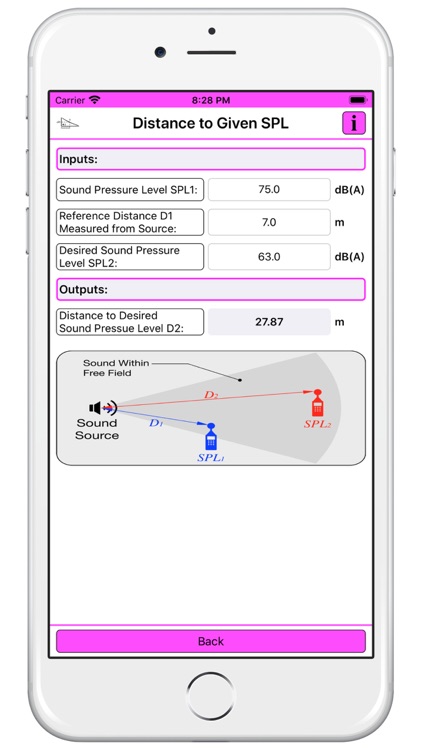
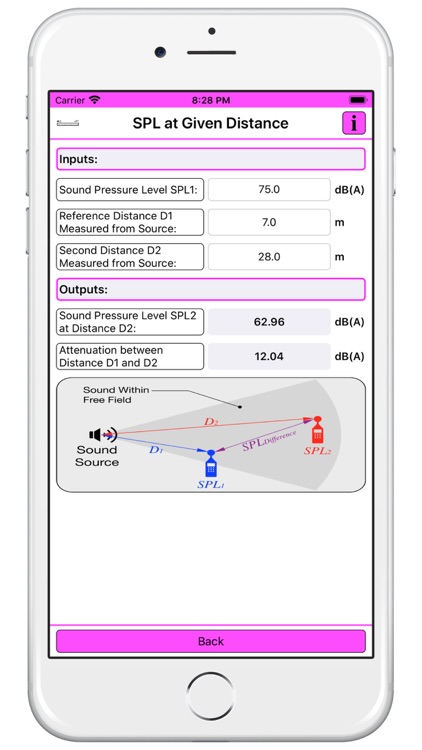
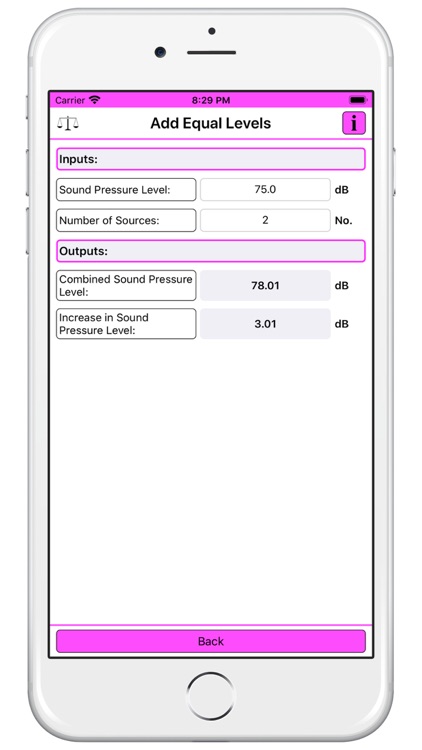
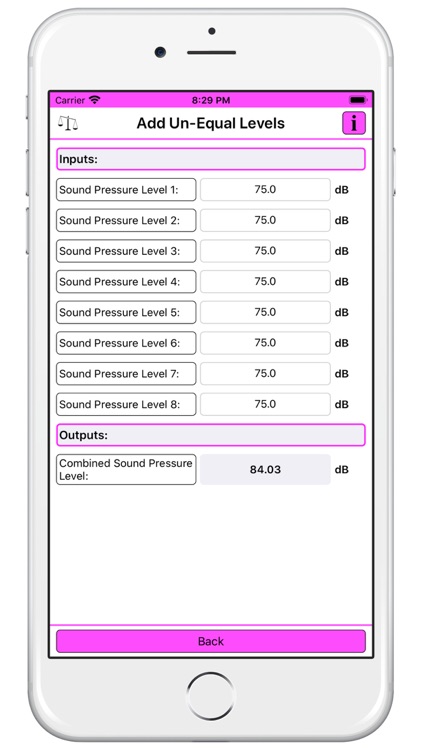
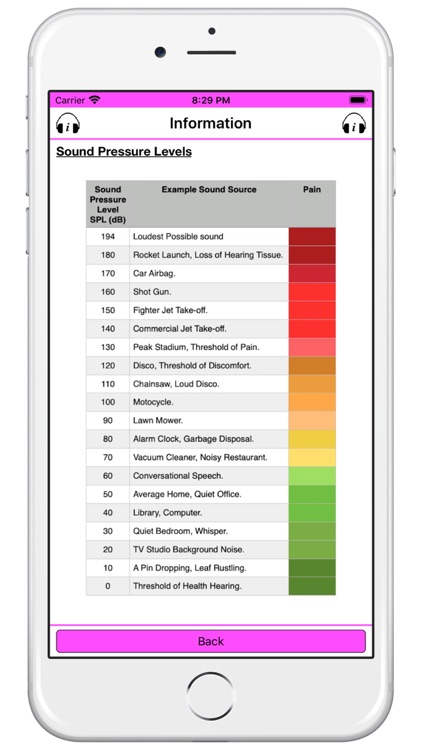
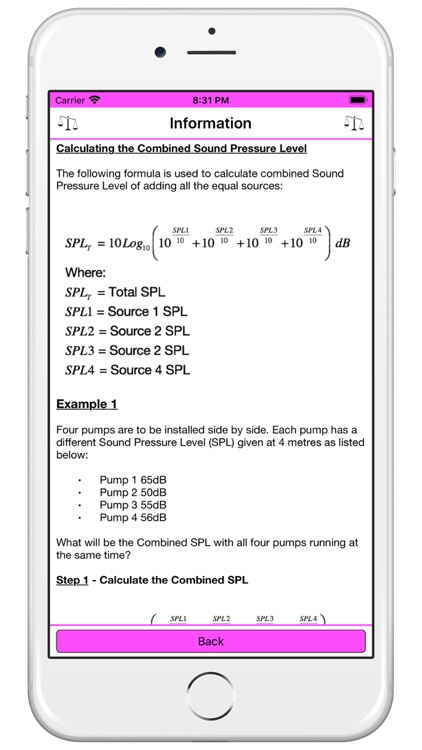
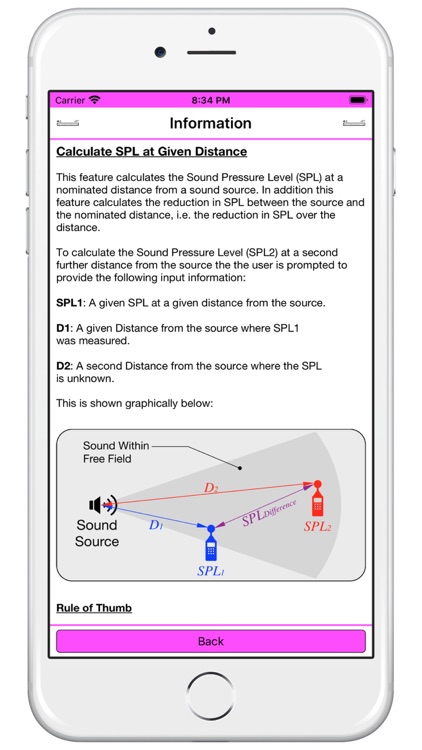
App Store Description
Acoustic calculations made easy!
As with all our Apps this App provides the underlying maths and theory behind the calculations together with worked examples. This will allow you to not just get an answer, but more more importantly, to understand how the answer was derived.
Power Factor Pie is written in manner to allow you to undertake basic acoustic calculations with ease. The following four features are available within the App:
Sound Attenuation - Distance to Given Sound Pressure Level
Upon entering an initial Sound Pressure Level, the distance from the source it was measured at, and a lower target Sound Pressure Level, the App will calculate the distance, within a free field, that the target Sound Pressure Level will be found.
Sound Attenuation - Sound Pressure Level at Given Distance
Upon entering an initial Sound Pressure Level, the distance from the source it was measured at, and a second further distance, the App will calculate the Sound Pressure Level, within a free field, at the second distance.
Addition of Equal Levels:
Upon entering a Sound Pressure Level, in decibels, and the number of sources at the given Sound Pressure Level the App calculates the combined Sound Pressure Level together with the increase in Sound Pressure Level.
Addition of Un-Equal Levels:
Upon entering up to four different Sound Pressure Levels, in decibels, the App calculates the combined Sound Pressure Level.
Frequency Generator:
Upon entering a frequency of a sine wave, a tone, this feature calculates the corresponding period of the frequency and gives the option to play the tone via your device’s speaker.
SPL Information:
This feature provides the user with a list of sound pressure levels alongside a corresponding sound source to help relate a sound pressure level to a real world source.
“Written by Engineers for Engineers”
About Pork Pie Software:
Pork Pie Software is a mobile app development company based in New Zealand. Our apps are actually written and coded by real engineers that practice in the engineering area that each app is written in.
All feedback and suggestions are genuinely welcome. As we write our own apps we can quickly update and improve our apps based on your feedback.
Find out more at:
http://www.porkpiesoftware.com
Contact us by Email:
contact@porkpiesoftware.com
Like us on Facebook:
https://www.facebook.com/PorkPieSoftware
Follow us on Twitter:
https://twitter.com/PorkPieSoftware
Watch us on Youtube:
https://www.youtube.com/c/PorkpiesoftwareKiwi
AppAdvice does not own this application and only provides images and links contained in the iTunes Search API, to help our users find the best apps to download. If you are the developer of this app and would like your information removed, please send a request to takedown@appadvice.com and your information will be removed.