
Overview

Acquire CX
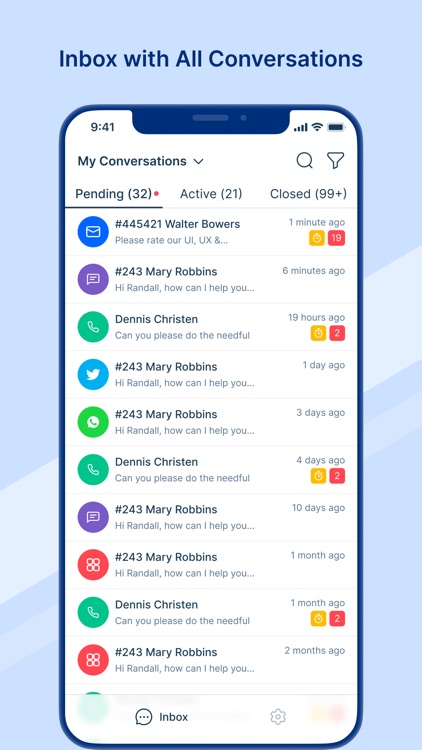
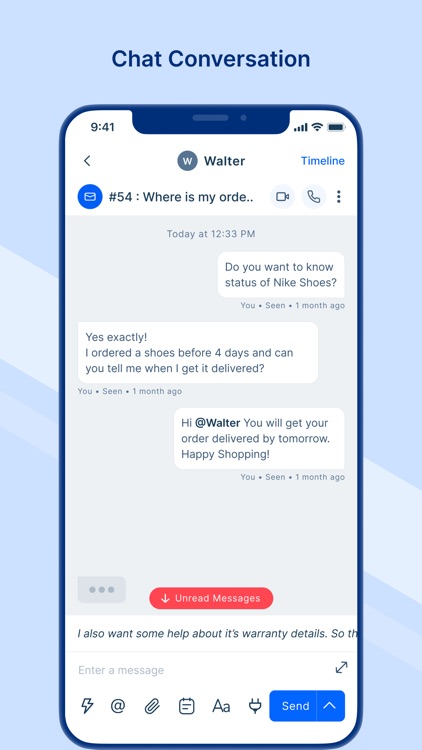
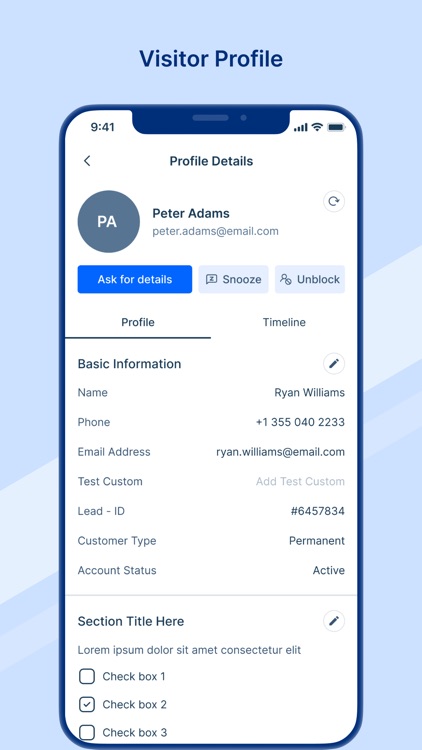
What is it about?
Overview
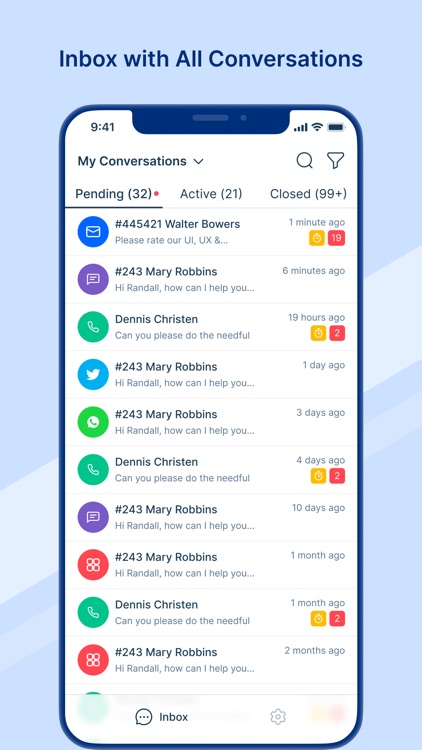
App Store Description
Overview
• On the Dashboard:
◦ View and chat with all pending, active, and online visitors in real time.
◦ Talk to multiple visitors at once.
◦ Get notified when visitors and customers want to chat with you.
◦ Provide customer support from virtually anywhere.
• Unified View: See cross-channel communications from emails, messages, and even SMS in a unified conversation thread.
• Audio and Video Calls: Connect with your customers via audio and video calls.
• Customer Profile: Easily view and edit customer profiles during live chats to offer customers proactive and tailored support.
• Shortcuts: You now have the ability to use shortcuts which means faster replies to customer queries.
• Emojis: Make conversations more engaging by expressing your emotions through emojis.
• Feedback: Collect visitor feedback by using forms to gauge performance.
• Webhooks: Fetch relevant information in real time.
• Notes: Provide context to other agents by tagging them and adding notes to conversations for internal collaboration to resolve issues quickly.
• Email & SMS: View email and SMS messages in a unified conversation thread.
• Ask for Visitor Details: Ask visitors for contact details and other information during a live chat session.
• Contact Tags: Add tags to your visitor for grouping or identification purposes.
• Filter: Narrow down conversations based on criteria such as inboxes, channels, departments, and phone numbers.
• Push Notifications: Receive an instant notification when invited or transferred to a new case, invited to a new chat message, mentioned in a note, or when snooze time elapses.
• Transfer Chat: Instantly transfer a chat to the right department or agent to provide better service to the visitor or an accurate response to their requests.
• Social Media Share Links: Invite social media users and others to a chat, audio call, or video call with social media share links. Social media links are easy to share and customizable.
• Switch Account: Seamlessly shift from one account ID to the other when you have multiple accounts with the same email address.
• Agent Online/Offline Status: View and update your online or offline status right from the comfort of your mobile device with a drop down selection. Experience temporary privacy by setting your status to ‘Offline’. This will pause all in-app notifications, hide your pending chats tab, and display your status to other agents and visitors.
• Agent Profile: Manage your agent profile by editing your contact information such as full name, country name, state, contact numbers, and timezone details on the go.
• Shortcut Settings: Create shortcuts with basic formatting. Define shortcuts from your Settings.
• Archive Conversation: Quickly move your low priority or less important conversations to an archived list to access it at a later point in time.
• Close Conversation: Quickly end your conversation with the visitor. When it’s time to rejoin the conversation, simply add a message to reactivate it.
• Delete Conversation: Remove any conversation that’s no longer needed.
• Tag Conversation: Create and add new tags relevant to your conversations with your customer.
• Mail Transcript: Send the conversation transcript to one or more recipients via email.
• Close Threads: Bulk close your Active, Pending statuses conversations in a single click.
AppAdvice does not own this application and only provides images and links contained in the iTunes Search API, to help our users find the best apps to download. If you are the developer of this app and would like your information removed, please send a request to takedown@appadvice.com and your information will be removed.