
Action Sequence Cam allows you to take awesome action sequence photos (aka Drama Shot effect) right on your iPhone

Action Sequence Cam
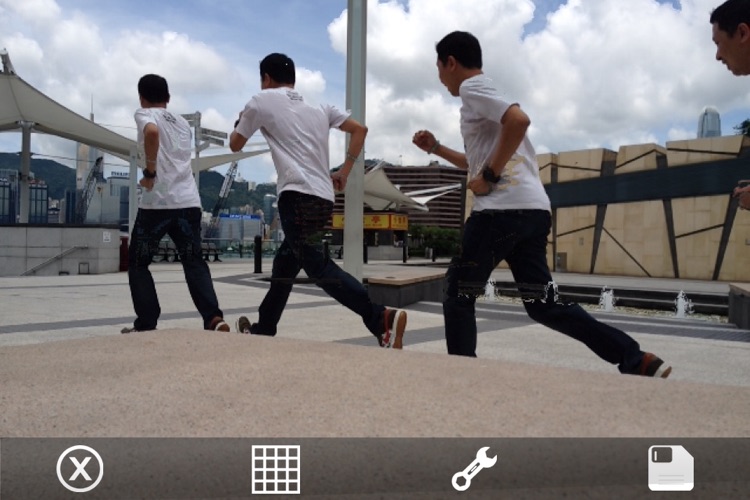
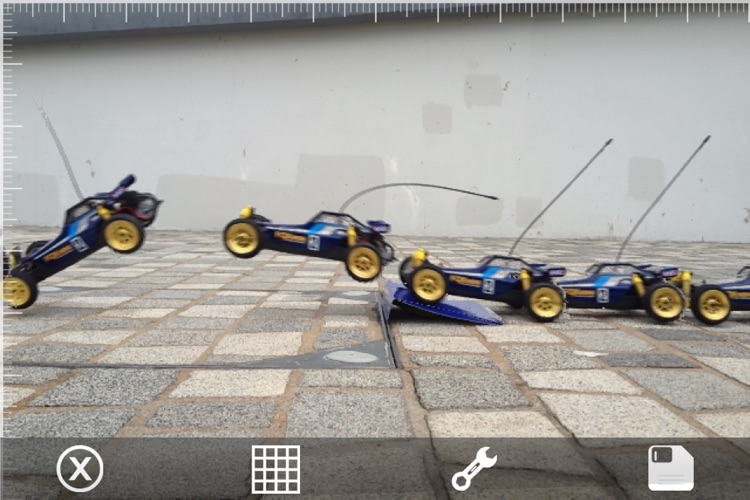

What is it about?
Action Sequence Cam allows you to take awesome action sequence photos (aka Drama Shot effect) right on your iPhone! The best part of Action Sequence Cam is that no cumbersome manual image editing is required - Action Sequence Cam combines all action images into a single photo for you automatically! Making action sequence photo can now be as simple as tapping a "Start" button!
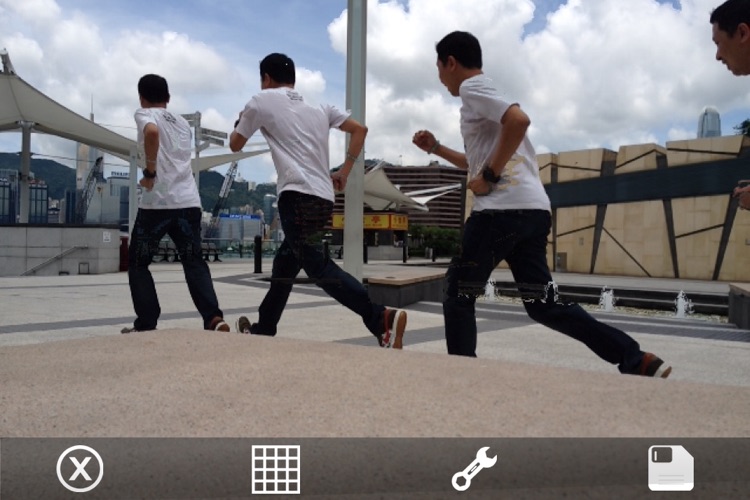
App Screenshots
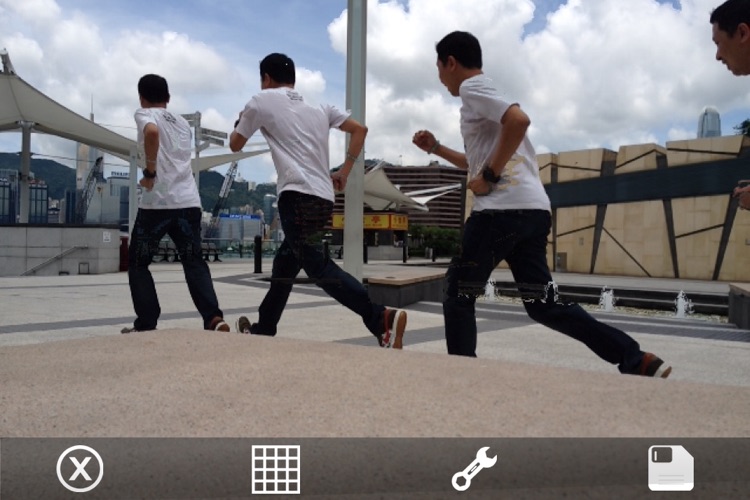
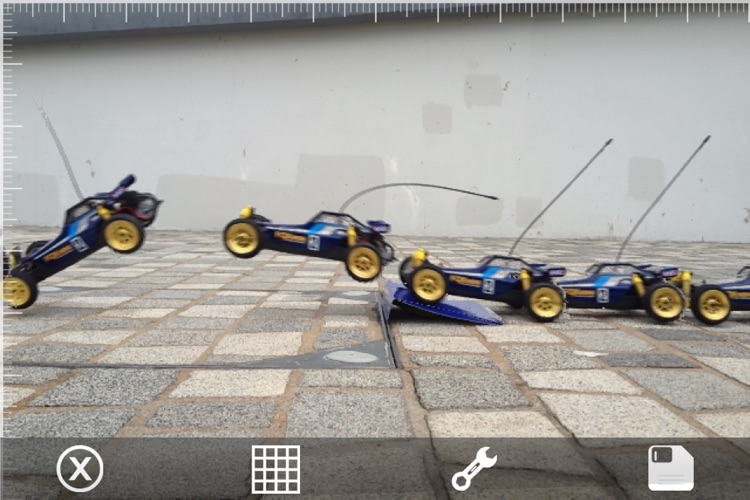


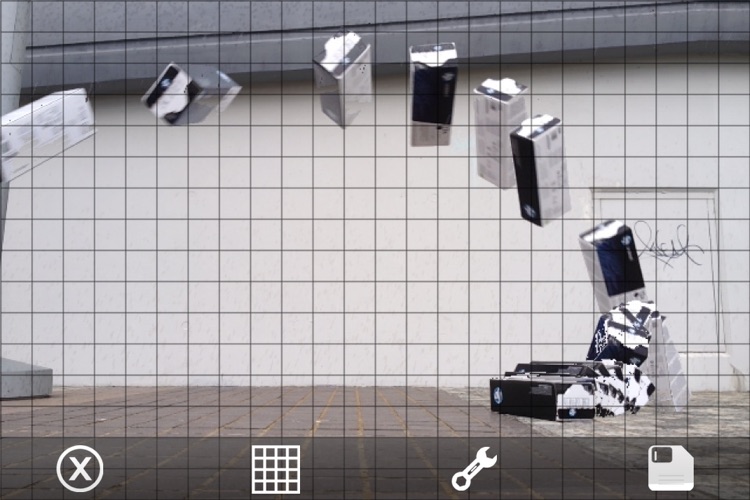
App Store Description
Action Sequence Cam allows you to take awesome action sequence photos (aka Drama Shot effect) right on your iPhone! The best part of Action Sequence Cam is that no cumbersome manual image editing is required - Action Sequence Cam combines all action images into a single photo for you automatically! Making action sequence photo can now be as simple as tapping a "Start" button!
Action sequence photography can make what seems ordinary special, even natural walking become impressive. An action sequence of your kids, pets, cats, dogs will simply be amazing!
You can even shoot an action sequence when you perform a stunt of your favor sports and then use the overlaying grids to do a quick visual inspection. And if you are patient and lucky, you may even capture action sequence photo of birds flying!
***** IMPORTANT TIPS & TRICKS ******
1) Holding your camera (i.e. your iOS device) very still & stable is crucial to taking good action sequence photo:
- If you use an iPhone 4/4S, you can simply place your phone on a stable flat surface so that your iPhone 4/4S stands on it's side. Otherwise we suggest that you simply use blu-tack or look for a tripod mount to hold your iOS device on a stable surface.
- If the "shake indicator" next to the "Start" button flashes, your iOS device is not stable enough. Holding your iPhone/iPod touch by hand while shooting an action will usually fail.
2) A clean and static background:
- Make sure there is no moving object on the background scene (e.g. trees leaves, pedestrians, fish tanks….)
- Shooting actions against a single color background/wall is a easy and good start
3) Good lighting and object contrast:
- Outdoor natural sunlight usually results in higher quality photos and is highly recommended for beginners
- Good object contrast such as deep colored object against light colored background generally product better results
- Good & even lighting generally produces less shadows & less noisy pictures and thus improve resultant image quality
****************************
KEY FEATURES:
- Automatic action sequence image processing - No tedious manual post-processing is required to combine images
- Adjustable frame rate: 3 - 10 fps
- Adjustable capture startup delay: 1.5 - 3 sec
- Adjustable action capture duration: 1 - 5 sec
- Sound alert on capture start (*)
- Sound alert on capture end
- Adjustable "Tolerance" to fine tune resultant image quality
- Stability / Shake indicator
- Tilt and level indicator
- Grid lines/dots/rulers overlay in black or white
- Save to photos album
Visit http://www.oodot.com/ASCam for more Action Sequence Cam tips & trick.
REMARKS:
* Make sure the targeted moving object does NOT appear in the frame during the startup delay period. Action Sequence Cam takes this opportunity to "study" the background for processing.
**Please note that while Action Sequence Cam is clever, it is not perfect. Pixel drop out or other visual artifices are normal. Follow tips & tricks to improve resultant image quality.
AppAdvice does not own this application and only provides images and links contained in the iTunes Search API, to help our users find the best apps to download. If you are the developer of this app and would like your information removed, please send a request to takedown@appadvice.com and your information will be removed.