
We’ve included instructions below to create whitelist rules for your iPhone ad blocking application

Ad Clear



What is it about?
We’ve included instructions below to create whitelist rules for your iPhone ad blocking application. Use this to sell advertising privileges to major non-invasive advertising providers like Crystal has done with an acceptable ads list and improve Crystal’s business model by giving away the app for free and charging for removing your automatic whitelist.

App Screenshots



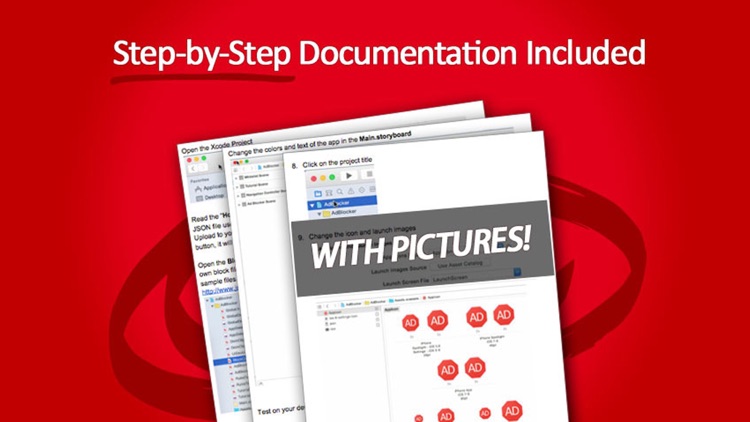

App Store Description
We’ve included instructions below to create whitelist rules for your iPhone ad blocking application. Use this to sell advertising privileges to major non-invasive advertising providers like Crystal has done with an acceptable ads list and improve Crystal’s business model by giving away the app for free and charging for removing your automatic whitelist.
More Features than Ever Before:
Launch Screen – Complete white-label. Use your own logo!
First-Time Tutorial – Instructions for how to activate your reskinned ad block.
Shortcut to Safari Settings – Included with the first-time tutorial
Main App Screen – A centralized screen to control all 4 blockers
Ad Blocker – Block ads, banners, popups, and annoying publishers
Content Blocker - Disable images, fonts, and other things that slow pages
Privacy Blocker – Prevent spying and advert trackers
Whitelist Manager - powerful custom whitelists for users!
In-App Email Support Messaging – Receive messages directly from users. Easy to customize.
Source icons – Premade icons included
Reskin Instructions to generate your own ad, content, privacy block lists
White List Reskin Instructions to generate whitelisted domains and websites
AppAdvice does not own this application and only provides images and links contained in the iTunes Search API, to help our users find the best apps to download. If you are the developer of this app and would like your information removed, please send a request to takedown@appadvice.com and your information will be removed.