
AD Blocker is a free extension that lets you customize your web experience

ADBlocker - Green AD

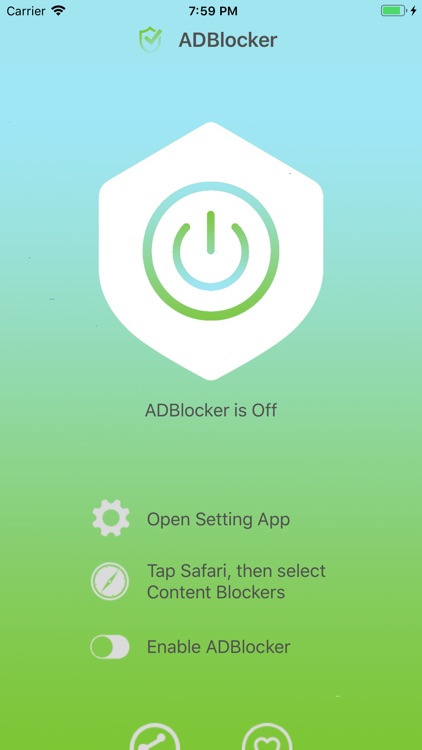
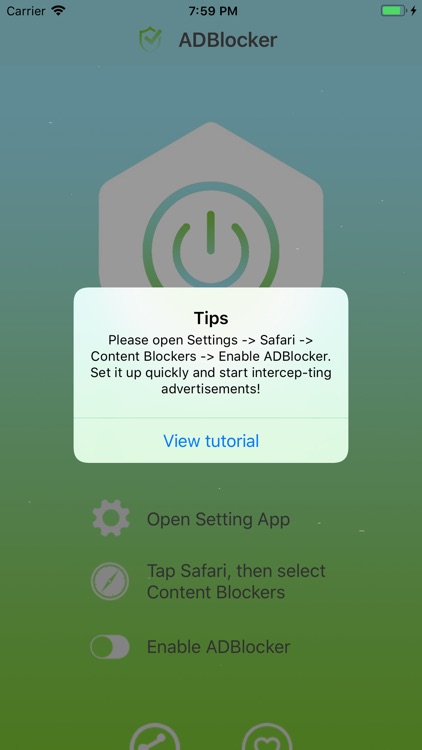
What is it about?
AD Blocker is a free extension that lets you customize your web experience. You can block annoying ads, prevent tracking, and more.Therefore, AD Blocker provides a certain level of tracking and malware protection by default. If needed, you can add additional tracking and malware filtering lists to increase the level of protection.

App Screenshots

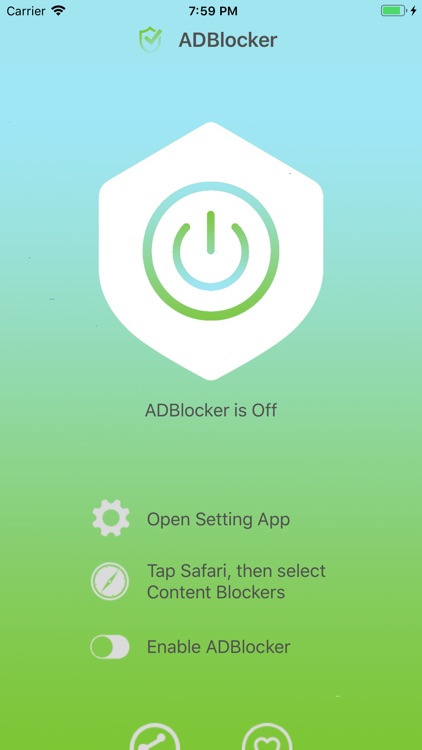
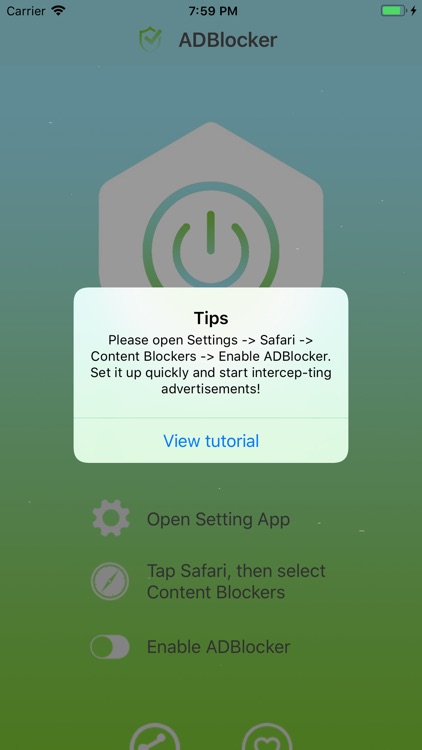
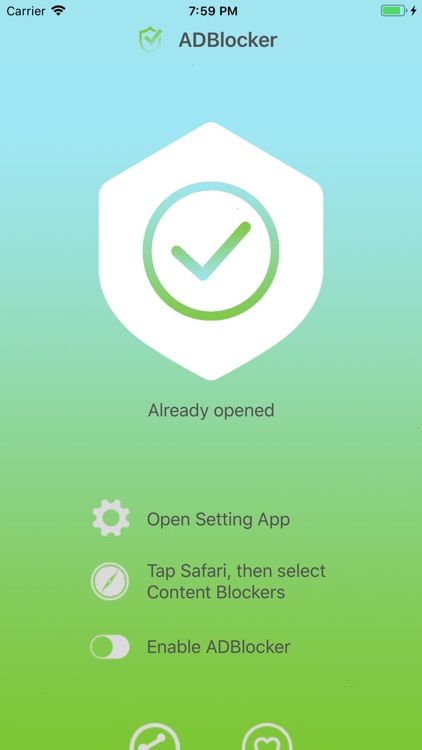
App Store Description
AD Blocker is a free extension that lets you customize your web experience. You can block annoying ads, prevent tracking, and more.Therefore, AD Blocker provides a certain level of tracking and malware protection by default. If needed, you can add additional tracking and malware filtering lists to increase the level of protection.
Instructions
Please open Settings -> Safari -> Content Blockers -> Enable AD Blocker.Set it up quickly and start intercep-ting advertisements!
AppAdvice does not own this application and only provides images and links contained in the iTunes Search API, to help our users find the best apps to download. If you are the developer of this app and would like your information removed, please send a request to takedown@appadvice.com and your information will be removed.