InstaVideo helps you to add background music to videos
Add music to videos!

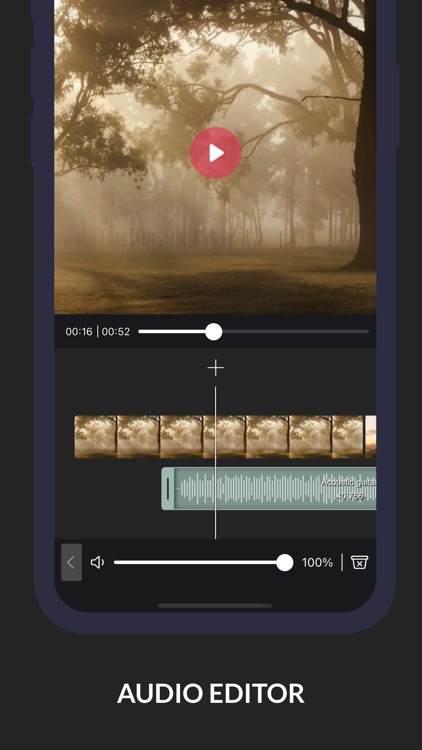
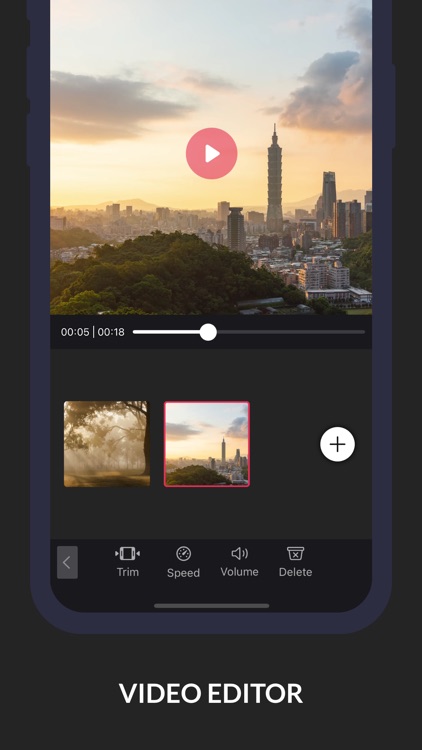
What is it about?
InstaVideo helps you to add background music to videos. The videos can keep their original sound or can be removed completely

Add music to videos! is FREE but there are more add-ons
-
$1.99
No Ads
-
$3.99
UNLOCK ALL
-
$1.99
Unlimited Audio
-
$1.99
No watermark
-
$1.99
All Transitions
App Screenshots
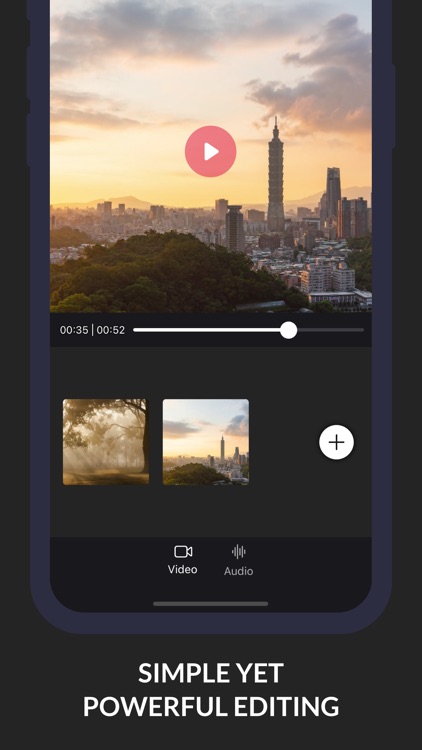
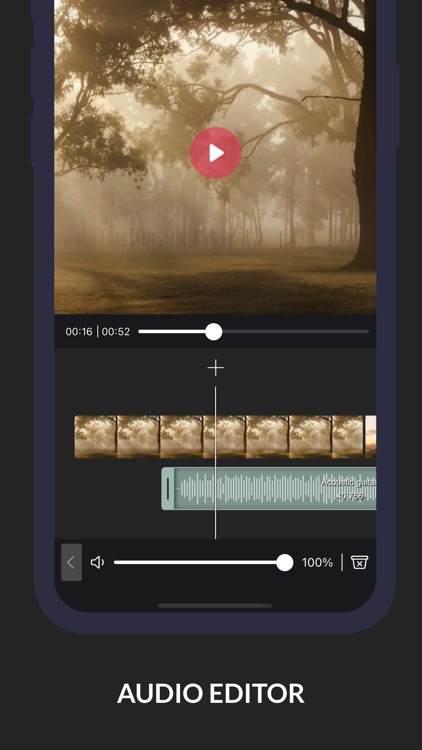
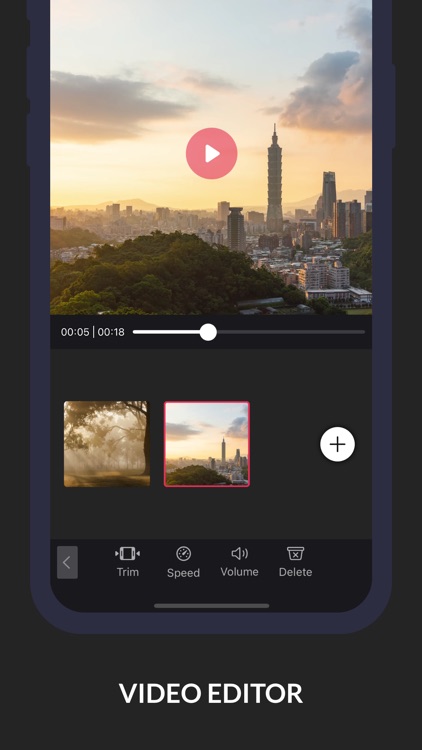
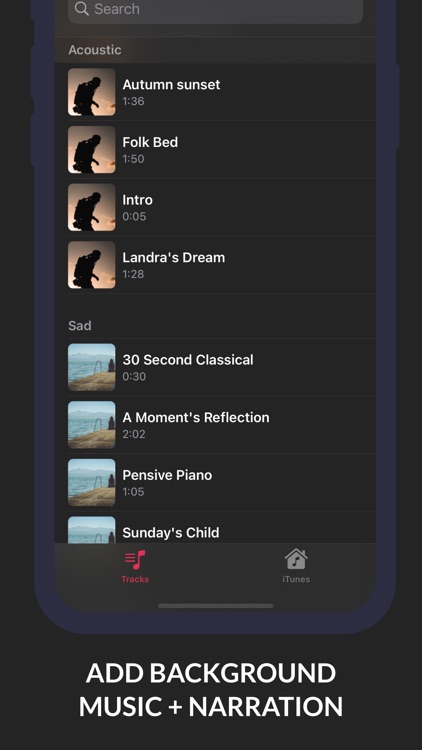
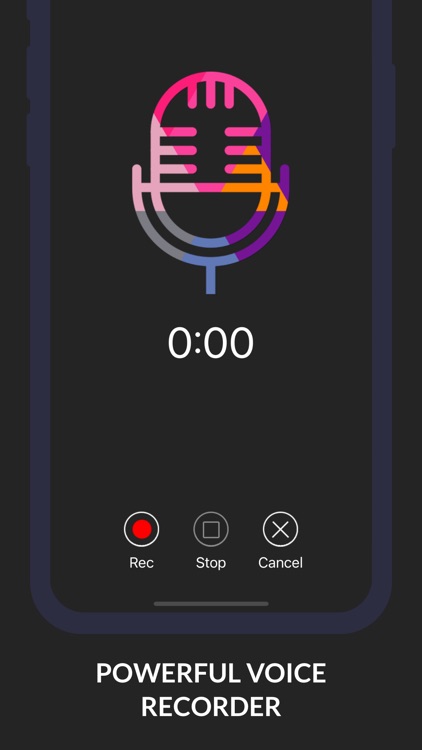
App Store Description
InstaVideo helps you to add background music to videos. The videos can keep their original sound or can be removed completely
STEPS:
1. Add source videos
2. Add background music from the library or record your voice
3. Edit audio volume & trim the music
4. Preview and exporting with high-quality supporting
OTHER FEATURES:
- Control volume of the original videos, background music, and voice over
- Using range slider to trim video, music, record
- You can arrange the order and merge as many clips as you want
- Powerful music editor to trim audio, fade in, fade out, and loop
- Powerful video editor to trim, cut video, control video volume.
◉ InstaVideo PRO
InstaVideo Pro offers three subscription options:
$1.99 Monthly
$7.99 Yearly
Prices may vary by location.
Should you choose to upgrade to a Pro subscription, payment will be charged to your iTunes account at confirmation of purchase. Subscription automatically renews unless auto-renew is turned off at least 24-hours before the end of the current period. Account will be charged for renewal within 24-hours prior to the end of the current period.
You may cancel automatic renewal and manage your subscription by selecting Manage App Subscriptions in your iTunes Account settings and selecting the subscription you want to modify. Any unused portion of a free trial period, if offered, will be forfeited when you purchase a Pro subscription, where applicable.
Privacy Policy: http://typimage.com/instavideo-terms.html#privacy
Terms of Use: http://typimage.com/instavideo-terms.html
Thank you!
AppAdvice does not own this application and only provides images and links contained in the iTunes Search API, to help our users find the best apps to download. If you are the developer of this app and would like your information removed, please send a request to takedown@appadvice.com and your information will be removed.