Add watermark, image, or QR code to your multiple photos or videos easily using Watermark app
Add Text on Photo・Watermark



What is it about?
Add watermark, image, or QR code to your multiple photos or videos easily using Watermark app.

App Screenshots



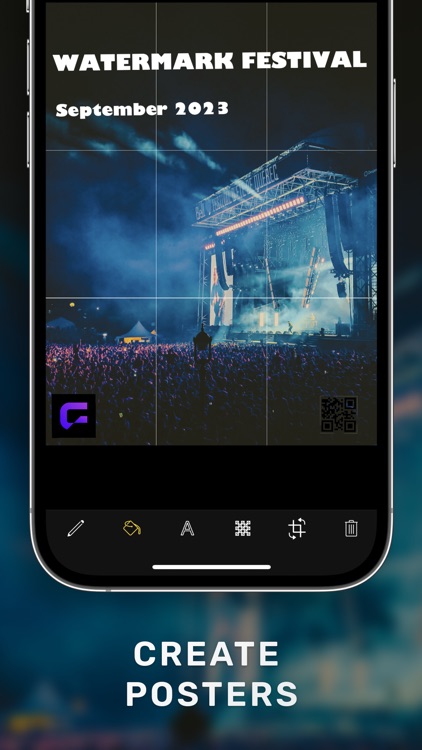




App Store Description
Add watermark, image, or QR code to your multiple photos or videos easily using Watermark app.
A watermark is an essential design feature that protects your brand and photographs online. You can now quickly establish one with just a few taps to protect your brand, photos, media, or any other content. It's ideal for photographers, entrepreneurs, artists, and a variety of other purposes.
The Add Watermark app offers everything you need to create a watermark that is entirely yours, whether you want to protect your copyright or show off ownership of your photographs. It's simple to use, and you can share your ideas directly from the app.
Add Watermark app has tons of features specially designed to both protect copyrights and let content creators easily and quickly create beautiful watermarks at once. You can create lots of designs with Add Watermark app, you can even create blend overlay photos!
TEXT WATERMARK
Create text watermarks with opacity, color and font options.
QR WATERMARK
Unify your works with automatic QR code creator and watermark with QR Code.
IMAGE WATERMARK
You can add and blend your brand logos or other contents with other formats such as .jpeg, .png etc.
BEAUTIFUL TEXT COLORS
We have chosen simple and mostly used text colors and add it to our user interface.
IMAGE, TEXT OR QR CODE WATERMARK TRANSPARENCY
You can easily adjust the opacity of each watermark on your photos.
EASY STAMP ADJUSTMENT
Rotate, Scale and Translate with easy hand gestures. Add multiple images, texts or QR code watermarks and adjust each stamp or mark separately.
Usage Instructions:
- First, choose your photos and videos..
- Tap on the watermark to edit and customize.
- Tap + to add another watermark
- See how your watermarked images look like.
- Tap save button to save all images to your library.
Watermark Pro Subscription
Access all features of Watermark with Watermark Pro. Subscriptions are billed monthly or annually at the rate selected depending on the subscription plan. The subscription fee is charged to your iTunes account at confirmation of purchase. Subscriptions auto-renew at the cost of the chosen package, unless canceled 24-hours in advance prior to the end of the current period. Account will be charged for renewal within 24-hours prior to the end of the current period, and identify the cost of the renewal. You may manage your subscription and turn off auto-renewal by going to your Account Settings after purchase.
Any unused portion of a free trial period, if offered, will be forfeited when the user purchases a subscription to that publication, where applicable.
- Terms of use: https://www.rayinformatics.com/terms
- Privacy policy: https://www.rayinformatics.com/privacy
Contact:
- Visit rayinformatics.com/contact for support and feedback.
AppAdvice does not own this application and only provides images and links contained in the iTunes Search API, to help our users find the best apps to download. If you are the developer of this app and would like your information removed, please send a request to takedown@appadvice.com and your information will be removed.