Add beautiful text layers and captions to your photos with Add Text
Add Text: Write On Photos
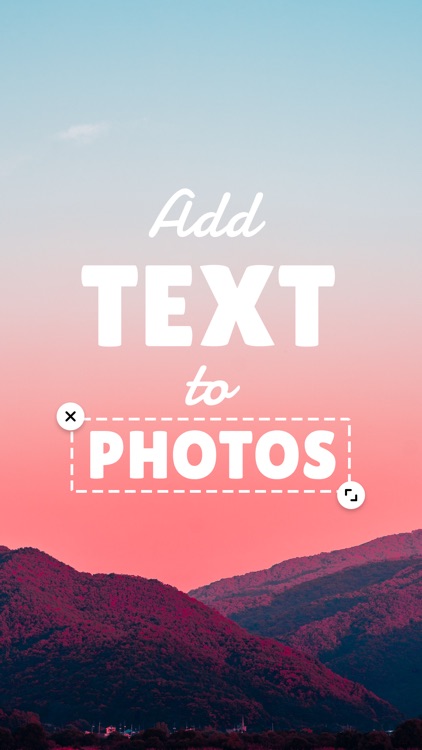
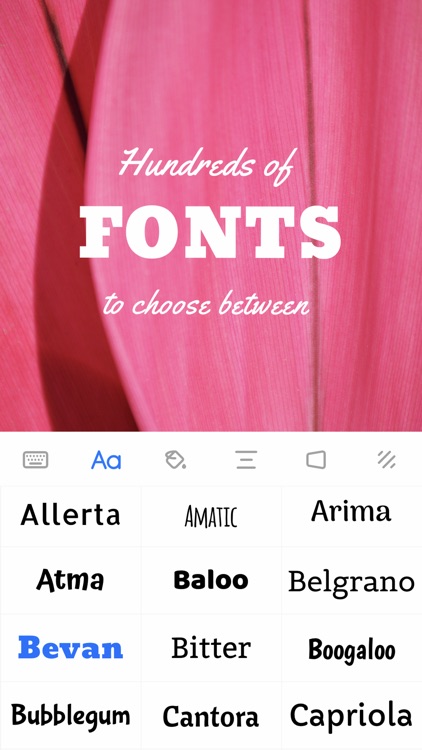

What is it about?
Add beautiful text layers and captions to your photos with Add Text. With hundreds of unique fonts and colors, you can turn your photos into artworks!
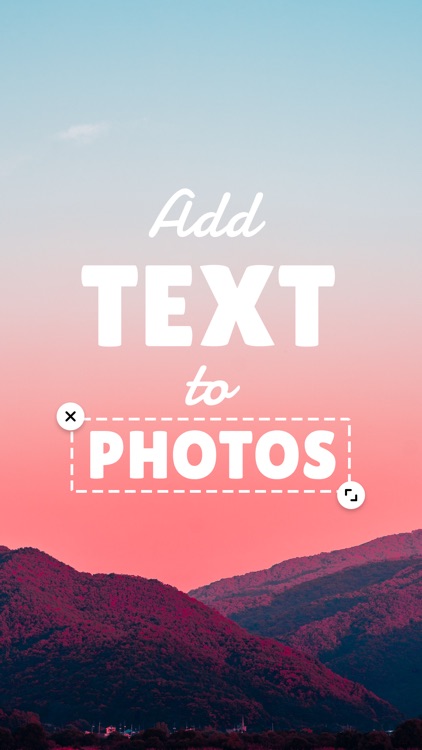
App Screenshots
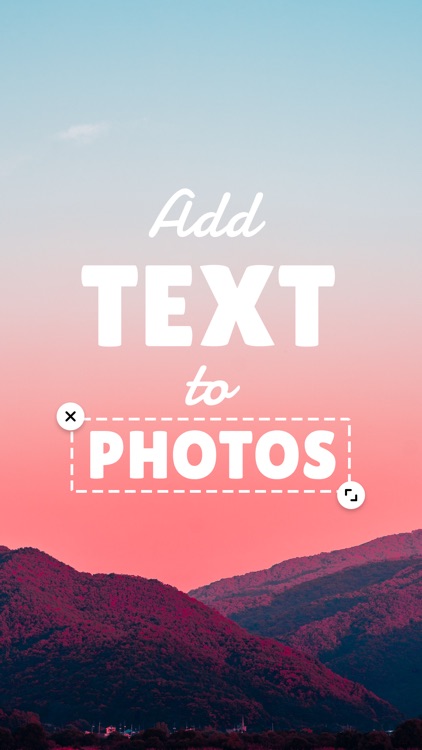
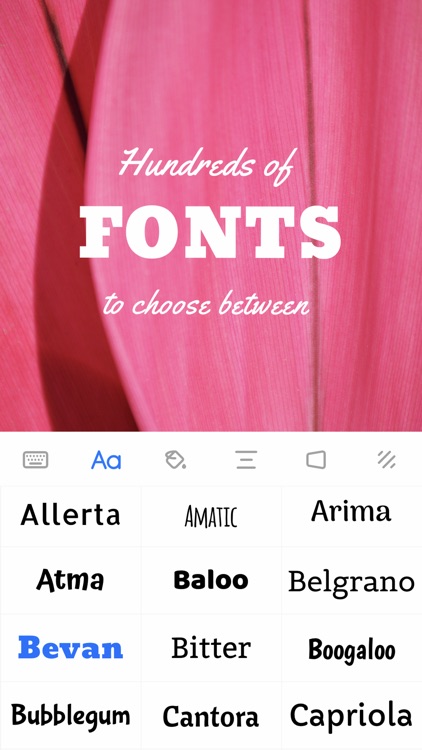

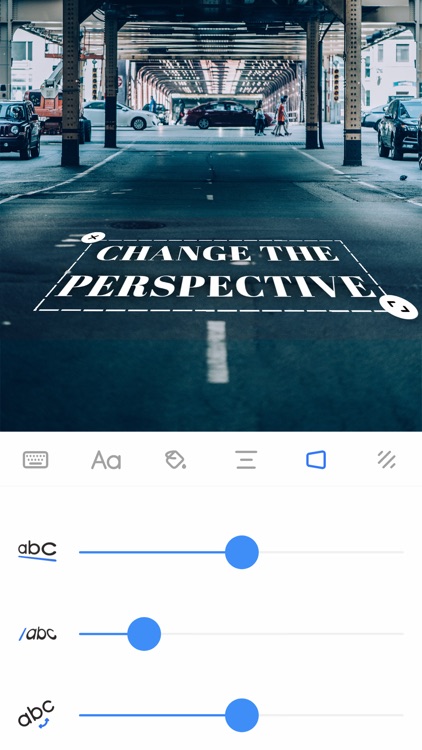
App Store Description
Add beautiful text layers and captions to your photos with Add Text. With hundreds of unique fonts and colors, you can turn your photos into artworks!
TEXT LAYERS
Add and style an unlimited number of text layers. Simply double tap on the screen to create a new text layer and use your finger to position it on the photo.
FONTS
Hundreds of unique fonts that will make your artworks stand out. They are all for free!
COLORS
Bring life to your photos by using the hand-selected colors from the color palette.
FORMAT
Change the letter spacing and line height of your text layers.
PERSPECTIVE
Give your text layers a 3D feel by changing their perspective. Rotate your text in all dimensions!
SHADOW
Add shadow and change the opacity of your text layers.
-----------------
While Add Text is completely free to use, some additional design elements (such as premium fonts and graphics) require a paid subscription. Please see the subscriptions details below.
- The subscription is automatically renewed every month or year until cancelled.
- Your payment will be charged to your iTunes Account as soon as you confirm your purchase.
- You can manage your subscriptions and turn off auto-renewal from your Apple ID account settings after the purchase.
- Your subscription will renew automatically, unless you turn off auto-renew at least 24 hours before the end of the current period.
- The cost of renewal will be charged to your account in the 24 hours prior to the end of the current period.
- When canceling a subscription, your subscription will stay active until the end of the period. Auto-renewal will be disabled, but the current subscription will not be refunded.
About Subscriptions - http://appostrophe.se/add-text/subscriptions.html
Terms of Use - http://appostrophe.se/add-text/terms.html
Privacy Policy - http://appostrophe.se/add-text/privacy.html
AppAdvice does not own this application and only provides images and links contained in the iTunes Search API, to help our users find the best apps to download. If you are the developer of this app and would like your information removed, please send a request to takedown@appadvice.com and your information will be removed.