
Are you a driving instructor (ADI or PDI) in the UK, or are you teaching a friend or relative to drive

ADI Animation Videos


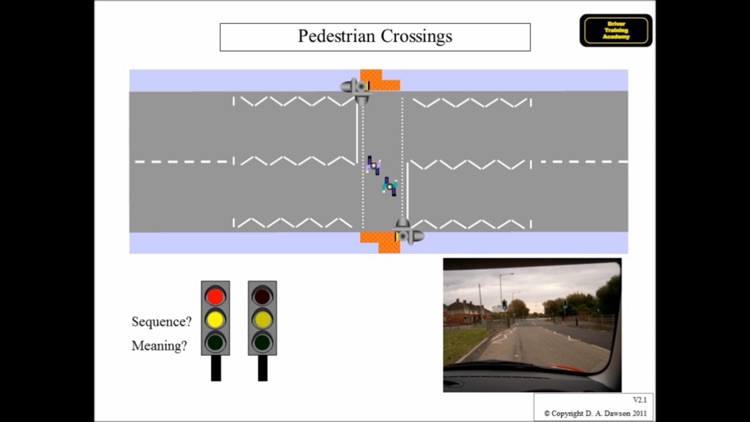
What is it about?
Are you a driving instructor (ADI or PDI) in the UK, or are you teaching a friend or relative to drive?

App Screenshots


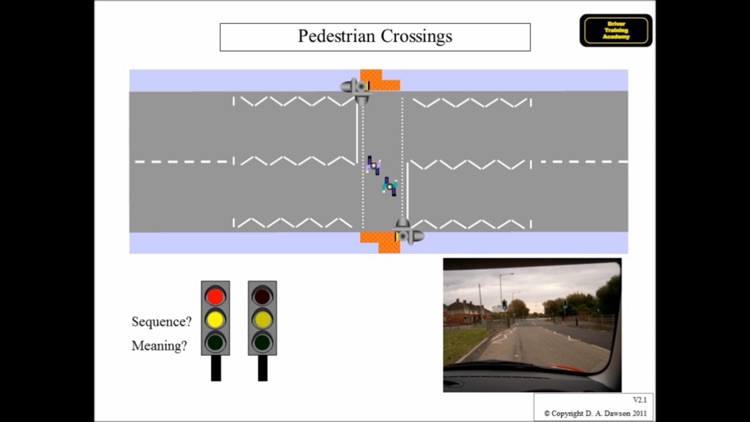
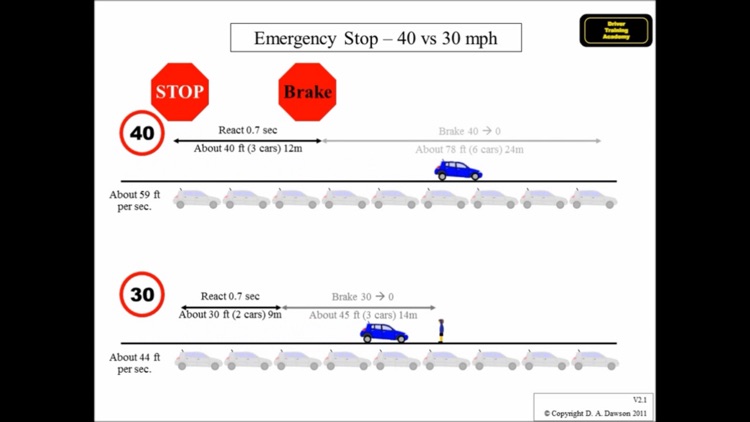
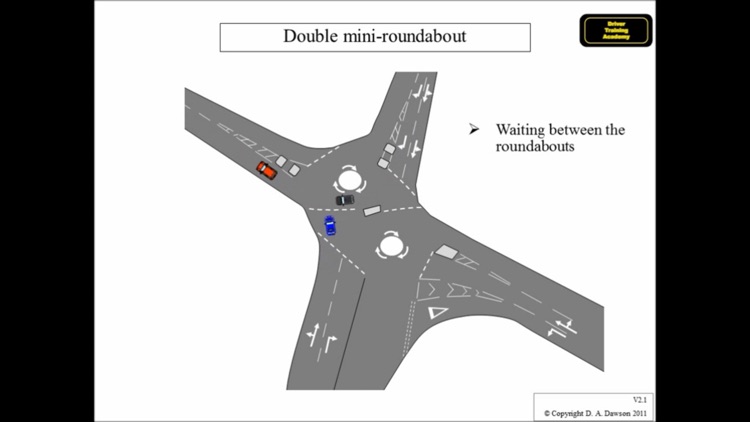
App Store Description
Are you a driving instructor (ADI or PDI) in the UK, or are you teaching a friend or relative to drive?
This collection of videos covers all the key topics of how to drive in the UK. They are designed to replace or complement the printed diagrams used in briefings by most instructors.
** Check out the sample videos on www.drivertrainingacademy.com to see the quality of the videos. **
** New - 3D-perspective videos! **
The videos are silent to allow you to use your own teaching style and methods. Key questions are prompted but not answered, to give you the opportunity to pass on your key points without forcing a particular method or style of teaching. Almost all of the videos show moving cars and other animations to make your briefings more visually impactive. You can pause the videos at key points to encourage interaction and discussion.
Bring your driving briefings into the 21st Century with these briefing videos!
Topics covered in the new 3D-perspective video style are: "How the clutch works", "Turn in the Road", "Reverse Left" and "Parallel Park". There are plans for more to follow.
Topics covered in 2D: Junctions left / right, crossroads, crossing dual carriageways, closed and unusual junctions, roundabouts (basic, 3-lane / spiral, mini and double-mini), reverse right, tight left reverse, bay park (45 and 90 degrees), trailer reverse, controls, move off and stop, meeting oncoming traffic, mirrors, emergency stop and factors affecting stopping, crossing the path of traffic, overtaking (single and dual carriageway), clearance, and pedestrian crossings.
The app is best on iPad where two people can see the screen. It also works on iPhone.
Once installed, the app works with no internet connection.
AppAdvice does not own this application and only provides images and links contained in the iTunes Search API, to help our users find the best apps to download. If you are the developer of this app and would like your information removed, please send a request to takedown@appadvice.com and your information will be removed.