
Sketch with the power of Adobe

Adobe Photoshop Sketch

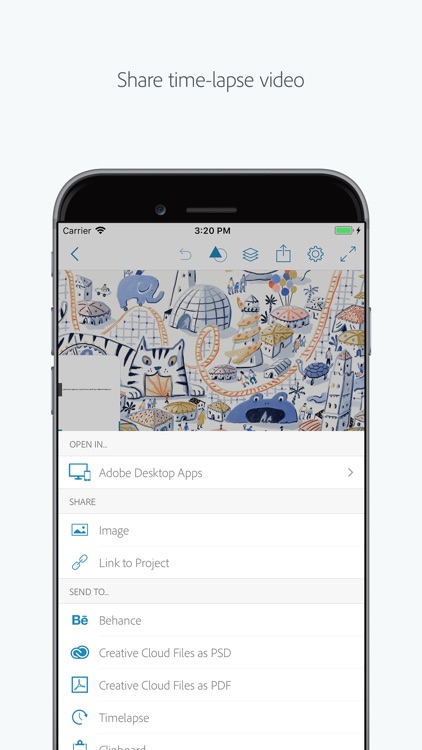
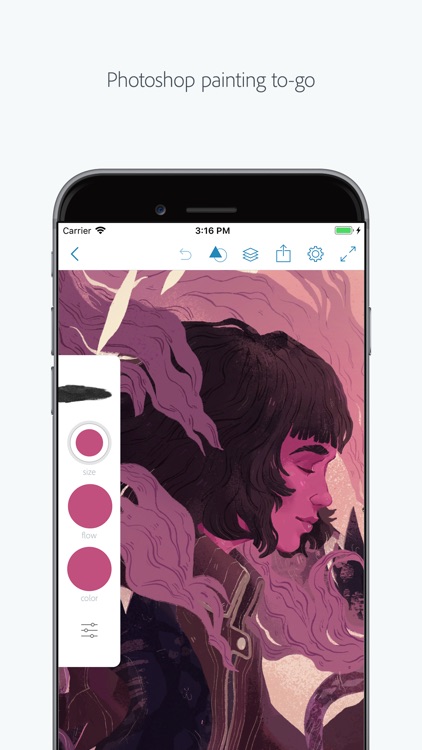
What is it about?
Adobe Photoshop Sketch includes powerful tools you love from the desktop app, including pencils, pens, markers, erasers, acrylic, ink brush, soft pastels, and watercolor paint brushes. And your Apple Pencil will get you drawing and painting in no time. You can also use Photoshop's trademark layers feature to add depth and complexity that would be way harder using real, physical paper.

Why we love it
We love Photoshop's wealth of features, and having them available wherever we are is a huge sell. Our skills aren't quite good enough to do them all justice, but it's nice to know they're there if we ever get better at arting.
App Screenshots
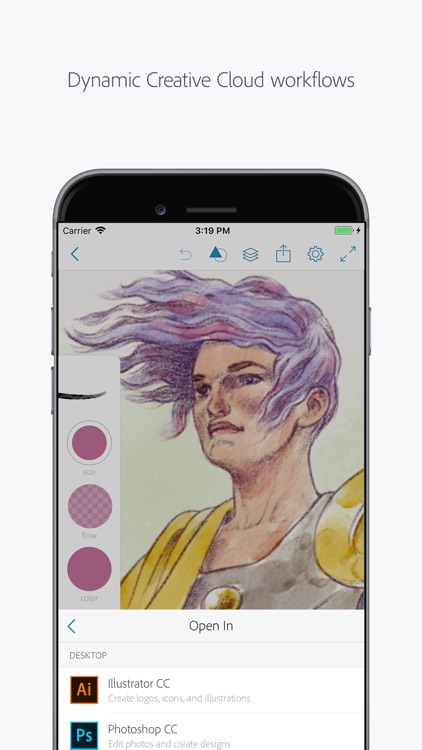
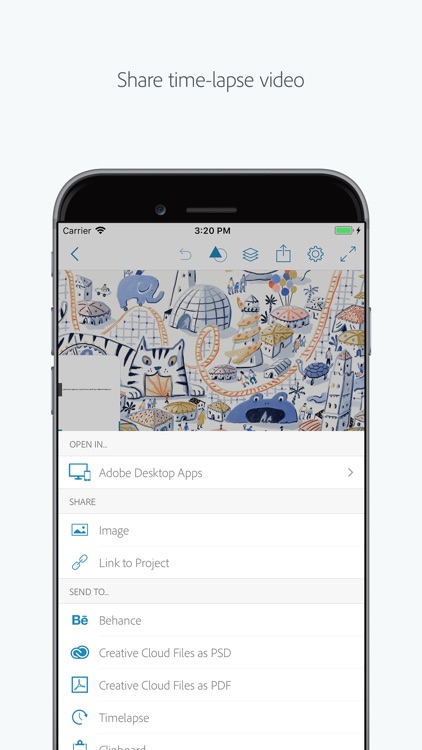
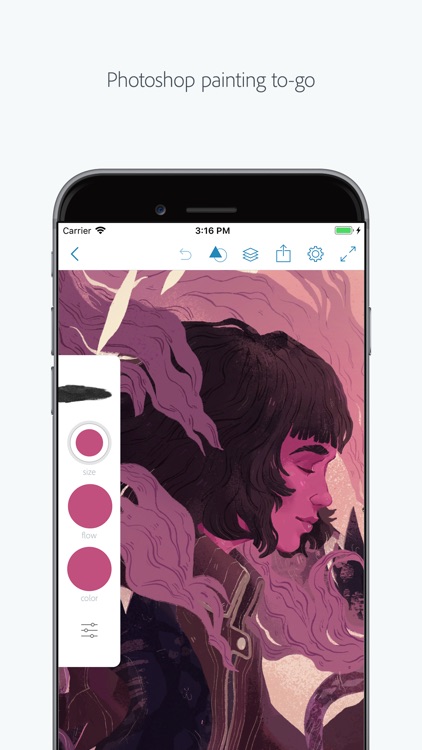
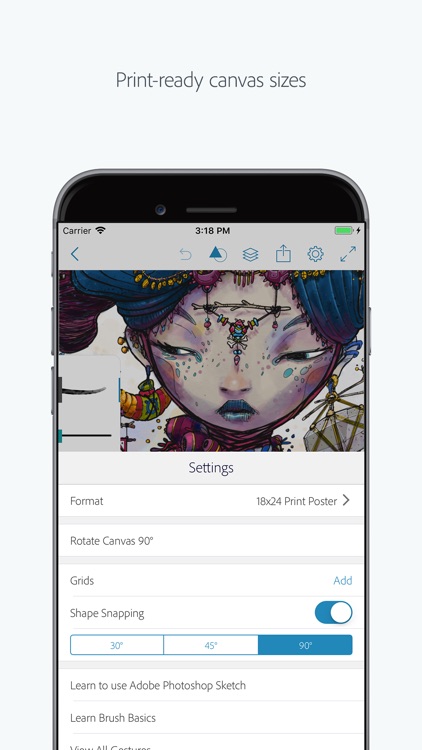
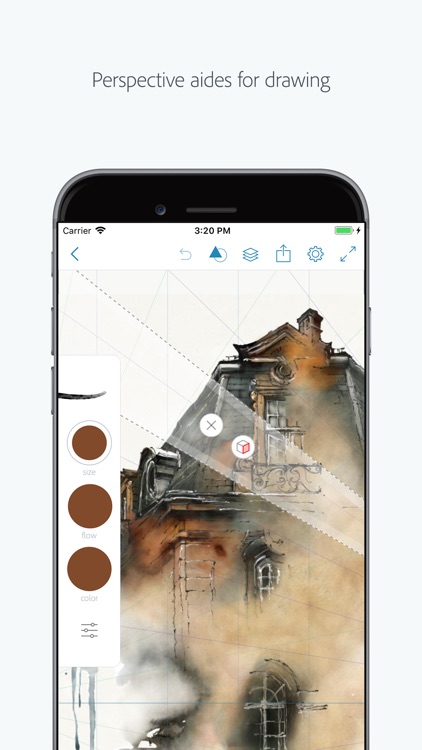
App Details
Adobe Photoshop Sketch is FREE but there are more add-ons
-
$1.99
Creative Cloud Storage (20 GB)
App Store Description
Are you an artist on the go? Adobe Sketch captures your creativity wherever inspiration takes you. We stole the mighty Photoshop brush engine and stuffed that power inside your iPhone and iPad. Pens, pencils, and watercolors feel real, including favorites from the brush master Kyle T. Webster. Create on resizable canvases up to a delightfully printable 8k. Want to take your art further? Send your layered files to Adobe Photoshop CC or Adobe Illustrator CC with a single tap using your Creative Cloud account. Show off your digital drawing process with an automatically created time-lapse video.
Some feature highlights:
• 24 built-in brushes with adjustable size, color, opacity and blending settings
• Tap into thousands of Photoshop brushes by importing them into Sketch
• Go big with your artwork – up to a delightfully printable 8k
• Mix photos with drawing layers - restack, rename, transform and merge them
• Stencils to outline and stamp curves and basic shapes including straight lines and circles
• Perspective and graph grids to help keep your art lined up properly
• Optimized for Apple Pencil and iPad Pro
• License royalty-free images from Adobe Stock within Sketch
-----------------------------------------------------------------------
MORE STORAGE (Optional in-app purchase)
If you need more Creative Cloud file storage, you have the option of purchasing an additional 20GB for $1.99 (US dollars) a month. The recurring payment is automatically charged to your iTunes account. To stop service, simply go to your account Settings and turn off auto-renew at least 24-hours before the end of your billing period. Prorating is unavailable — when you turn off auto-renew, service will continue until the end of that month’s billing period.
The Fine Print
You must be 13 or older and agree to Adobe’s terms and privacy policy, viewable at:
http://www.adobe.com/special/misc/terms.html
http://www.adobe.com/privacy/policy-linkfree.html
Use of Adobe mobile apps and online services requires registration for a free Adobe ID. Adobe online services require an Internet connection, are not available in all countries or languages, and may be subject to change or discontinuation without notice.
If you enjoy using Adobe Sketch, please leave a review. It really helps!
AppAdvice does not own this application and only provides images and links contained in the iTunes Search API, to help our users find the best apps to download. If you are the developer of this app and would like your information removed, please send a request to takedown@appadvice.com and your information will be removed.