
Adobe brings the power of Adobe Social content publishing workflows to your iPhone or iPad

Adobe Social: Content Workflows
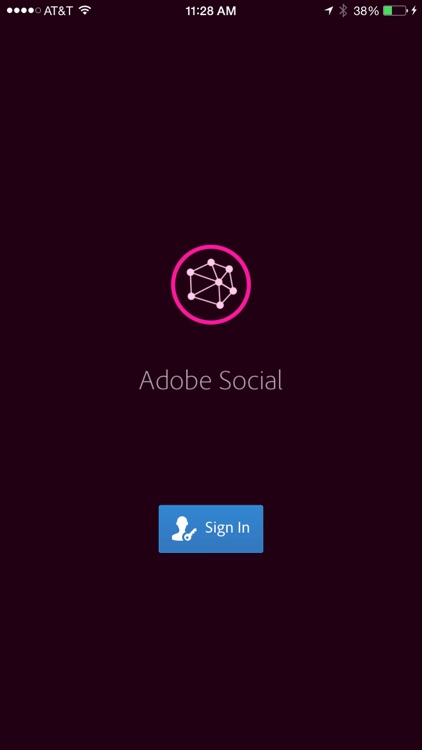
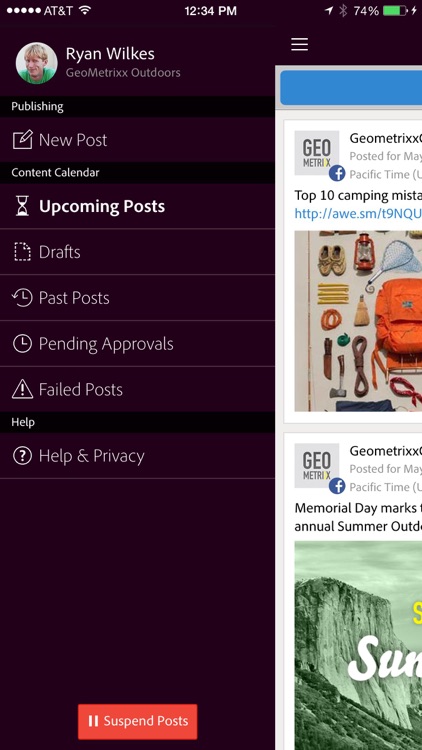
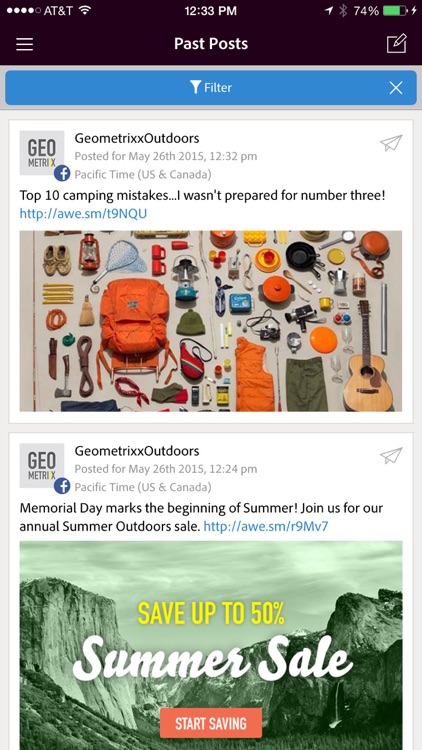
What is it about?
Adobe brings the power of Adobe Social content publishing workflows to your iPhone or iPad. Adobe Social, part of the Adobe Marketing Cloud, allows marketers to manage and measure complex social presences from one integrated platform. Since your social presence is "on" all the time, the Adobe Social mobile app is all about empowering you to create and approve content wherever you are. With easy-to-use workflows and a simplified design, creating content from a live event or approving content on your commute (not driving!) is as simple as a few taps.
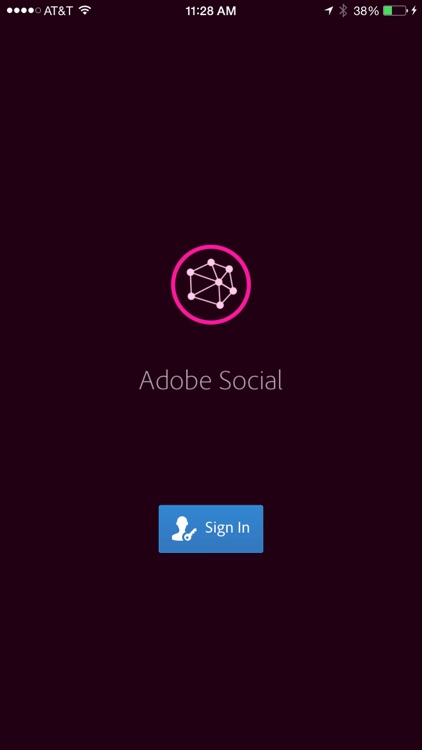
App Screenshots
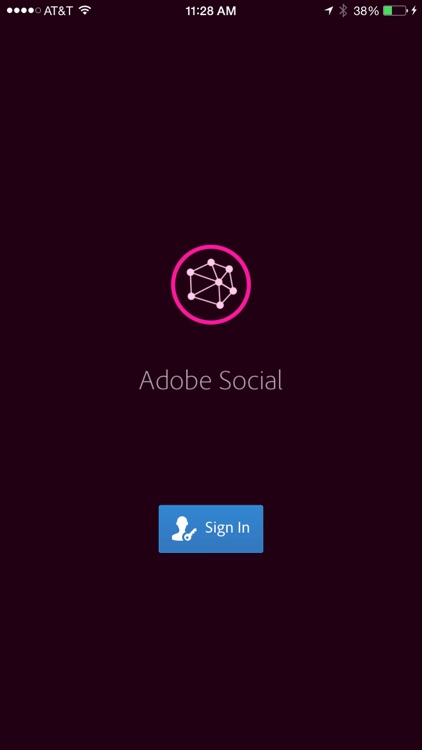
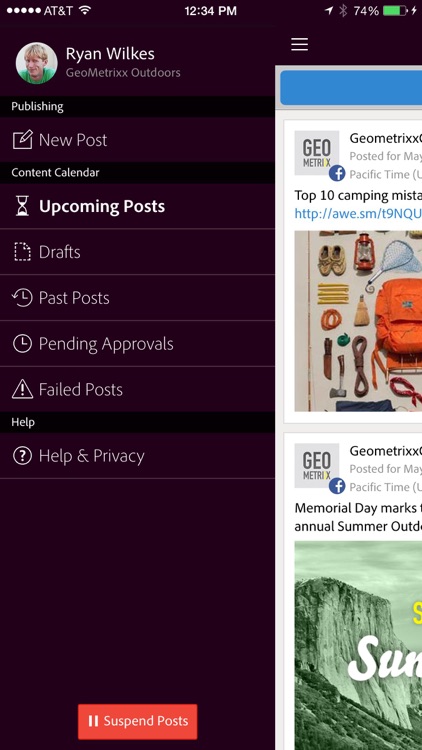
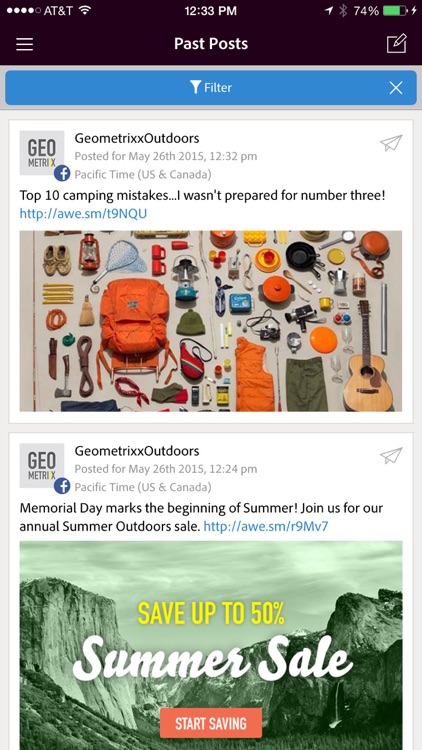
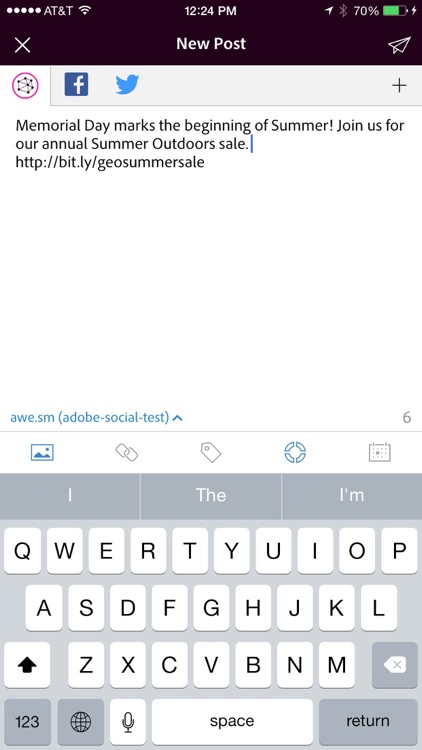
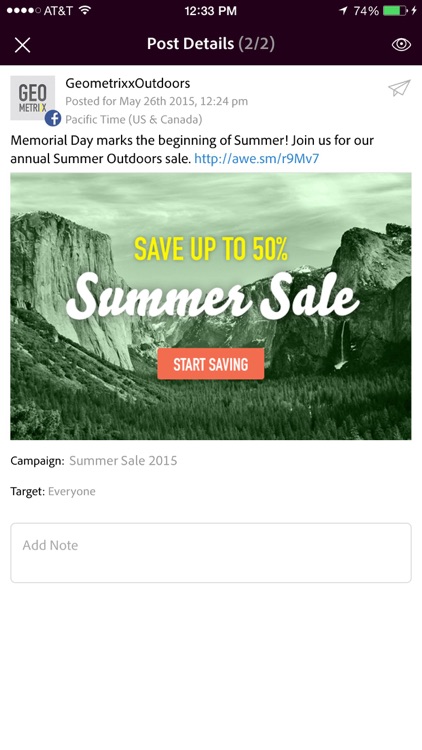
App Store Description
Adobe brings the power of Adobe Social content publishing workflows to your iPhone or iPad. Adobe Social, part of the Adobe Marketing Cloud, allows marketers to manage and measure complex social presences from one integrated platform. Since your social presence is "on" all the time, the Adobe Social mobile app is all about empowering you to create and approve content wherever you are. With easy-to-use workflows and a simplified design, creating content from a live event or approving content on your commute (not driving!) is as simple as a few taps.
REAL-TIME SOCIAL PUBLISHING
Publish outbound content across supported social networks from live events, when traveling, or any time you’re on the go. Feel free to schedule posts too if real time isn't your thing.
AUTOMATED CAMPAIGN TRACKING
Automate link-shortening and downstream conversion tracking for outbound content using Adobe Social’s integration with Adobe Analytics.
INTERNAL COLLABORATION
Leverage key publishing workflows to route, approve, or reject content created by others within your company.
CRISIS MANAGEMENT
Easily suspend all scheduled content in the event of a crisis or unexpected situation to protect brand integrity. Hopefully you don't need to use this feature.
AVIARY INTEGRATION
Aviary is a fun and simple way to make beautiful photos in seconds. Use professionally designed filters, creative stickers and frames, touch up tools and more to create amazing pictures from within your social publishing workflow. You’ll be able to access these tools as soon as you take a photo or choose an existing one.
ADOBE SOCIAL ACCOUNT REQUIRED
You must be an authorized user of an Adobe Social account. Your use of the Adobe Social mobile app is subject to the agreement applicable to the Adobe Social account for which you are an authorized user. For more info see: http://www.adobe.com/marketing-cloud/social-media-marketing.html.
ADOBE ID REQUIRED
Adobe IDs can be created for free to log into Adobe Social both on the web and mobile app as an authorized user. They are available only to users 13 and older and require registration and agreement to additional terms and Adobe's online privacy policy at http://www.adobe.com/special/misc/privacy.html. Adobe online services are not available in all countries, may require user registration and may be subject to change and discontinuation without notice.
Adobe Social was developed for iPhone 5 and iOS 7.1.2 and up.
AppAdvice does not own this application and only provides images and links contained in the iTunes Search API, to help our users find the best apps to download. If you are the developer of this app and would like your information removed, please send a request to takedown@appadvice.com and your information will be removed.