ADSignify is a beautiful and intuitive mobile management tool designed for Active Directory Administrators and Managers to manage Microsoft Active Directory directly from your iOS Phone and Tablet
ADSignify - Active Directory

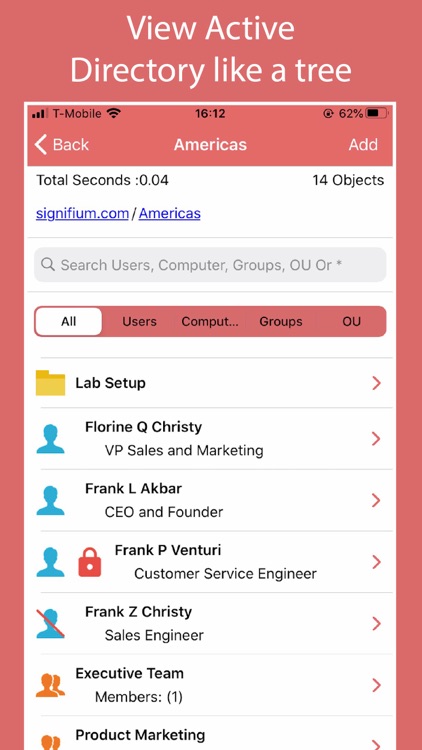

What is it about?
ADSignify is a beautiful and intuitive mobile management tool designed for Active Directory Administrators and Managers to manage Microsoft Active Directory directly from your iOS Phone and Tablet.

App Screenshots

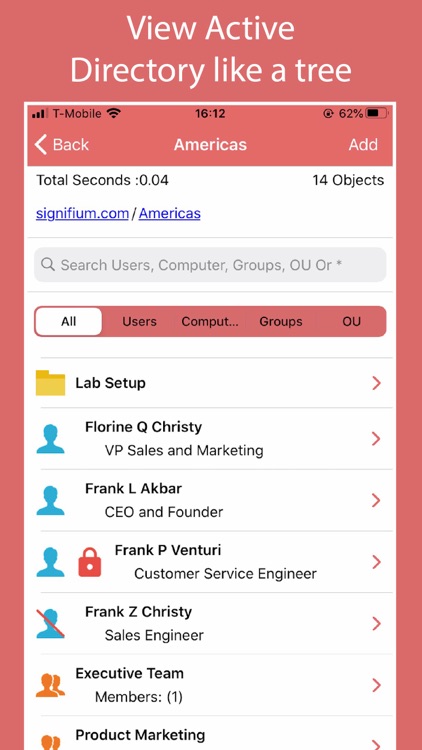








App Store Description
ADSignify is a beautiful and intuitive mobile management tool designed for Active Directory Administrators and Managers to manage Microsoft Active Directory directly from your iOS Phone and Tablet.
The app is ready to use immediately after download. Absolutely no software or any bits are required on Active Directory Server. Just download, connect and on you go!
ADSignify turns your iOS device into a fully functional Active Directory management tool. Enjoy the freedom to manage your AD environment from your office, home, or anywhere. Being an enterprise app, we value your security and privacy and made it absolutely free of any advertisements or banners.
# Standard Version with 7 Day Trial #
〉Browse Active Directory
- like you do with Active Directory Users and Computers(ADUC). Traverse all OU’s and view objects inside it.
〉User Management features
- like password reset, unlock users, and disable/enable users, account expiry and more
- fast and intuitive search of users from root of the domain or down level OU
- add group memberships and member of and view all group attributes
- share password after reset using email and SMS feature.
〉Group Management features
- search and discover all type of groups and its attributes
- create, move and delete groups. Modify group memberships and memberof and view all group attributes
- add group memberships and view all user attributes
〉Computer and OU Management features
- enable/disable, move or delete computer objects, view attributes
- create, edit and delete OU’s. Move objects between OU’s
〉One user profile
- to save login information and password in a secure container
〉Security
- supports AD access using LDAP (port 389), LDAP over SSL (port 636), TLS or Digest MD5
〉Reports - Ready to use canned Active Directory reports
- 8 reports across users, computers, groups and systems.
# Professional Version with 7 Day Trial #
In addition to all standard features, Professional has additional features available today.
〉Up to 10 profiles to save login information and password
〉Set custom search base for each profile
〉create new user from existing user.
〉Reports - Ready to use canned Active Directory reports
- users - Account or password expired or expiring, Locked out users and more
- computers - Inactive Computers, Recently added computers and more
- groups - empty groups, recently modified groups and more
- system - FSMO Roles, DC’s or GC’s in forest, Trust relations and more
# Free Version #
Free to download and manage Active Directory with basic functionality. We know you will fall in love with this easy to use app and upgrade.
〉User Management features
- Search and view users
- view all user attributes
〉Group Management features
- search and discover all type of groups and its attributes
- view all group attributes
〉Computer and OU Management features
- enable/disable, move or delete computer objects, view attributes
- create, edit and delete OU’s. Move objects between OU’s
〉Security
- supports AD access using LDAP (port 389), LDAP over SSL (port 636), TLS or Digest MD5
see our blog on how to install certificates on Active Directory Domain Controller
〉Reports
- Locked out user and account expired.
# IN-APP Purchase Terms #
〉Payment will be charged to your iTunes account at confirmation of the purchase.
〉Subscriptions automatically renew unless auto-renew is turned off at least 24 hours before the end of the current period.
〉Manage your subscription and turn off auto-renew at any time by going to your Settings in your iTunes account.
# More information #
- https://www.signifium.com/ADsignify
- https://www.signifium.com/contact-us/ or directly email us at "adsignify at signifium dot com".
- https://www.signifium.com/privacy
- https://www.signifium.com/termsofuse
** SSL connection is the most secure way to access Active Directory. Please refer to our 2 minutes blog on how to configure SSL for Active Directory.
AppAdvice does not own this application and only provides images and links contained in the iTunes Search API, to help our users find the best apps to download. If you are the developer of this app and would like your information removed, please send a request to takedown@appadvice.com and your information will be removed.