Advance Auto Parts® and Carquest® Professional customers can scan directly from a vehicle’s barcode (windshield or door mounted), search for parts, and order directly from the app using their secure Advance Professional account
Advance Professional
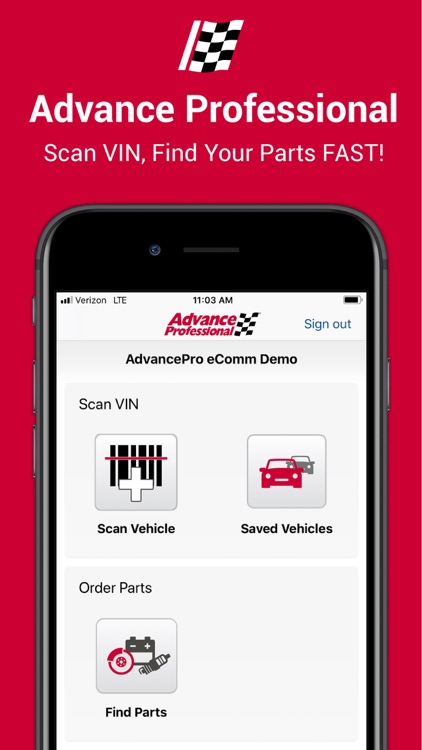
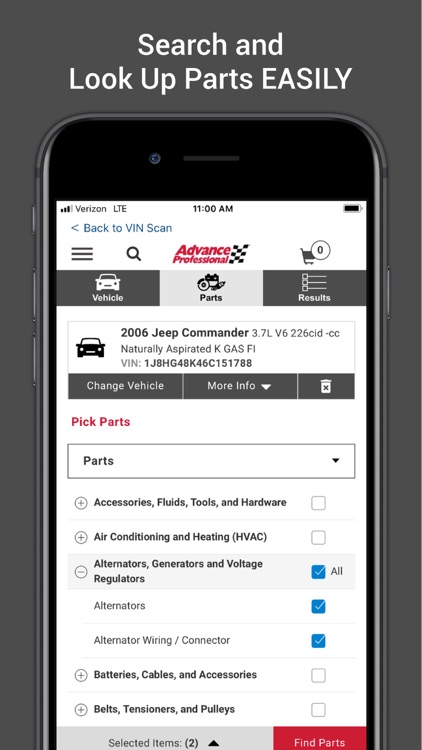
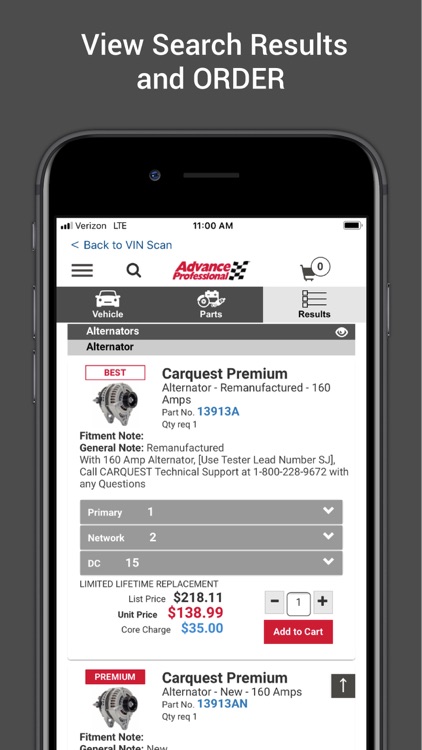
What is it about?
Advance Auto Parts® and Carquest® Professional customers can scan directly from a vehicle’s barcode (windshield or door mounted), search for parts, and order directly from the app using their secure Advance Professional account.
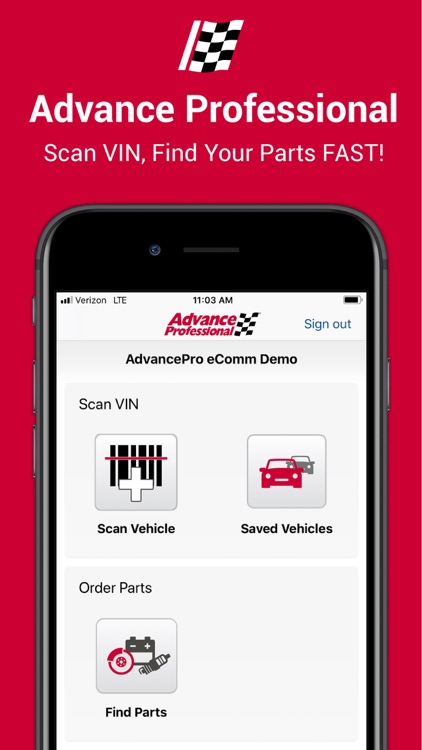
App Screenshots
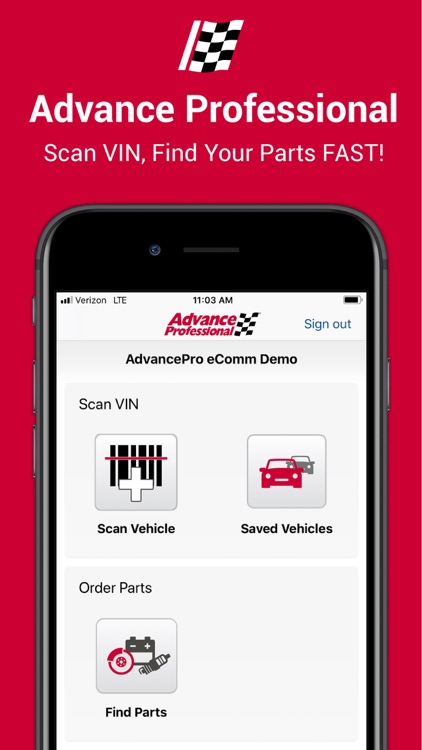
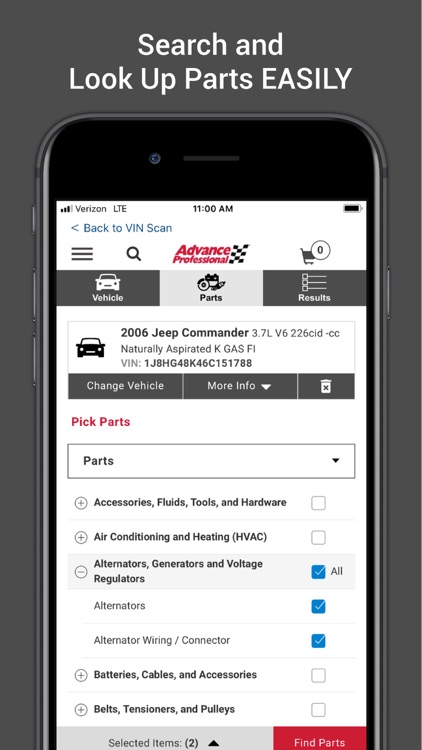
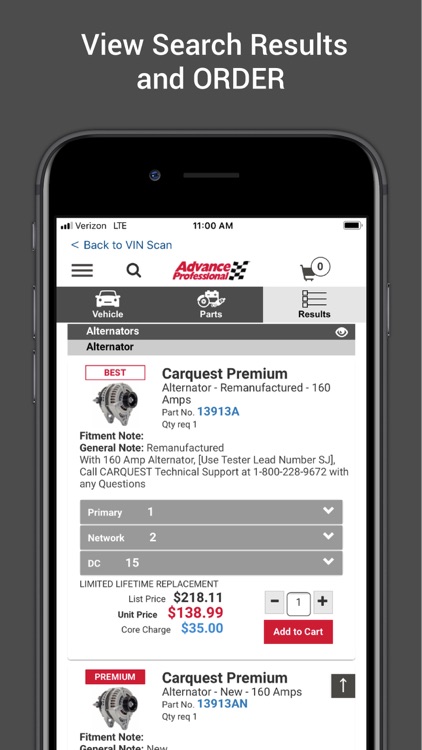
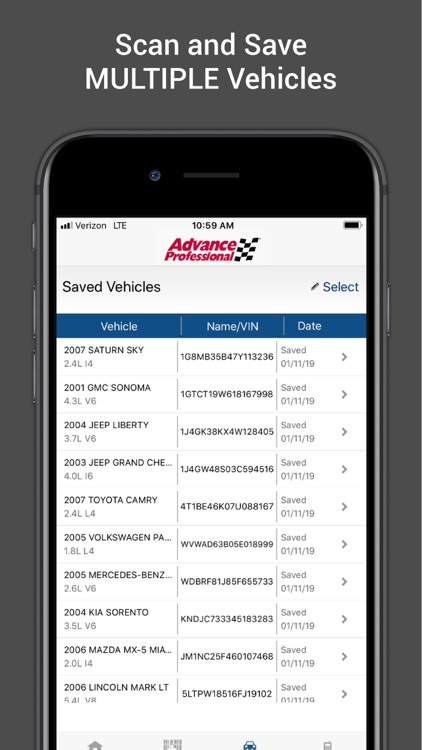
App Store Description
Advance Auto Parts® and Carquest® Professional customers can scan directly from a vehicle’s barcode (windshield or door mounted), search for parts, and order directly from the app using their secure Advance Professional account.
The decoded VIN information will appear on their account’s "Previous Vehicles" list and be available to use for:
- Capturing a vehicle’s detailed information, including year, make, model, and engine
- Launching AdvancePro to find parts for scanned vehicles right from the app
- Store recent vehicles scanned within the app itself
- Upload the scanned data into your Advance Professional online account
- Get fast, one-click access to your assigned Professional Parts Pro
To look up parts or upload scanned vehicles to your Advance Professional account, you must be an active professional customer. Contact your nearest Advance Auto Parts® store or visit my.advancepro.com for information on starting a professional customer account or obtaining your online credentials.
For support questions on the mobile Advance Professional app, contact Customer Service at 1-877-280-5965 during normal business hours.
Don’t have a professional account? Download our DIY app:
https://apps.apple.com/us/app/advance-auto-parts/id1486902421?ls=1
AppAdvice does not own this application and only provides images and links contained in the iTunes Search API, to help our users find the best apps to download. If you are the developer of this app and would like your information removed, please send a request to takedown@appadvice.com and your information will be removed.