
Homepage:

AEROVOYCE
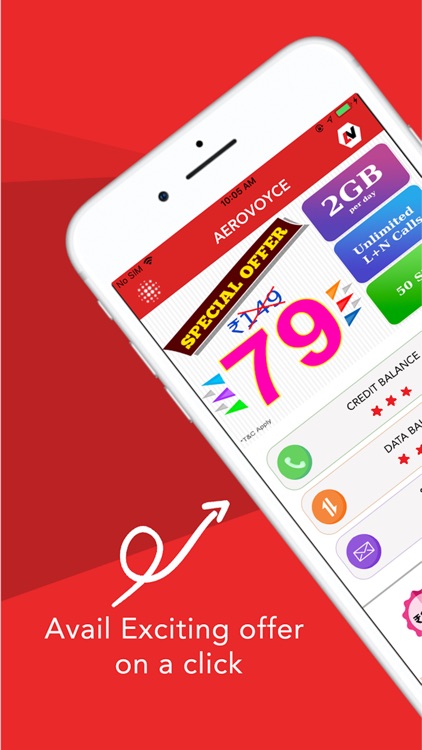
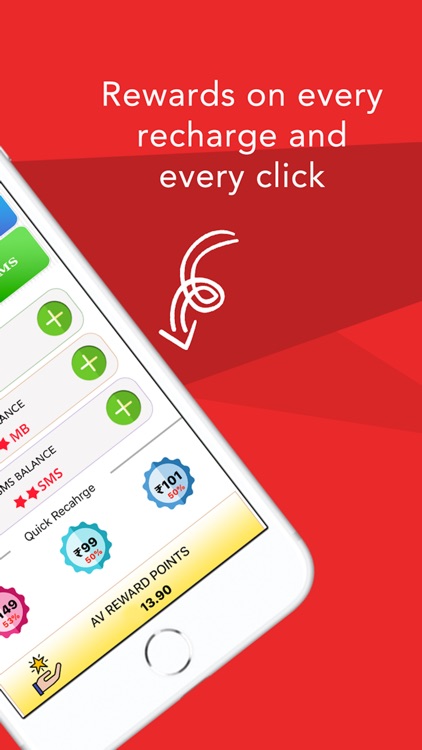
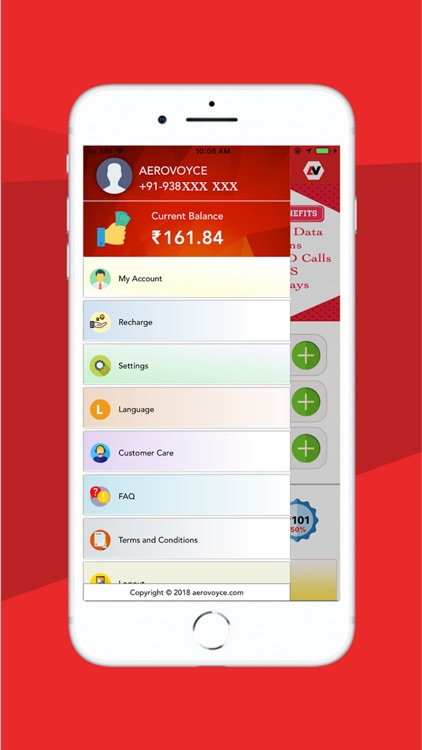
What is it about?
Homepage:
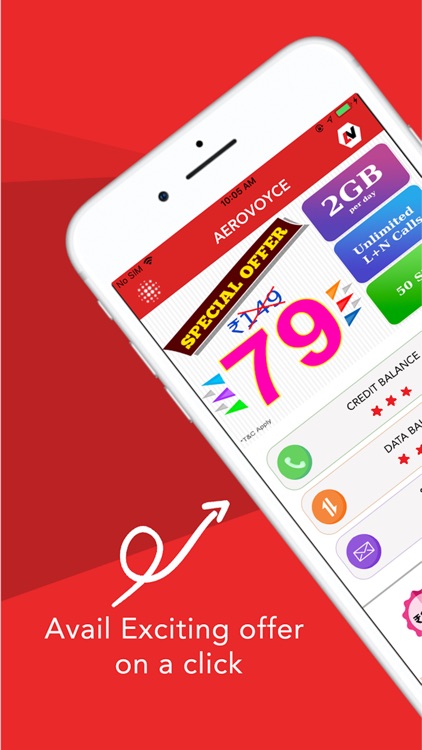
App Screenshots
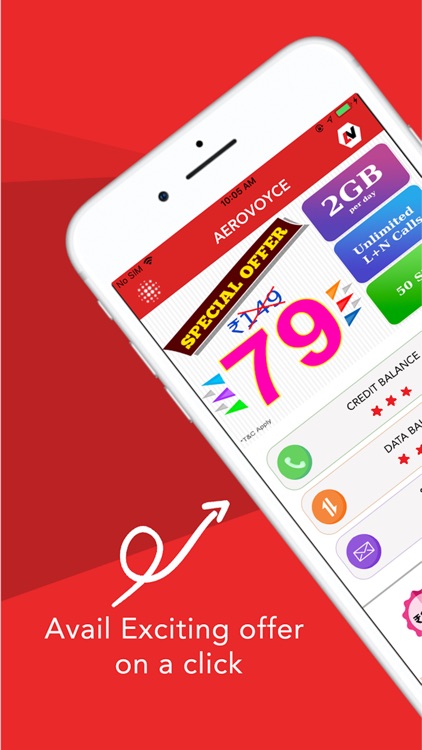
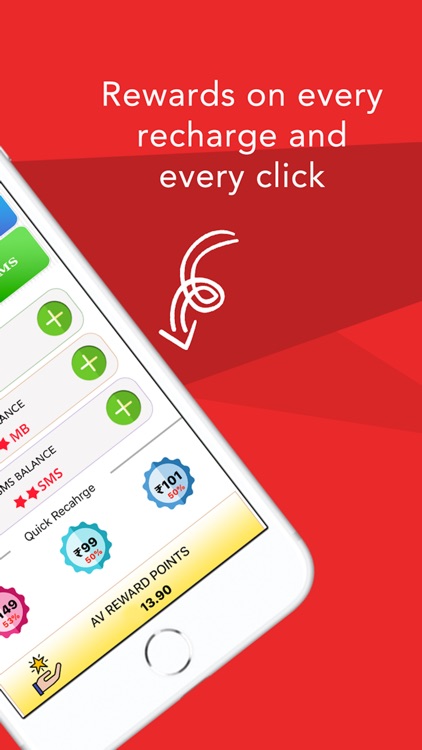
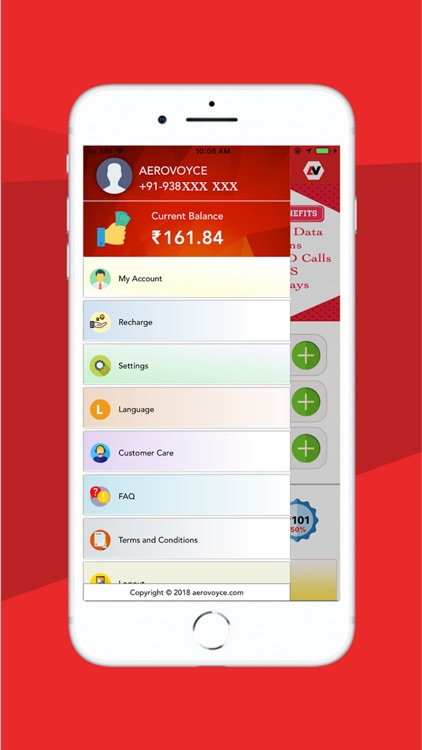
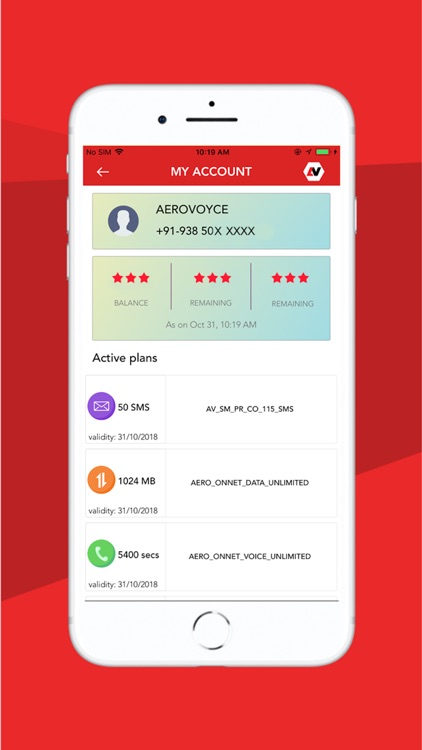

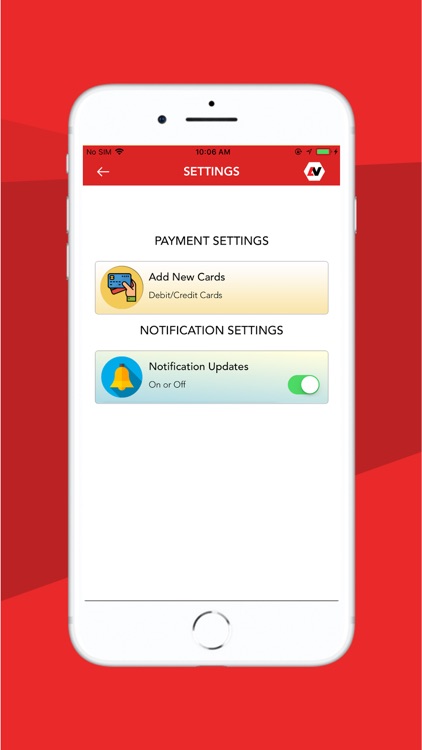
App Store Description
Homepage:
On homepage we have options to pay our bills (postpaid), recharge (prepaid) via net banking, credit/debit cards.
Offer:
Customers can view all offers on voice, data and data + voice combo offers and they can proceed to recharge by selecting the desired offer.
Settings:
Customer can add new cards for faster transaction purpose and saved cards can also be removed by using the delete saved card option.
Slider Menu:
Slider menu will provide user’s account information with balance, add accounts, transaction history to show the past recharge details, language to choose, notification alert and share app option.
Upgrade postpaid:
Prepaid customer can switch to postpaid and also postpaid customers can change their plans by selecting the upgrade postpaid option
FAQ and Terms & conditions:
FAQ section helps the user by providing the guide lines for the AEROVOYCE services and usages and other related information.
Terms and conditions has AEROVOYCE regulation, policies and procedures followed by the company according to the TRAI regulations.
AppAdvice does not own this application and only provides images and links contained in the iTunes Search API, to help our users find the best apps to download. If you are the developer of this app and would like your information removed, please send a request to takedown@appadvice.com and your information will be removed.