
AppKit is an app that can create an icon and install it into your phone’s Home Screen, if you don’t like those boring icons of apps, change it, and make your device more special

Aesthetic - Icon Changer & Kit



What is it about?
AppKit is an app that can create an icon and install it into your phone’s Home Screen, if you don’t like those boring icons of apps, change it, and make your device more special!

App Screenshots



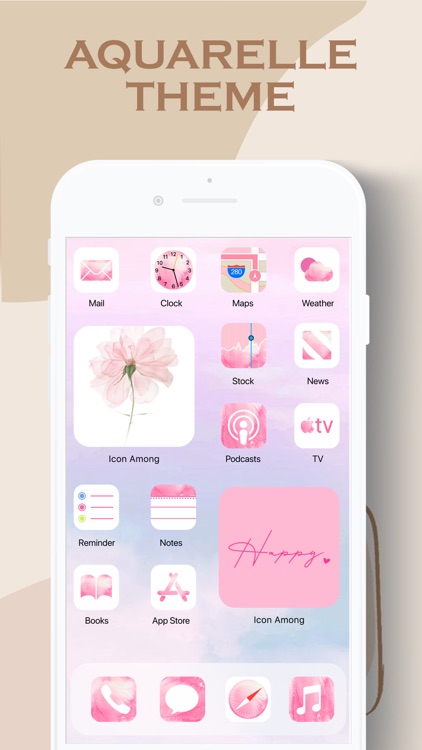


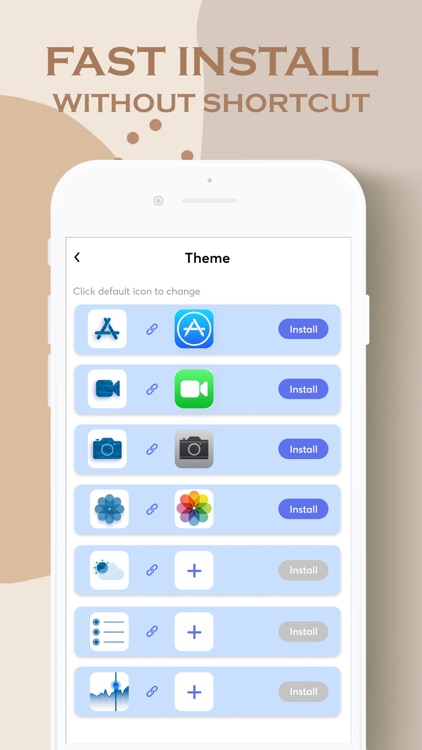
App Store Description
AppKit is an app that can create an icon and install it into your phone’s Home Screen, if you don’t like those boring icons of apps, change it, and make your device more special!
HOW TO USE
1. Enter AppKit.
2. Choose an app to change the icon.
3. Select a new image from the built-in icon packs, your gallery, other app icons, or third-party personalized icon packs.
4. Edit a new name (can be null) for the app.
5. Go to the home screen/desktop to see the new shortcut icon.
FEATURES
- Use photos from the Photo Library as icon skins, customize icons and change them all as you want
- Different style themes, easily change and create your own
- Set the icons name what you want
- Choose which app to replace its icon
- Pick icons and designs from a huge library
- Apply Theme Packs with Wallpapers & App Icons in different concepts
- Change icon color and background
- Instant preview of how the icon looks on the home screen
Please attention: we create shortcuts icons to change icons, don’t delete the app after you change.
Information about the auto-renewal of subscription:
- Payment will be charged to iTunes Account at confirmation of purchase
- Subscription automatically renews unless auto-renew is turned off at least 24-hours before the end of the period
- If you want to continue the service, your subscription should be continued.
- Payment will be charged to iTunes Account at confirmation of purchase
- Subscription automatically renews unless auto-renew is turned off at least 24-hours before the end of the current period
- The account will be charged for renewal within 24-hours prior to the end of the current period.
- Package included: 1 month allowing a 3 day trial period. After expiration, your subscription auto-renews.
The following subscription plans are available (price may vary depending on location):
– 1-month subscription with a 3-day trial version – US$ 9.99
- You can cancel your subscription via this URL:
https://support.apple.com/en-us/HT202039
Privacy Policy: https://docs.google.com/document/d/10Arp1Fnqd1tHkxjp__AJEf3EcWy2t6CEKiCGeI5foIY/edit
Terms of Use: https://docs.google.com/document/d/105_DAlFuAbBj6EttZVr2hWpGkSFvrNI6mdqAT1Ddhio/edit?usp=sharing
AppAdvice does not own this application and only provides images and links contained in the iTunes Search API, to help our users find the best apps to download. If you are the developer of this app and would like your information removed, please send a request to takedown@appadvice.com and your information will be removed.