
Affinity Sales Relationship Management (Affinity - SRM) helps our financial advisers manage and track their self-generated, and Aviva-assigned leads

Affinity SRM
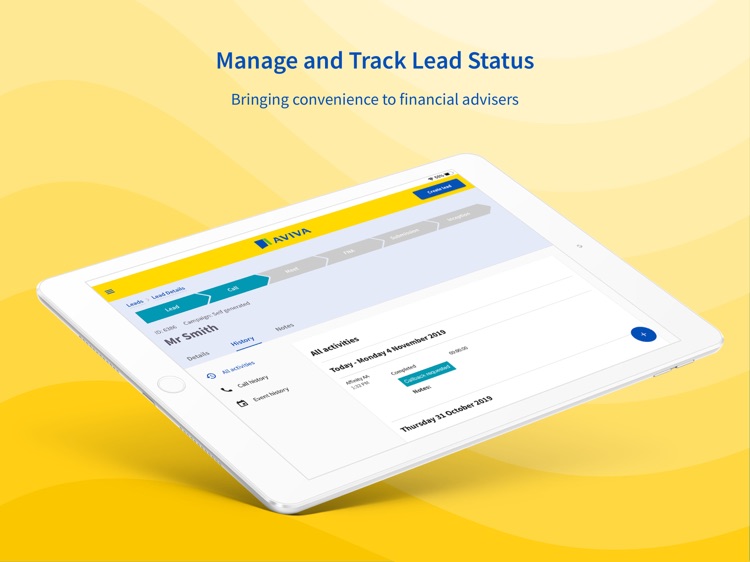
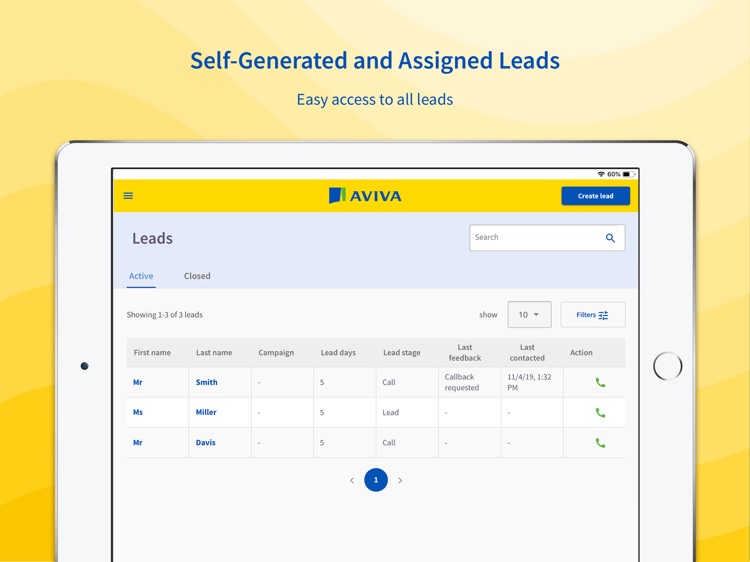

What is it about?
Affinity Sales Relationship Management (Affinity - SRM) helps our financial advisers manage and track their self-generated, and Aviva-assigned leads.
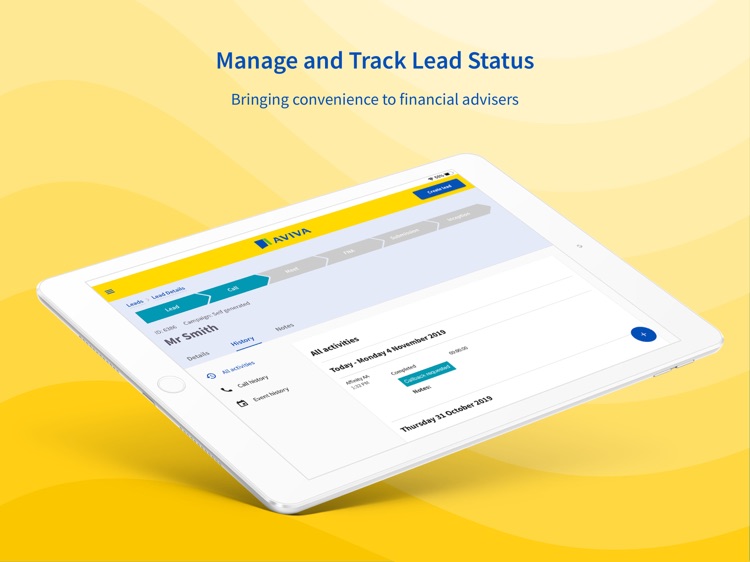
App Screenshots
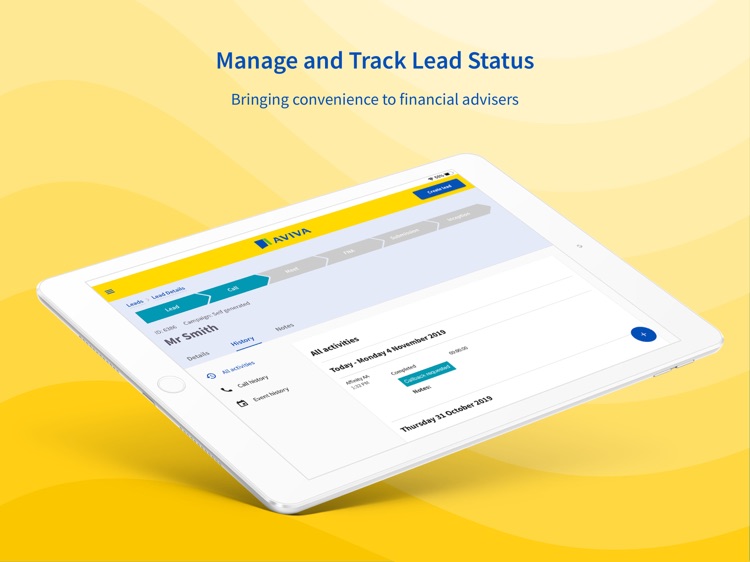
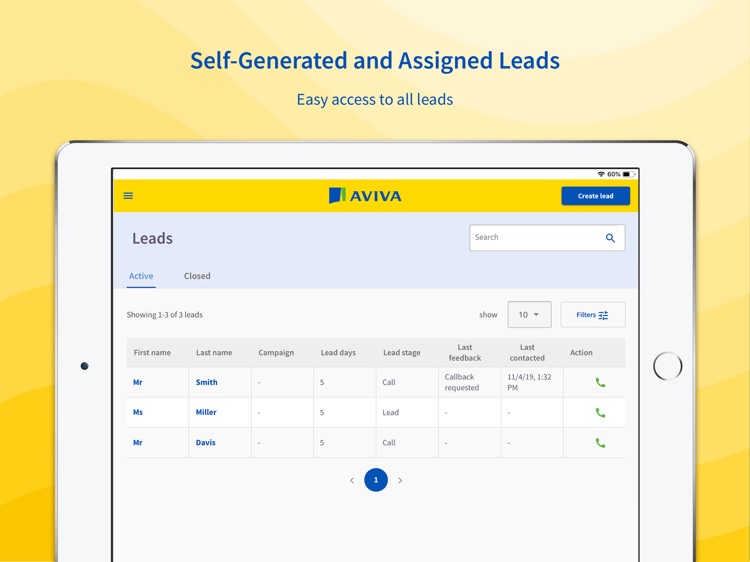

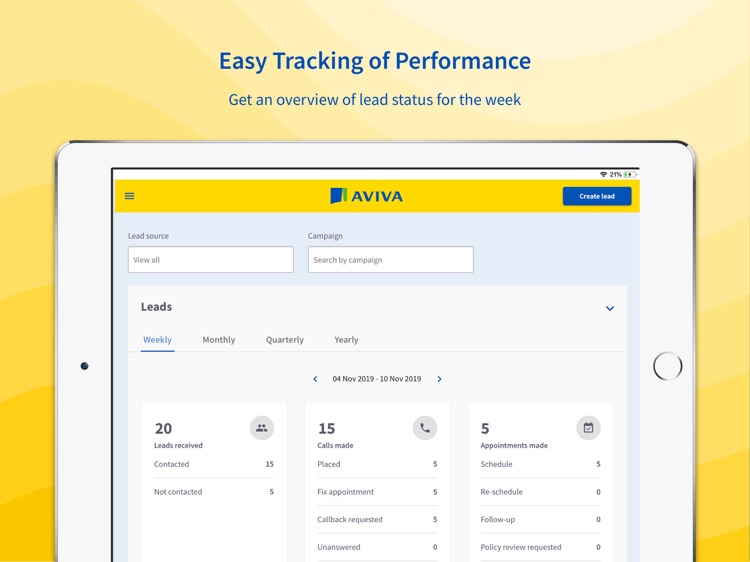

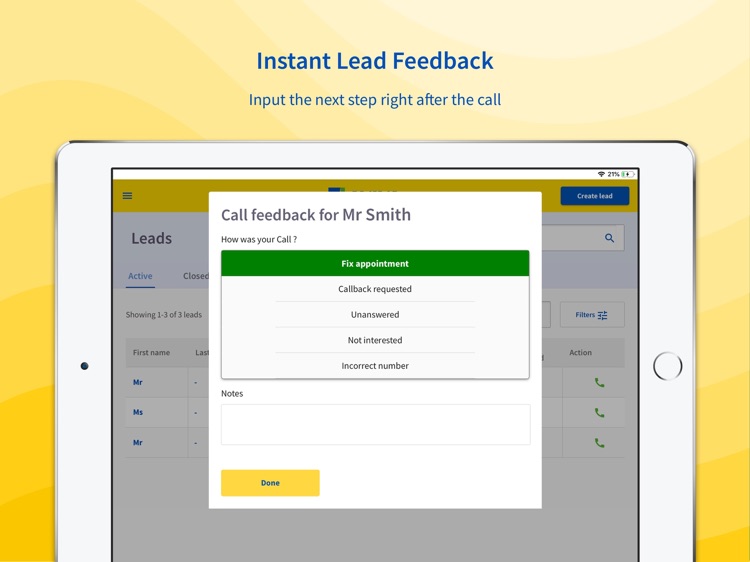
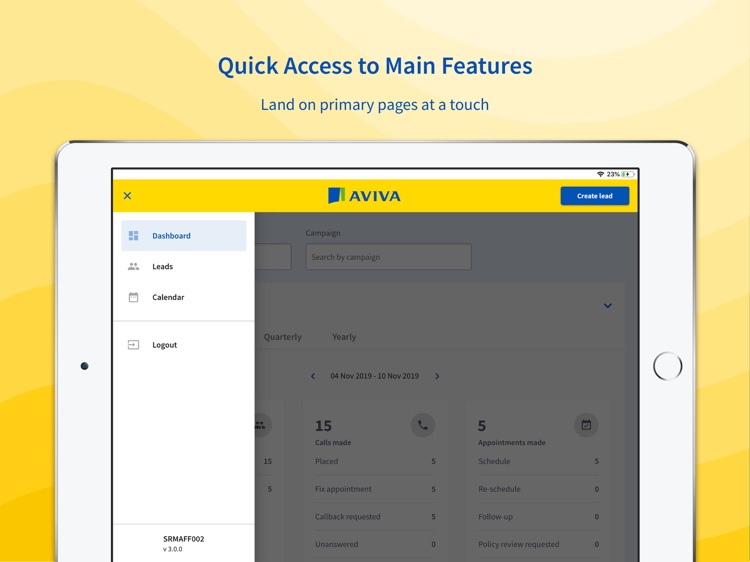

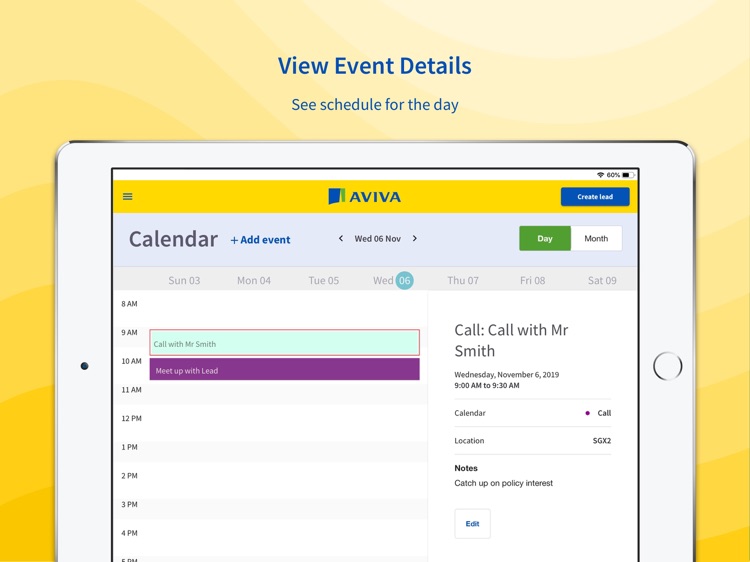
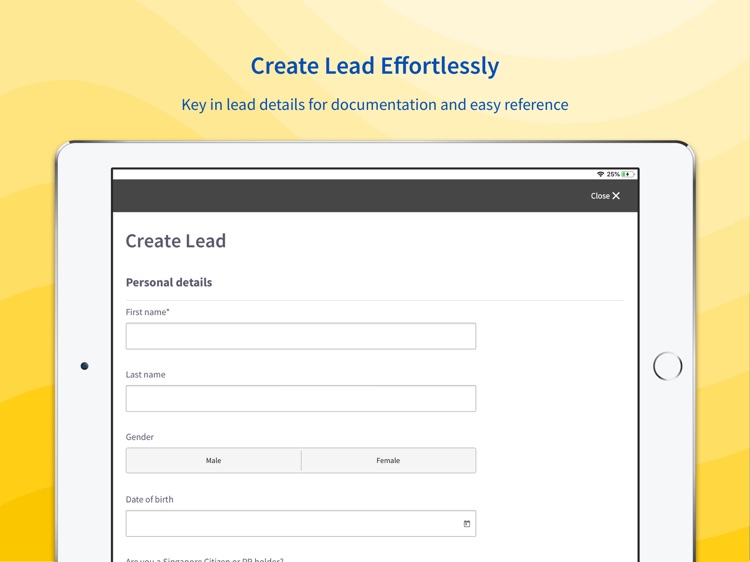
App Store Description
Affinity Sales Relationship Management (Affinity - SRM) helps our financial advisers manage and track their self-generated, and Aviva-assigned leads.
Key Features:
1. User self-generated prospect
2. Personalized dashboard overview of user existing prospects' status
3. Call Prospect
4. Schedule arrangement and calendar view for the user's schedule
5. Prospect status update
6. Comprehensive information of prospect details, history of each call and schedule with given feedback on each
Requirements for use:
- Apple iPad with iOS 12.3.0 (or higher) installed
- WIFI or 3G/4G data connection
- Only registered Aviva Affinity financial advisors on the Aviva Online portal can log in and use this app.
AppAdvice does not own this application and only provides images and links contained in the iTunes Search API, to help our users find the best apps to download. If you are the developer of this app and would like your information removed, please send a request to takedown@appadvice.com and your information will be removed.