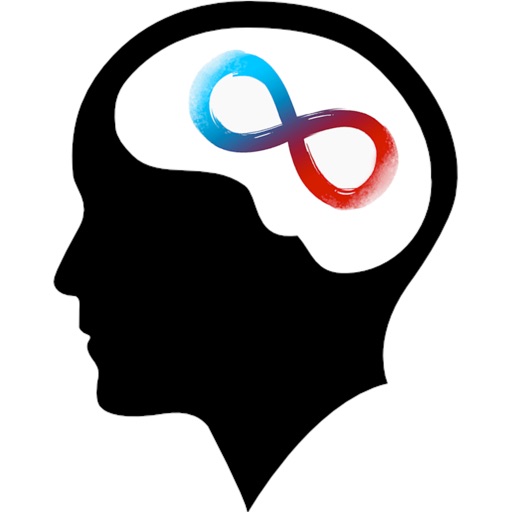
If you keep telling yourself something, then you start to believe it

Affirmations
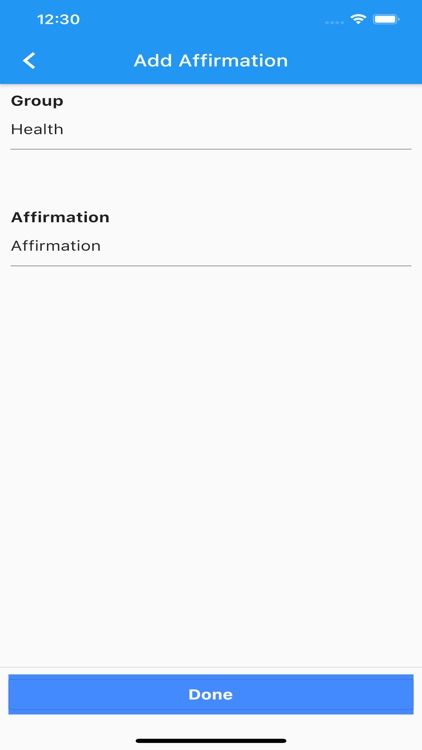

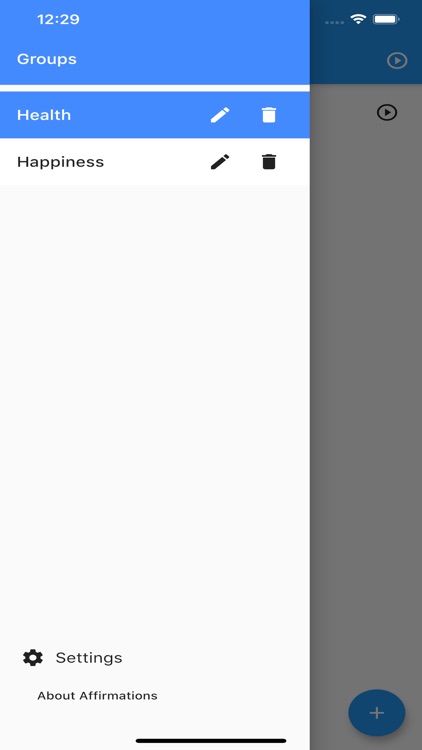
What is it about?
If you keep telling yourself something, then you start to believe it. And with the Affirmations app, you can condition yourself to get rid of that pesky habit; or become more confident. The Affirmations application supports 100's of groups which in turn can contain 100's of affirmations.
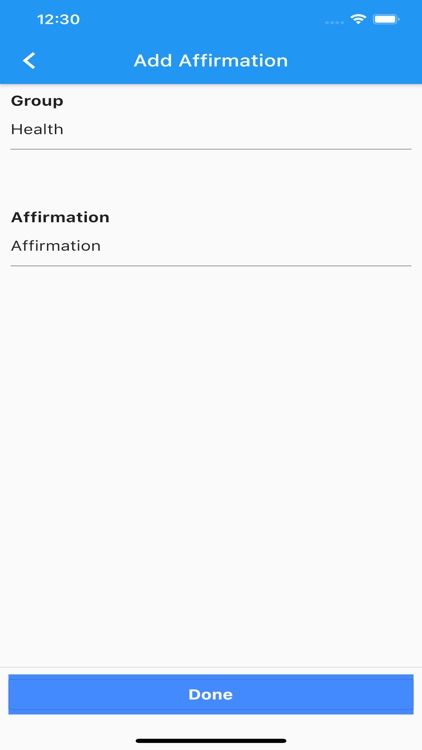
App Screenshots
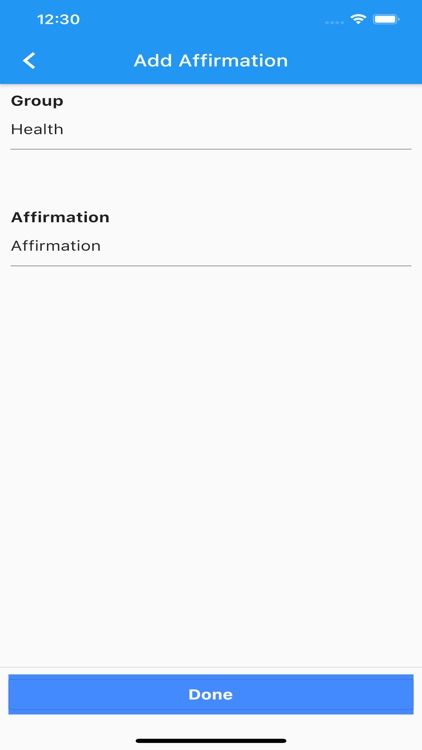

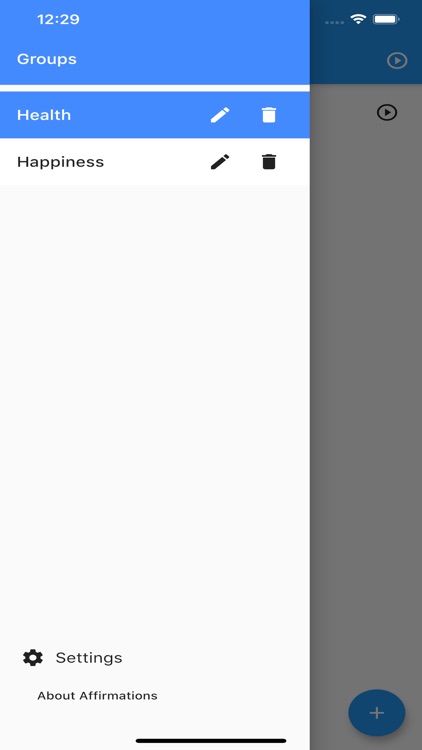

App Store Description
If you keep telling yourself something, then you start to believe it. And with the Affirmations app, you can condition yourself to get rid of that pesky habit; or become more confident. The Affirmations application supports 100's of groups which in turn can contain 100's of affirmations.
We use state of the art text-to-speech technology to convert your typed affirmations to an audible voice. You can also use your iOS' voice-to-text feature to convert your voice to an affirmation. Amazing!
Short press on the play button in the app bar, and all affirmations are repeated once. Long press and it gets repeated forever. Also, short press on an individual affirmation and it gets played once, long press on the affirmation and that single affirmation is repeated forever. Tap the icon when a pause symbol is showing, and it stops speaking. Remarkable.
Swipe right from the left hand of the screen or click on the hamburger icon, and you have the option to select, rename or delete groups and all associated affirmations. Swipe left on an individual affirmation and you have the option to edit or delete an individual affirmation.
When you add or edit an affirmation, a menu will show up for you to choose which existing group to use by simply tapping on the group name you want; but type in a new name, and a new group is created for you and the affirmation is added to it. Too easy.
Click on the action button at the bottom of the screen to add an affirmation.
For our accessibility users out there, click on the settings item in the groups menu, and you can change the font size to an amazing 30 point font. You won't miss seeing your affirmations.
AppAdvice does not own this application and only provides images and links contained in the iTunes Search API, to help our users find the best apps to download. If you are the developer of this app and would like your information removed, please send a request to takedown@appadvice.com and your information will be removed.