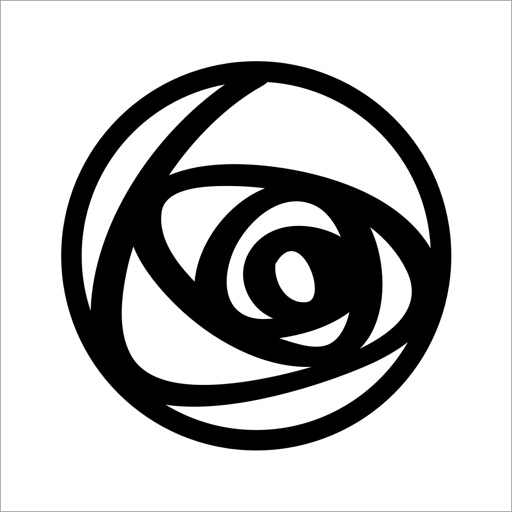
Lock your iPhone or iPad and turn it into a kiosk for displaying your website or web app in 10 seconds

Afkar Kiosk
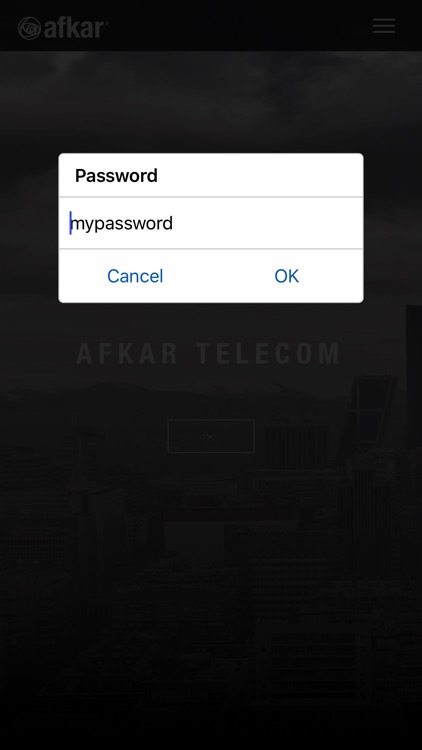
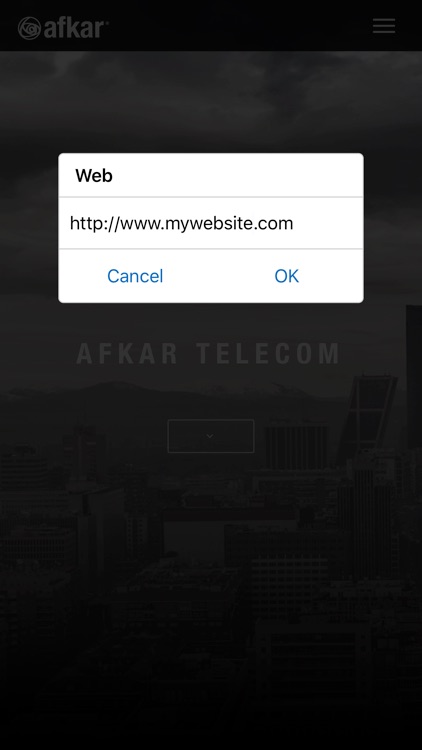

What is it about?
Lock your iPhone or iPad and turn it into a kiosk for displaying your website or web app in 10 seconds.
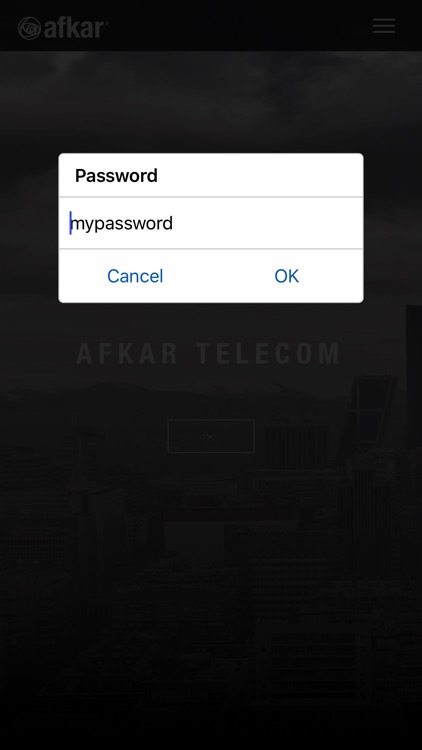
App Store Description
Lock your iPhone or iPad and turn it into a kiosk for displaying your website or web app in 10 seconds.
Just set up a password, type the url of your app and you are done.
After that you can use Guided Access (already available in your iPhone and iPad) Apple Configurator (free on the App Store) to run Afkar Kiosk as Single Mode Application so your visitors can not close the kiosk.
You will be up and running in less than 10 minutes. Use Afkar Kiosk for museums, offices, stands in exhibitions and wherever you need an iPad or iPhone locked on a website.
To change the url of the web you need to press the screen for 5 seconds and enter your password.
------------------------------------------------------------
Bloquea tu iPhone o Ipad y conviértelo en un kiosco para mostrar tu página web o tu aplicación web en pocos segundos.
Sólo tienes que elegir una contraseña, escribir la dirección de la página que quieres bloquear y listo.
Después puedes usar Apple Configurator (gratis en la App Store) o Acceso Guiado (incluido en tu iPhone o iPad) para bloquear la aplicación Afkar Kiosk y deshabitar los botones de bloqueo, volumen, home, etc. para que tus visitantes no puedan salir de tu página web.
Estarás listo en pocos minutos. Puedes utilizar Afkar Kiosk para museos, oficinas, stands, exposiciones y en cualquier lugar donde necesites un iPad o iPhone bloqueados con una página web.
Para cambiar la url mantén pulsado en cualquier lugar de la pantalla durante 5 segundos e introduce la contraseña.
AppAdvice does not own this application and only provides images and links contained in the iTunes Search API, to help our users find the best apps to download. If you are the developer of this app and would like your information removed, please send a request to takedown@appadvice.com and your information will be removed.