Afloat allows you to plan for the average months without making a big fuss about it and only notifies you when things are different
Afloat Budgeting

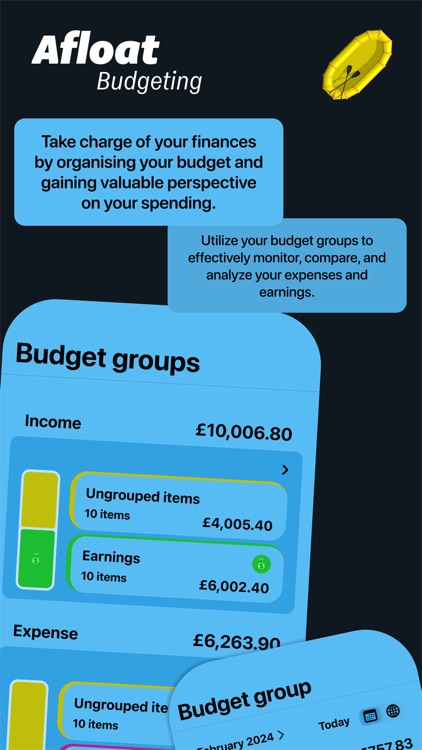

What is it about?
Afloat allows you to plan for the average months without making a big fuss about it and only notifies you when things are different. Recommended groups and items are included, but it is fully customisable, allowing you to set names, colours and icons that work best for you. The configurable widgets will enable you to visualise the month exactly where and how you want.

App Screenshots

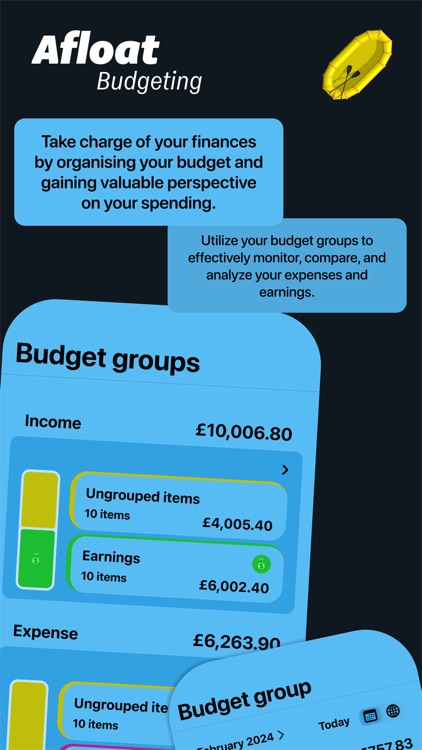

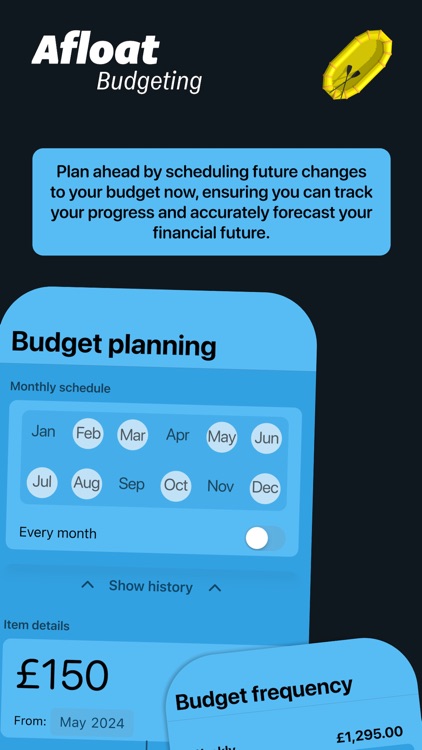

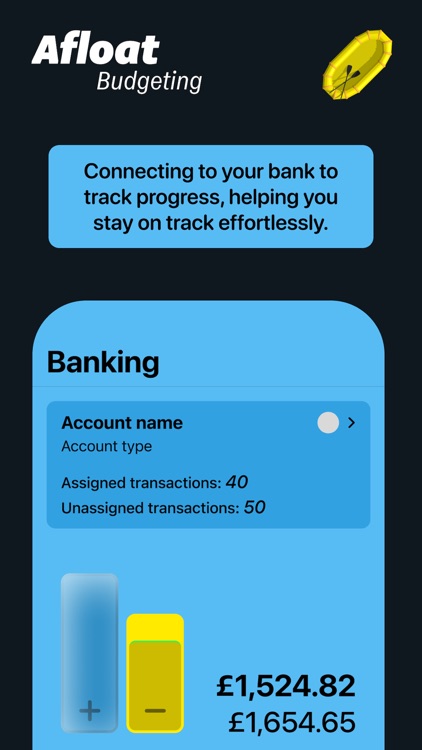
App Store Description
Afloat allows you to plan for the average months without making a big fuss about it and only notifies you when things are different. Recommended groups and items are included, but it is fully customisable, allowing you to set names, colours and icons that work best for you. The configurable widgets will enable you to visualise the month exactly where and how you want.
Afloat budgeting starts with a builder that helps you create your budget for the first time. It prompts for groups and items, expecting you to set up your income first and then your expenses.
The builder doesn't show you any calculation or balance so that you don't feel pressured to make the budget balance at this stage - it's about making you think and capturing everything at this stage.
Once you have built your initial budget, Afloat shows you your plan. This is where you start to see what an average month looks like and how well your budget balances.
Afloat lets you set up annual and one-off payments as well as monthly, weekly and daily so that those, often large-ticket items, don't creep up too much.
Afloat can send you a notification showing these variations (there is no notification for ordinary, average months - just exceptional ones).
There's a keyboard helper for converting figures from monthly to annual (multiply by 12) or vice versa (divide by 12), so you don't have to keep jumping for the calculator.
Afloat also includes widgets to see the charts and monthly variations on your home screen.
Items are grouped into colour-coded groups with icons to help you quickly identify them in the charts. The thermometer always shows higher values at the bottom and lower values at the top, making it easier to see what affects your budget most.
The colour scheme can follow the system colour scheme, or you can force Afloat into light or dark mode.
Afloat uses your system currency by default but can be configured to use a different currency if necessary.
AppAdvice does not own this application and only provides images and links contained in the iTunes Search API, to help our users find the best apps to download. If you are the developer of this app and would like your information removed, please send a request to takedown@appadvice.com and your information will be removed.