
Best way to create and share beautiful photos

After Click Pro - Best Photo Editor, Photo Art, Snap Pic, Prisma Editor Effects
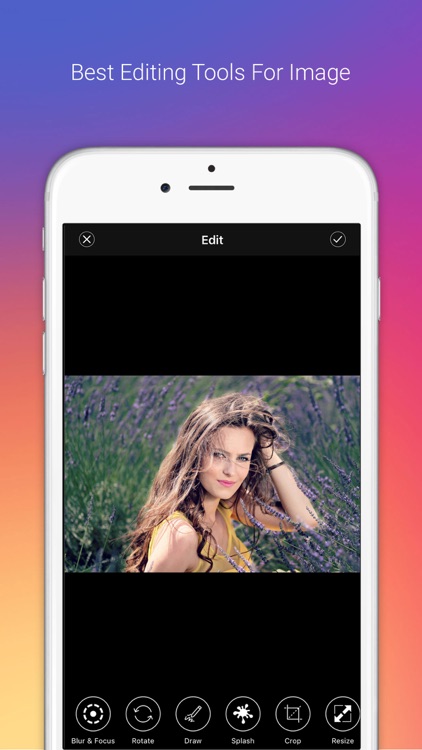
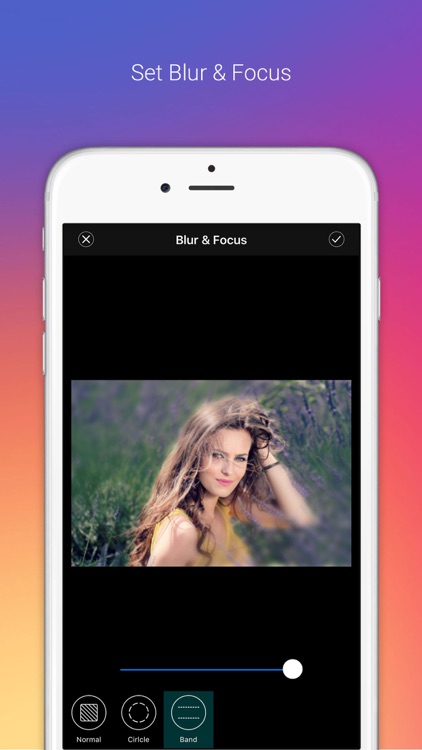
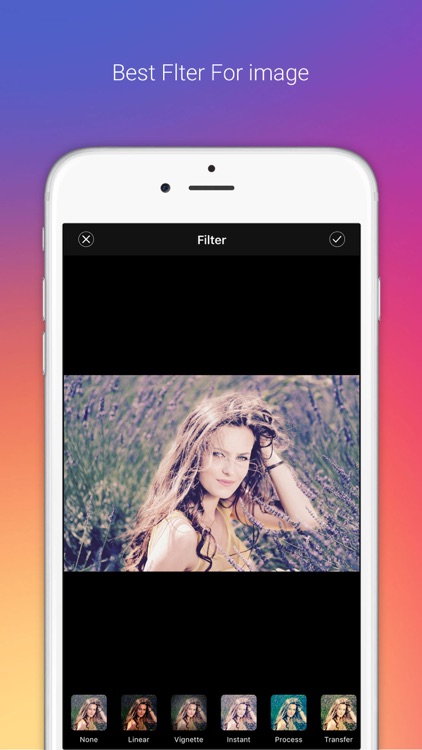
What is it about?
Best way to create and share beautiful photos.
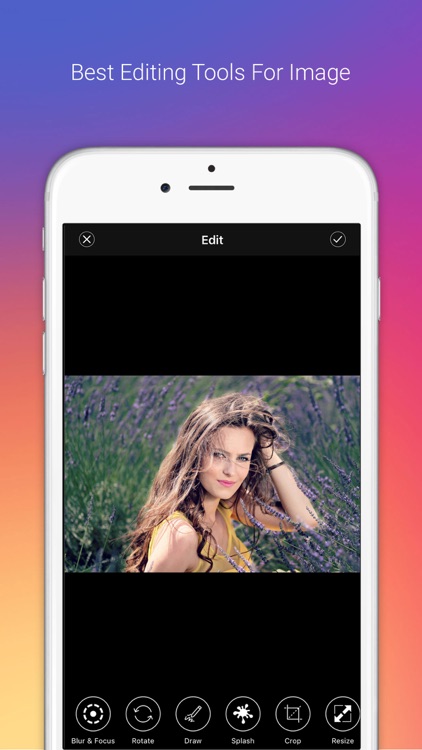
App Screenshots
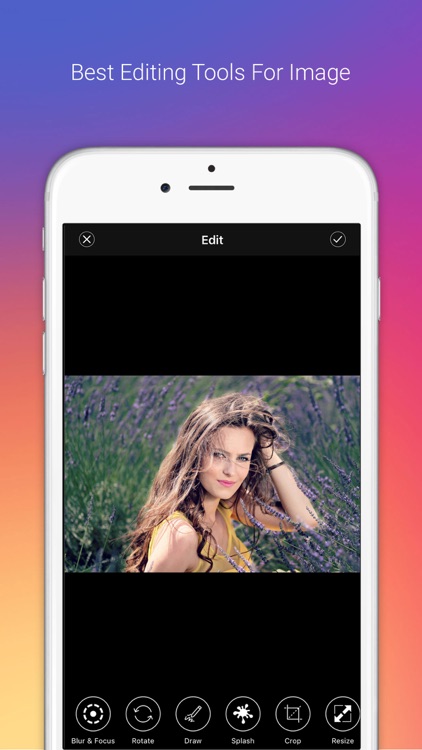
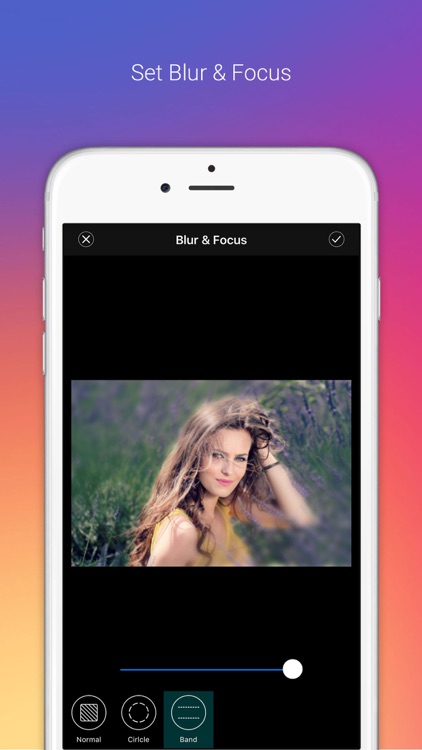
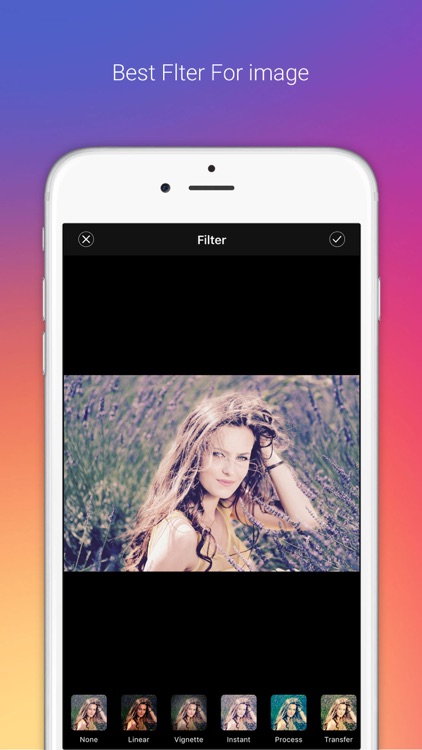

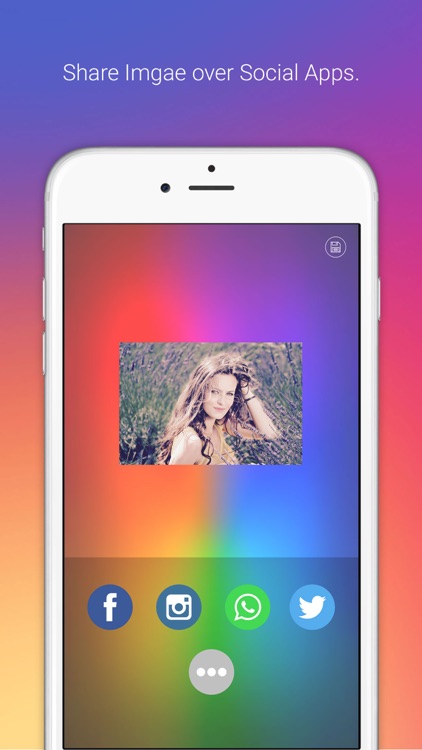
App Store Description
Best way to create and share beautiful photos.
After Click Pro is a Best and simple way to make beautiful photos in seconds. You can use professionally designed filters, super stickers and beautiful frames, touch-up tools, Adjustment and more to create and share amazing pics!
- No Advertise.
Features:
1. Enhance with Hi-Def, Portrait, and Night
2. Stylize with over 20 free filters
3. Get creative with stunning stickers, frames and overlays
4. Touch-up selfies with redeye and blemish removal
5. Selectively remove and replace color with Splash
6. Draw, add text and create your own memes
7. Crop, rotate, and straighten your photos
8. Draw attention to the subject of your photo with Focus or Vignette
9. Modify brightness, contrast, highlights and shadows
10. Adjust saturation, warmth, tint and fade
11. Share photos to social media like Whatsapp, Instagram, Twitter or Facebook
AppAdvice does not own this application and only provides images and links contained in the iTunes Search API, to help our users find the best apps to download. If you are the developer of this app and would like your information removed, please send a request to takedown@appadvice.com and your information will be removed.