
This application helps you design automated control systems using Raspberry Pi (3/4)

Agrinanite

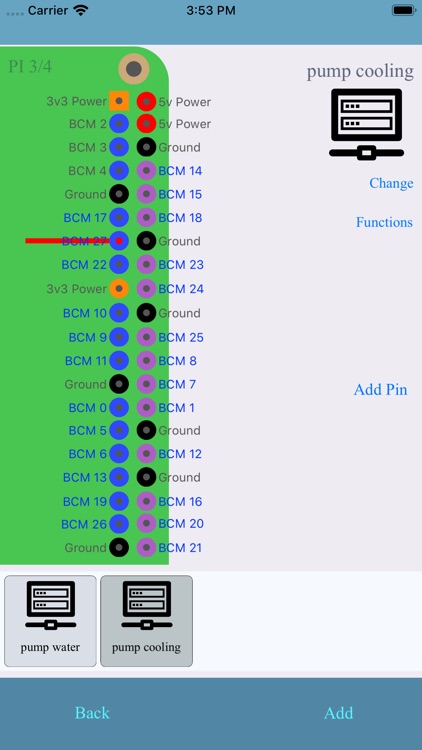
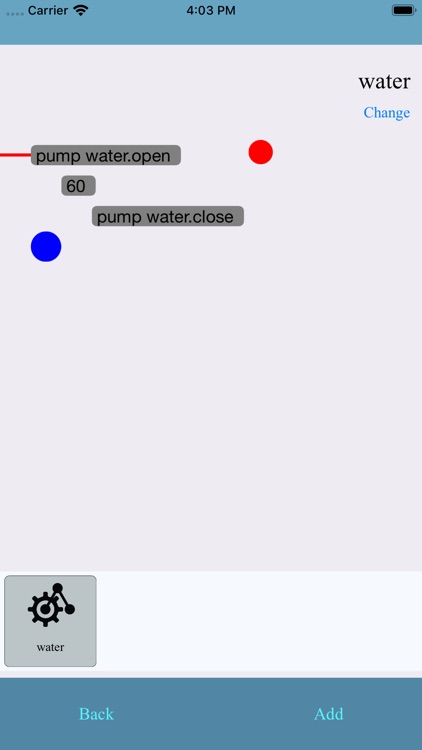
What is it about?
This application helps you design automated control systems using Raspberry Pi (3/4).

App Screenshots

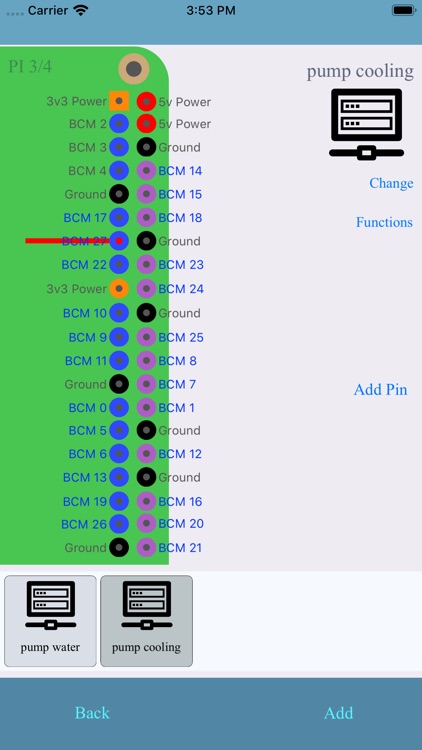
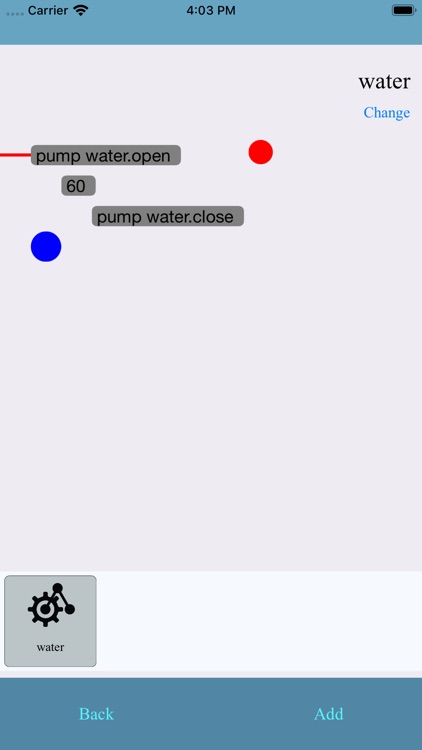
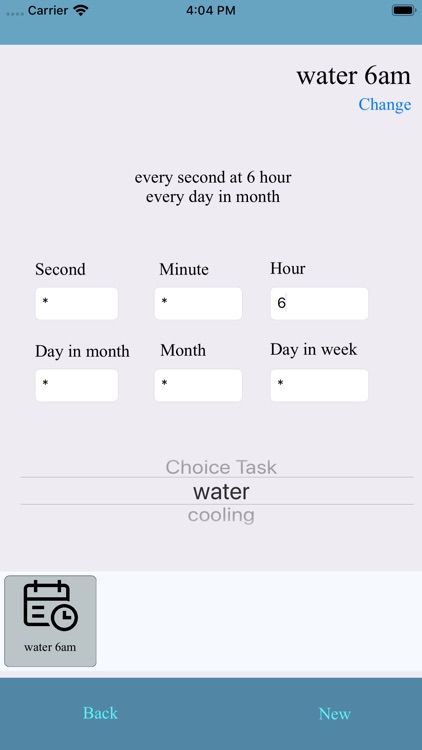
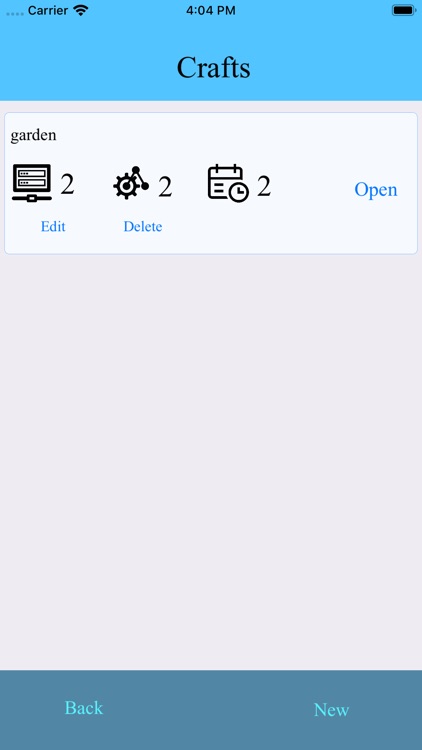
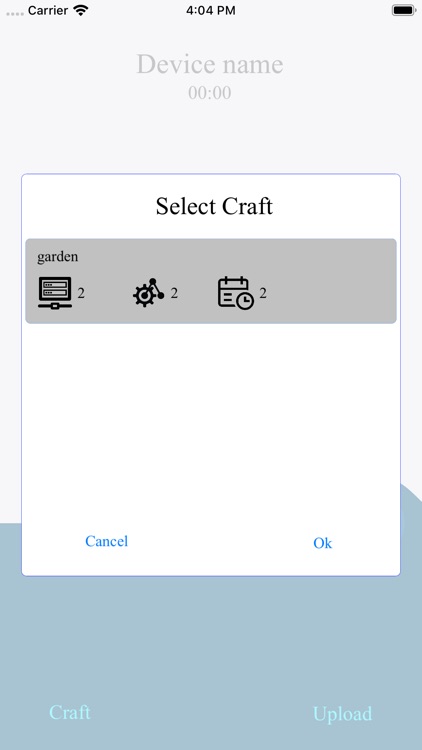
App Store Description
This application helps you design automated control systems using Raspberry Pi (3/4).
To get started you need a Raspberry Pi version 3 or 4 circuit board (supports Bluetooth LTE). And a Micro SD memory card.
Step 1: Download the .img file contain Rabian OS and Agrinanite server. Then burn it to memory card.
- Agrinanite.7z : https://1drv.ms/u/s!Agzua2hfMqZyqKIZuwhsa-GcnCVr2w?e=pqme0t
- Agrinanite.zip: https://1drv.ms/u/s!Agzua2hfMqZyqKIYFIuFzDuNyDM7wg?e=SfApJh
- First time pin: 75202
After starting up your Raspberry Pi is ready.
Step 2: Run the application (make sure you enable bluetooth and allow application to use), select the device from the device list.
Step 3: Create the design
Step 4: Load the design into the device.
Limitations: The current version only supports turn GPIO on/off , other functions will be upgraded soon.
AppAdvice does not own this application and only provides images and links contained in the iTunes Search API, to help our users find the best apps to download. If you are the developer of this app and would like your information removed, please send a request to takedown@appadvice.com and your information will be removed.