
Designed to enhance your shopping experience at "Aherns Fruit Market" in Foster, South Gippsland

Aherns Fruit Market

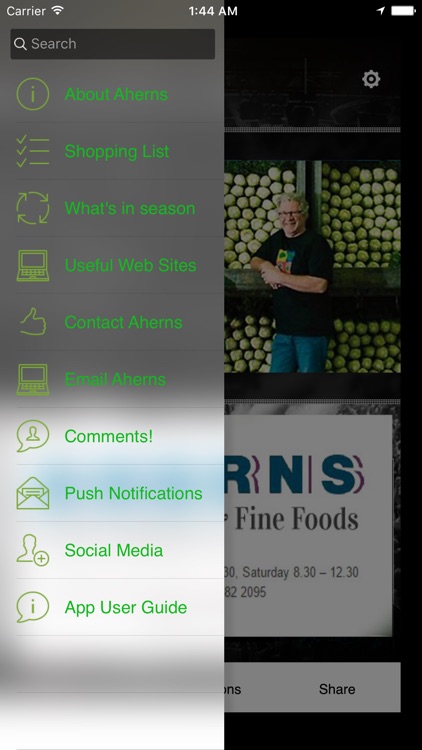
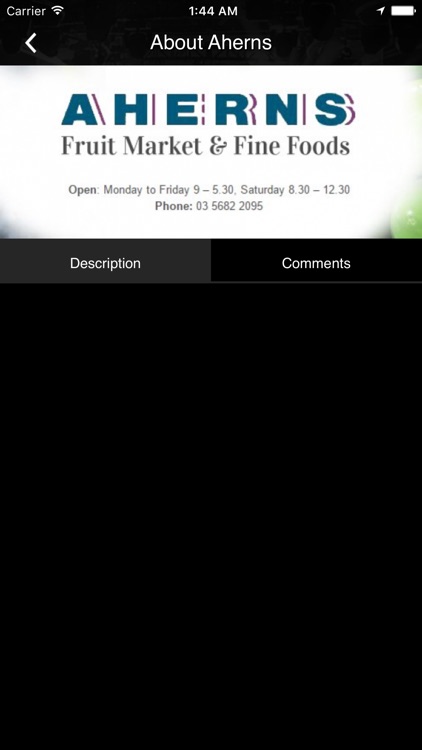
What is it about?
Designed to enhance your shopping experience at "Aherns Fruit Market" in Foster, South Gippsland.

App Store Description
Designed to enhance your shopping experience at "Aherns Fruit Market" in Foster, South Gippsland.
SOME KEY FEATURES
1) PUSH NOTIFICATIONS
By installing the Aherns Fruit Market app on your smartphone you will be the first to find out about specials, discounts, new products and so on. These are displayed as alerts on your smartphone. NB: To receive this exclusive information make sure you enable notifications when prompted to do so as you install the app.
2) SHOPPING LIST
Use this to create your daily shopping list for your next trip to Aherns. It supplies a list of all fruit and vegetables sold at Aherns. It also indicates which items are currently out of stock or not in season. Your shopping list can also be emailed to another person who might be doing your shopping for you. There is also a second shopping list for all your other non-Aherns shopping (eg: supermarket, butcher).
3) MARKET FRESH RECIPES
A list of delicious recipes that you can use to increase your daily intake of fruit and vegetables.
4) WHAT'S IN SEASON
A comprehensive list of Australian fruit and vegetables that tells you when each item is in season.
5) CONTACT AHERNS
Use this feature to view a location map and opening hours for Aherns. Tabs at the bottom of the page allow you to call Aherns, get directions, send an email and view the Aherns website.
NB: When you fire up the app for the first time you will be presented with a login screen. Just tap the "Continue as Guest" button. This only needs to be done once.
AppAdvice does not own this application and only provides images and links contained in the iTunes Search API, to help our users find the best apps to download. If you are the developer of this app and would like your information removed, please send a request to takedown@appadvice.com and your information will be removed.