Unlock the full potential of your video content with Verba, an innovative Ukrainian application designed for seamless subtitle generation and video editing
AI Captions for Video: Verba


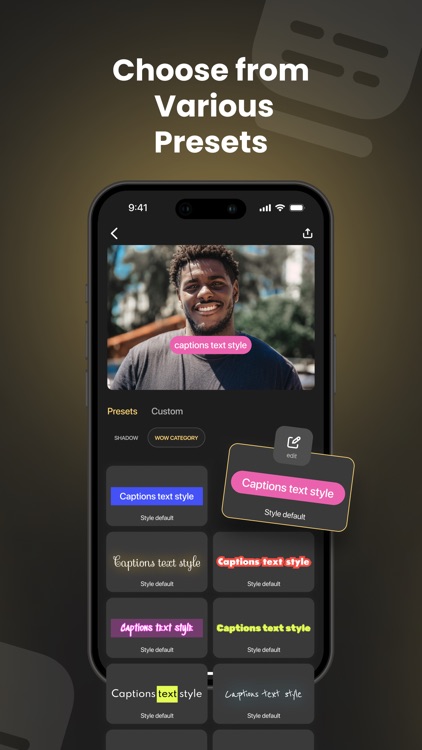
What is it about?
Unlock the full potential of your video content with Verba, an innovative Ukrainian application designed for seamless subtitle generation and video editing. Transform the way you create and enhance your videos with Verba's powerful features. Craft captivating content effortlessly and captivate your audience across various platforms.

App Screenshots


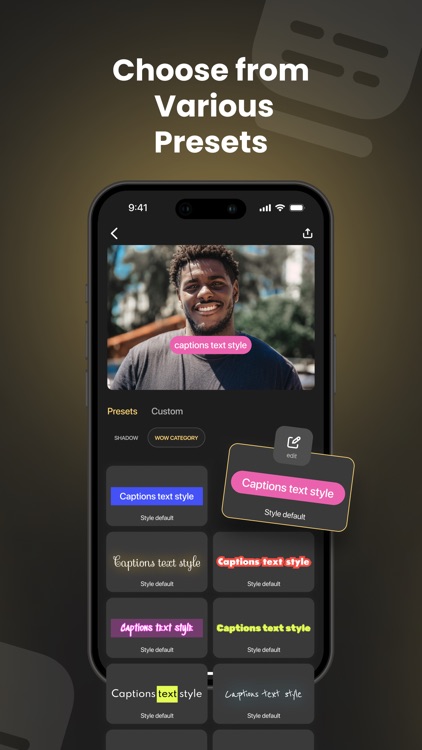

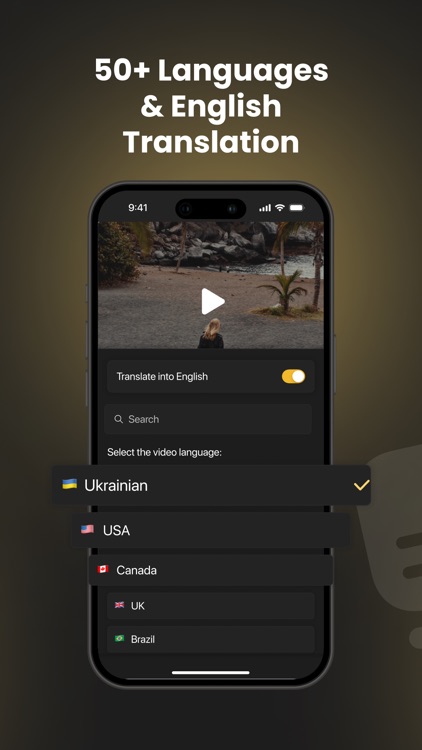
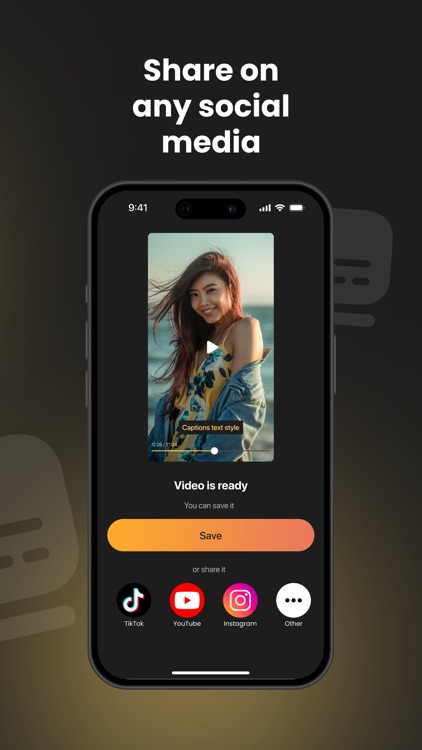
App Store Description
Unlock the full potential of your video content with Verba, an innovative Ukrainian application designed for seamless subtitle generation and video editing. Transform the way you create and enhance your videos with Verba's powerful features. Craft captivating content effortlessly and captivate your audience across various platforms.
Key Features:
Automated subtitle generation: Let Verba's advanced AI analyze your video content and generate subtitles automatically. Say goodbye to tedious manual work, and let Verba handle the intricacies, saving you time and effort.
Engaging stickers and audio sound: Add an extra layer of creativity to your videos with Verba's extensive library of stickers and audio sound options. Transform your content into an immersive experience, making it more appealing and shareable.
Precise subtitle editing: Take control of your subtitles with Verba's intuitive editing tools. Modify existing subtitles, add new ones, and fine-tune them for clarity and comprehension. Customize subtitle styles with preset options or create your own unique style to align with your brand or personal preferences.
Dynamic video enhancements: Elevate your videos with sound effects and stickers from Verba's built-in library. Effortlessly enhance the visual and audio experience, making your videos more engaging and lively.
High-Quality video export: Export your videos in the highest quality possible, ensuring a stellar viewing experience across various platforms. Share your content confidently, knowing that it looks its best.
Effortless video organization: Keep your video library tidy and easily accessible by naming and organizing your videos within the app. Simplify content management and ensure your videos are readily available for future reference.
Terms of use: https://verba.digital/verba-terms-and-conditions.pdf
AppAdvice does not own this application and only provides images and links contained in the iTunes Search API, to help our users find the best apps to download. If you are the developer of this app and would like your information removed, please send a request to takedown@appadvice.com and your information will be removed.