iLock - AI Secret Photo Vault
Lock My Pics ⁺ 26 Photo Locker

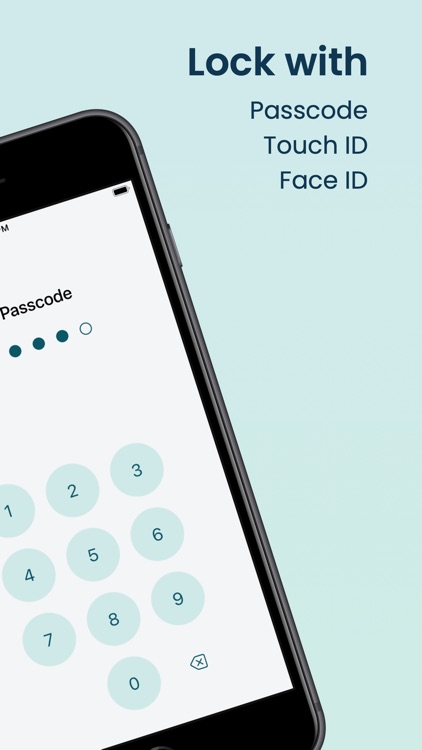

What is it about?
iLock - AI Secret Photo Vault

App Screenshots

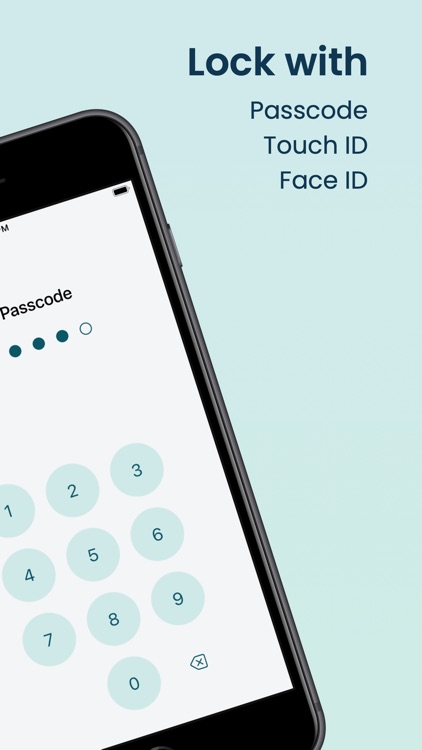




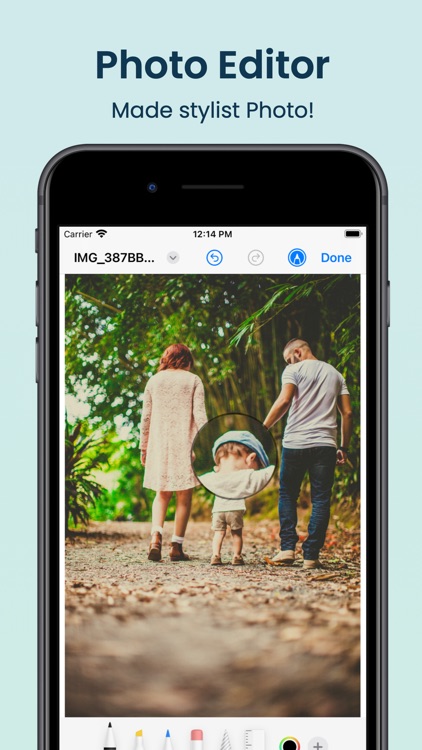
App Store Description
iLock - AI Secret Photo Vault
Keep your personal photos truly private with SecretPic Vault, the ultimate photo locker app designed to protect your privacy and secure your precious memories. Safeguard your photos with state-of-the-art encryption and various locking options, including PIN passcode, Touch ID, and Face ID.
Lock your photos with ease:
- With SecretPic Vault, you can easily hide your private photos and preserve your precious memories in a secure gallery. Keep your images safe from prying eyes by setting up multiple privacy locks, ensuring only you can access your hidden collection.
AI-powered photo hiding:
- Our advanced AI technology allows you to effortlessly hide your private photos. Let our intelligent system find and protect your sensitive pictures, taking the stress out of securing your personal moments.
Import and organize with ease:
- Adding your private photos to SecretPic Vault is a breeze! Import images from your Camera, Photos Library, or Files with just a few taps. Our intuitive interface makes organizing and managing your Photos Gallery smooth and efficient.
Disguise and Facedown Lock:
- Worried about someone discovering the app? Set a different App Icon on your home screen to disguise SecretPic Vault. And for added security, enable Facedown Lock, which automatically switches apps in a panic situation.
Dark theme and customizable design:
- Enjoy a seamless and visually pleasing experience with Dark theme support. Customize the app's appearance to your liking for a personalized touch.
Decoy Passcode and Break-In Report:
- Add an extra layer of protection with the Decoy Passcode feature. Show decoy content to anyone attempting unauthorized access while keeping your real passcode hidden. SecretPic Vault also keeps track of break-in attempts, providing you with a Break-In Report.
Multi-language support:
- We support more than 15 languages to ensure easy usage no matter your location.
Subscription details:
- SecretPic Vault offers a Premium Subscription with auto-renewal. Manage your subscription and auto-renewal preferences through your iTunes Account Settings.
Help & Support:
- For any support, suggestions, or feedback, please reach out to us at scopesoftwares@gmail.com. Our dedicated SecretPic Vault team is here to assist you with any concerns.
Your privacy is our priority:
- We want you to feel completely secure using SecretPic Vault. Rest assured that all your photos are stored only on your device, and we never access or store your personal images. Your privacy is sacred to us.
Now, cherish your personal moments with your loved ones, free from worries about your private photos. Download SecretPic Vault and keep your memories safe and sound.
Terms of use:
https://sites.google.com/view/scope-softwares/terms
Privacy policy:
https://sites.google.com/view/scope-softwares/privacy
AppAdvice does not own this application and only provides images and links contained in the iTunes Search API, to help our users find the best apps to download. If you are the developer of this app and would like your information removed, please send a request to takedown@appadvice.com and your information will be removed.