
**** Upgraded Features ****

Air File - File Storage

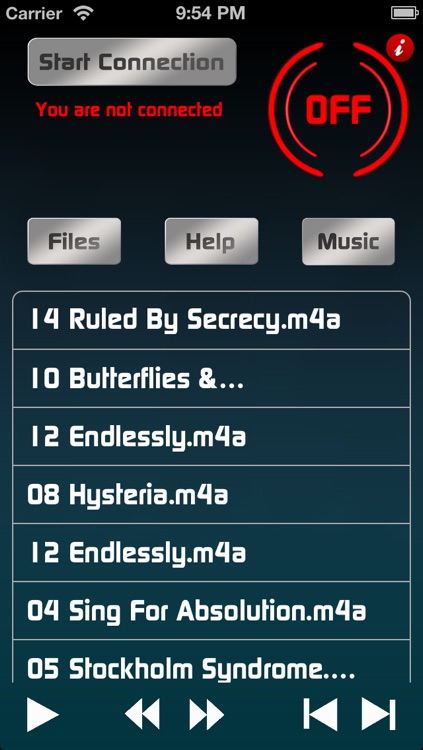
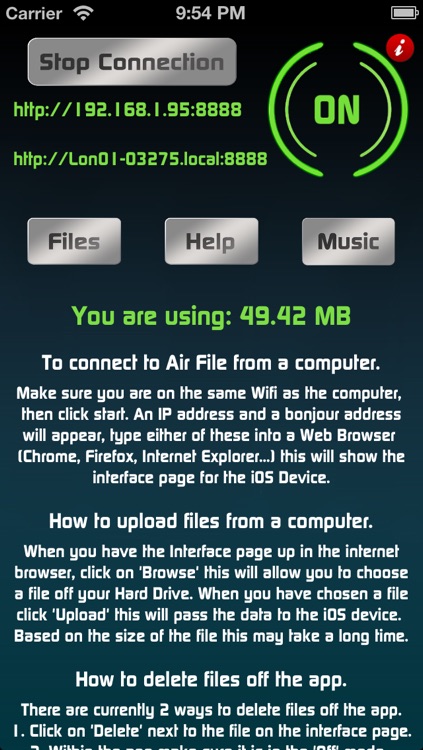
What is it about?
**** Upgraded Features ****

App Details
App Screenshots

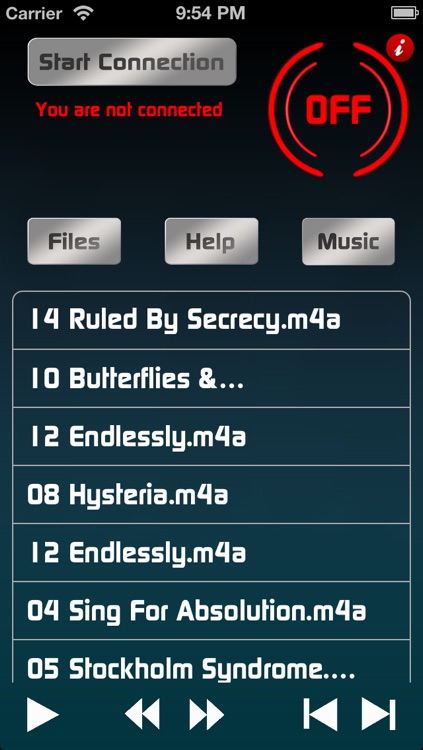
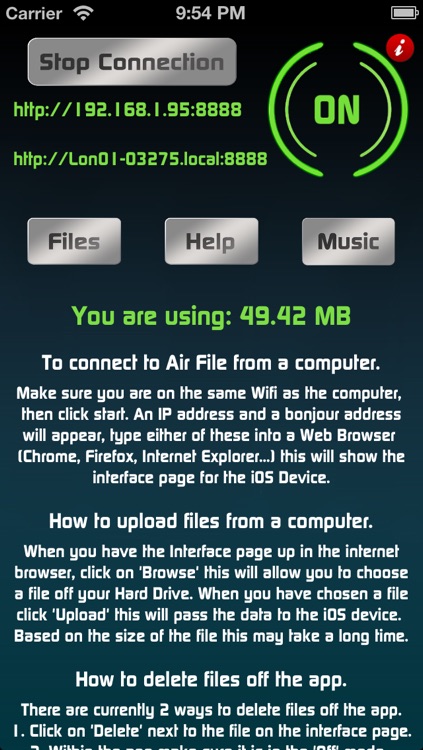

App Store Description
**** Upgraded Features ****
Air File now allows you to add files directly through from iTunes without needing to sync the iOS Device to it.
Air File allows you to add music from the iPod, so you can play it whilst inside the app, transfer it onto another computer or emailed.
Air File now has a Music Player with playlist, this also supports background multi-tasking music.
Air FIle allows you to add photos and videos from the iPhone Photos folder so you can transfer these to other computers or view them in the app.
Air File allows you to create new text files whilst inside the app - shopping lists can be created quickly and emailed to anyone, or you can create a list of presents for your friend and transfer it onto your computer.
Air File allows you to put files on the iOS Device so you can view/watch/listen to them without having to sync your device.
AirFile currently supports all major document formats, MP4, M4V and MOV Video files and all major Audio files.
You can add files from any computer that is on the same Wifi network as the device is on. You can then download the files to any other computer, all without syncing.
Access the device through an Internet Browser - Air File isn't limited to any operating system or any specific browser, it can be used by them all!
Have a file that a mate wants to own? Or want to take into work? Just upload it to Air File and then download it at the other end onto the computer you want to have it on, or send the file via email.
AppAdvice does not own this application and only provides images and links contained in the iTunes Search API, to help our users find the best apps to download. If you are the developer of this app and would like your information removed, please send a request to takedown@appadvice.com and your information will be removed.