Introducing Air Printer : e Sign & PDF Scan : Your Ultimate Printing and Scanning iOS App
Air Printer: e Sign & PDF Scan
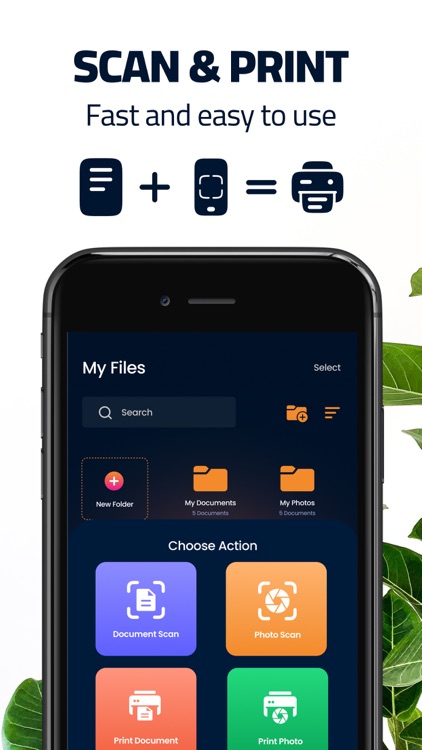
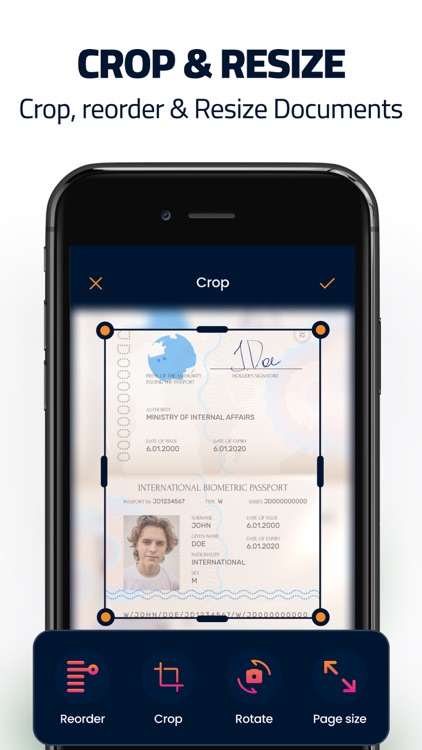
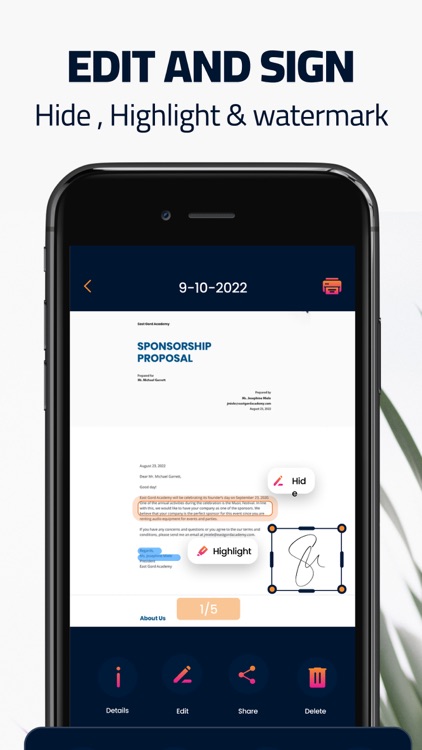
What is it about?
Introducing Air Printer : e Sign & PDF Scan : Your Ultimate Printing and Scanning iOS App.
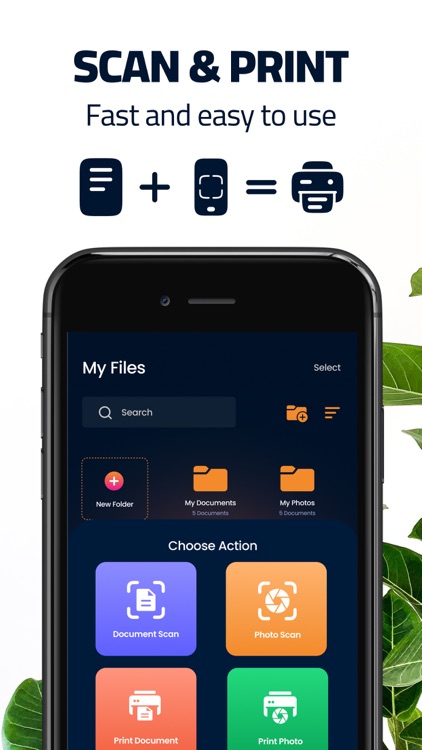
App Screenshots
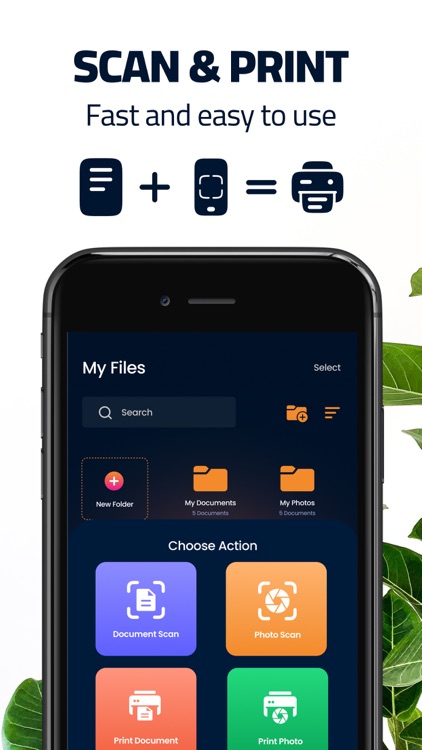
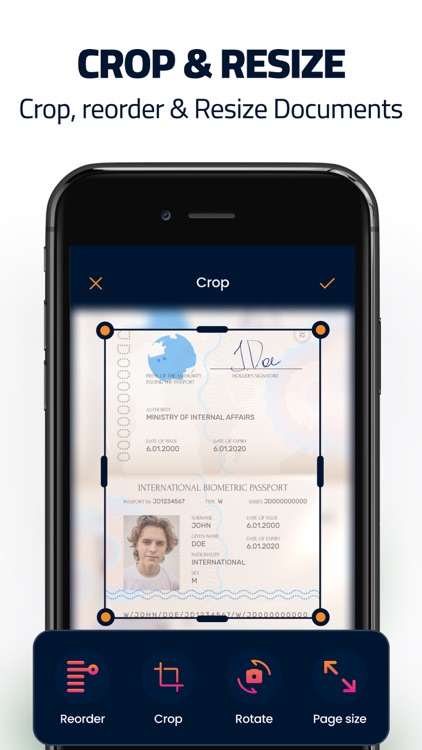
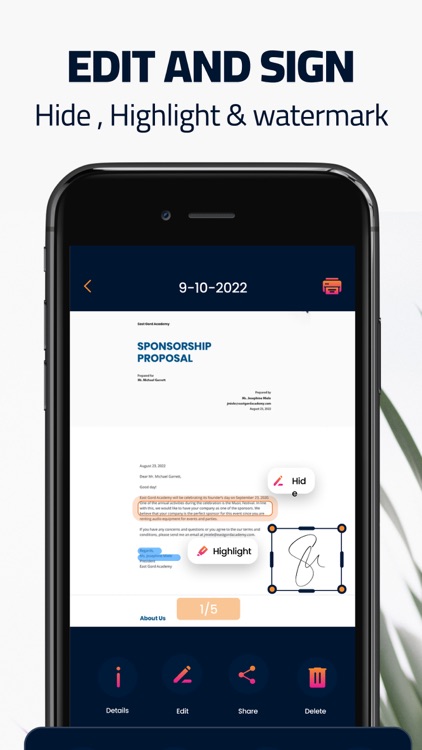

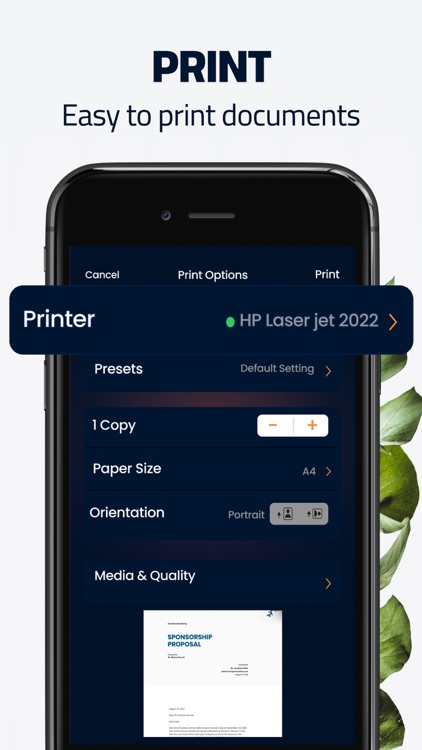
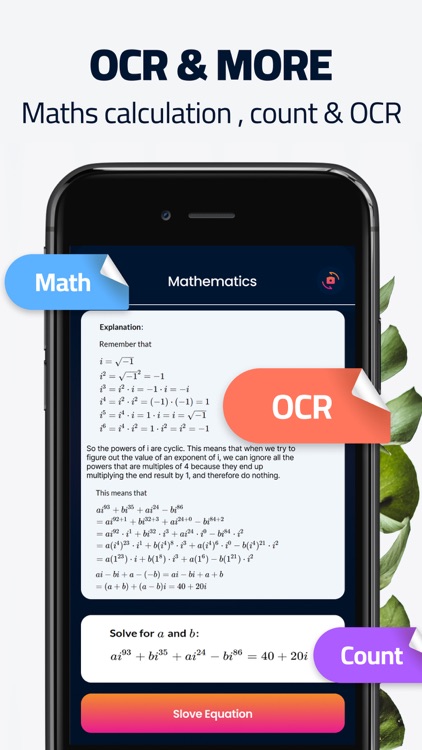
App Store Description
Introducing Air Printer : e Sign & PDF Scan : Your Ultimate Printing and Scanning iOS App.
Scan to PDF in a Snap Turn your iOS device into a high-quality PDF scanner with just a few taps. Capture important documents, receipts, or notes on the go and convert them into professional-looking PDFs. Our PDF scanner ensures clarity and precision every time.
Print Documents Effortlessly Print your documents, photos, and more directly from your iPhone or iPad with ease using our powerful iOS printer app. Say goodbye to the hassle of transferring files to your computer – our app supports Apple AirPrint for seamless printing.
Signature Made Simple Sign documents digitally with ease using our built-in e-signature feature. Whether it's a contract, agreement. our app lets you sign and send documents securely, directly from your iOS device.
Markup and Annotate Make your documents stand out by adding annotations, highlights. Our robust markup tools empower you to collaborate effectively and add a personal touch to your documents.
Supports a Wide Range of Printers Whether you have an HP, Canon, Epson, or any other printer, our app is compatible with various printer models, making it the perfect choice for all your printing needs.
Passport and ID Card Scanner Need to scan passports or ID cards for work or travel? Our app includes a dedicated scanner for quick and accurate passport and ID card scanning.
Unique Features for Your Convenience
1 Ultra-fast document scanning
2 High-resolution PDF output
3 Wireless printing to all printers
4 Seamless cloud integration
5 OCR (Optical Character Recognition) for editable text
6 Annotation and highlighting tools
7 Multiple scan modes for different document types
8 Watermark your documents for added protection and branding.
9 Enjoy the ease of digital signatures for secure transactions.
10 Count the pages you print to keep track of your usage efficiently.
Air Printer - e Sign & PDF Scan is the all-in-one solution for anyone who needs to print, scan, sign, and manage documents on their iOS device. Download our app today and experience the ultimate convenience of mobile printing and scanning!
Enhance your productivity and go paperless with Air Printer : e Sign & PDF Scan. Install now and discover how easy it is to manage your documents right from your iPhone or iPad.
Information about the auto-renewal of subscription:
The Subscription will be auto renewed unless and until the auto renewal feature is turned off a minimum of 24 hours before the time of renewal
The user can manage the auto renewal feature from the user’s Account Settings.
- Payment are going to be charged to iTunes Account at confirmation of purchase.
Terms of Use - https://aretechnologys.com/air-printer-pdf-scanner-term-conditions/
Privacy Policy - https://aretechnologys.com/air-printer-pdf-scanner-app-privacy-policy/
AppAdvice does not own this application and only provides images and links contained in the iTunes Search API, to help our users find the best apps to download. If you are the developer of this app and would like your information removed, please send a request to takedown@appadvice.com and your information will be removed.