
Note: The AirID® Central app is only fully operational exclusively in combination with the AirID® smart card reader

AirID Central

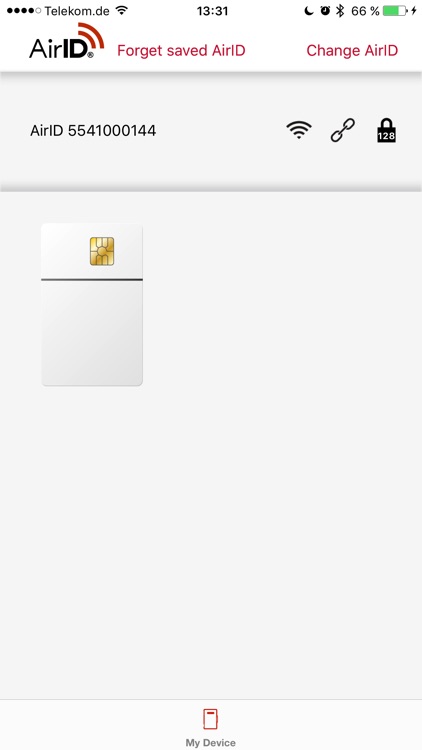
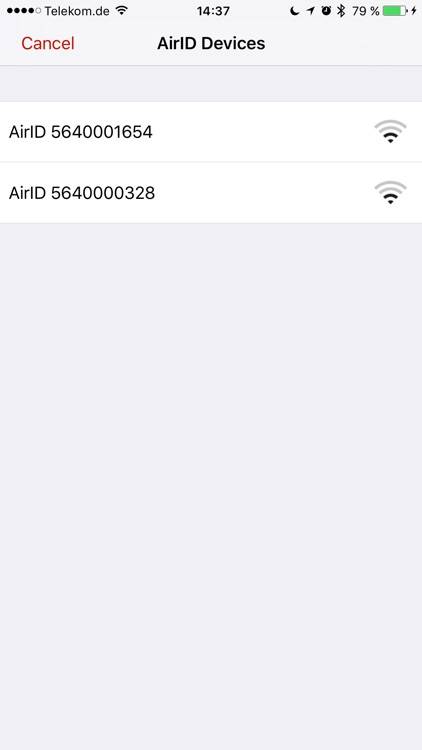
What is it about?
Note: The AirID® Central app is only fully operational exclusively in combination with the AirID® smart card reader. AirID® is a card reader which provides a secure wireless connection via Bluetooth low energy to your iOS device.

App Store Description
Note: The AirID® Central app is only fully operational exclusively in combination with the AirID® smart card reader. AirID® is a card reader which provides a secure wireless connection via Bluetooth low energy to your iOS device.
The AirID® Central app is a management software for your AirID® forming the basis for usage of the device. The app provides you with information and setting options for your AirID® when your AirID® is connected to your iOS device. When there is no connection established the various display and setting panels aren't available.
The AirID® Central app displays the following information of your AirID®:
• Serial Number
• Status of the smart card
• Status of Battery
• Signal Strength
• Status of Connection
• Status of AES Encryption
• MAC Address
• Firmware Version
• Board Version
• List of paired devices
The following settings on your AirID® can be adjusted with the AirID® Central app:
• Signal Strength
• Display Backlight
• Buzzer
• Duration of Display Indication
• Advertising Mode and working Schedule
Furthermore, the AirID® Central App provides the following functions:
• Scan for AirID® devices available in the surrounding area
• Selection of the requested AirID® device you want to connect to your iOS device
• Implementation of the Bluetooth pairing for coupling the AirID® device with your iOS device
• Saving the connected AirID® device
• Deleting the saved AirID® device
AppAdvice does not own this application and only provides images and links contained in the iTunes Search API, to help our users find the best apps to download. If you are the developer of this app and would like your information removed, please send a request to takedown@appadvice.com and your information will be removed.