
AirParrot Remote allows you to control AirParrot desktop software from your iPad or iPhone

AirParrot Remote
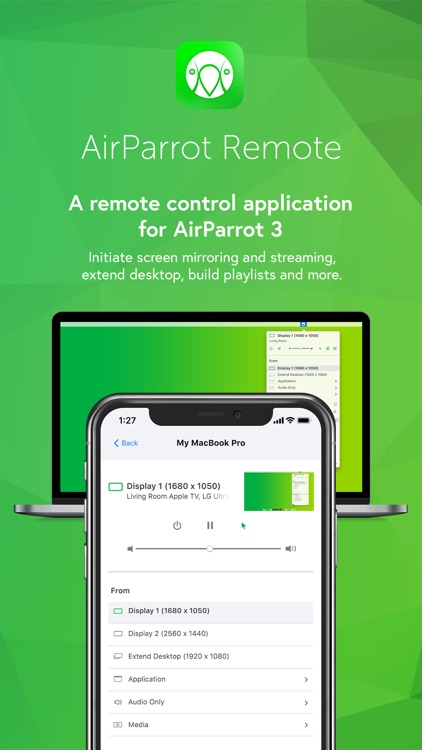

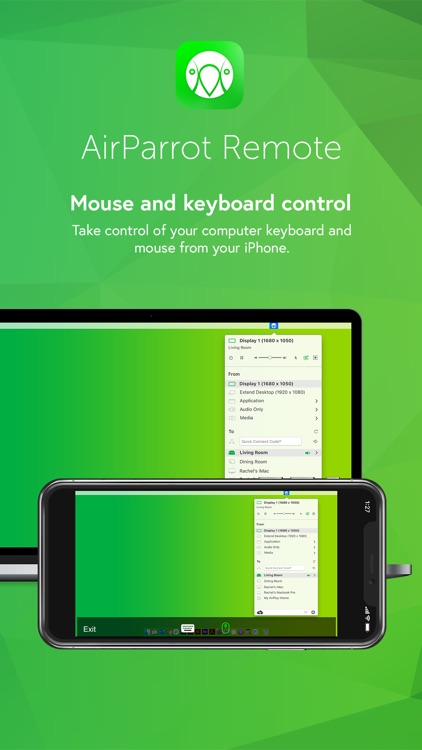
What is it about?
AirParrot Remote allows you to control AirParrot desktop software from your iPad or iPhone. Use this app to:
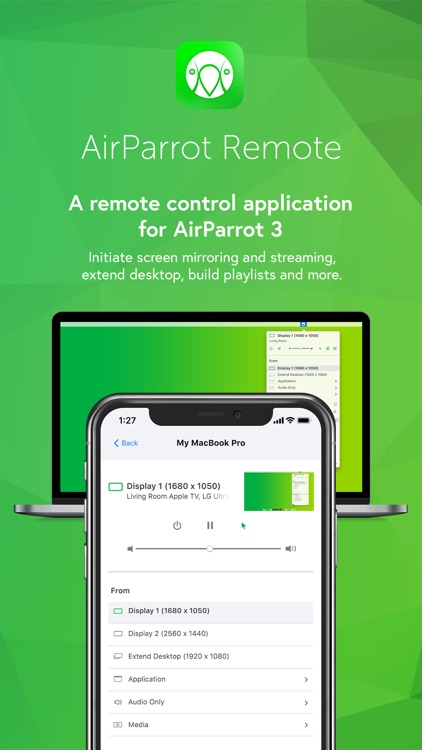
App Screenshots
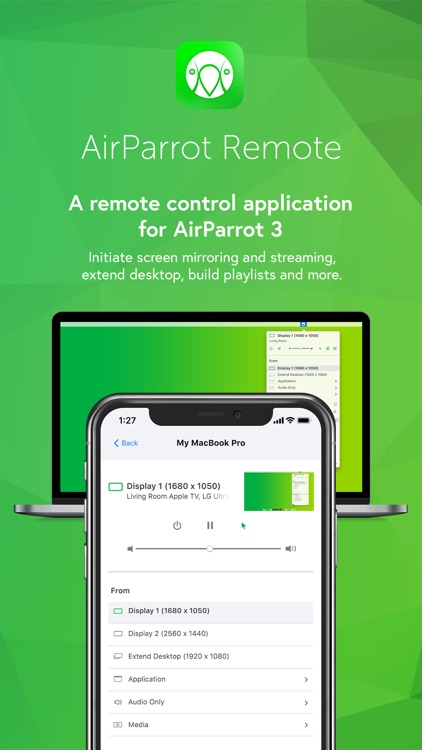

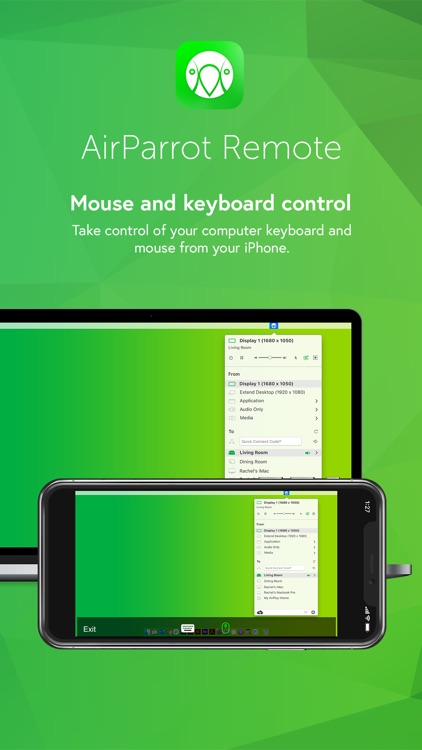
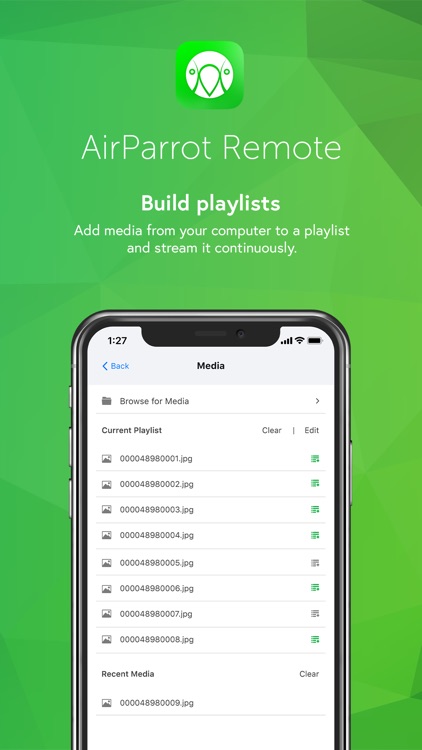
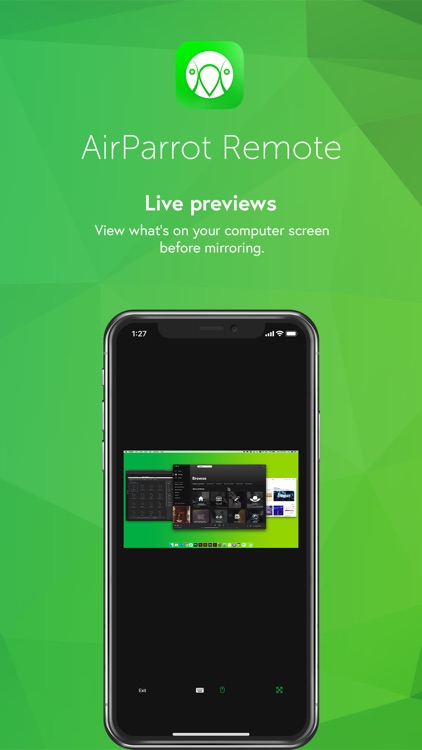
App Store Description
AirParrot Remote allows you to control AirParrot desktop software from your iPad or iPhone. Use this app to:
• Wirelessly control your computer keyboard and mouse from a phone or tablet
• Remotely initiate screen mirroring and media streaming from your computer
• Use your iPad as a second monitor
• Initiate presentations and flip through slides from your mobile device
• Remotely access media servers
• Minimize germ spread in environments where computers are a shared resource
Control Your Computer
Once paired, AirParrot Remote can control the keyboard and mouse on your system.
Extend Desktop
Use your tablet as a wireless second screen for your computer.
Build Playlists
Find media files on your computer and add them to a playlist for continuous streaming.
Initiate screen mirroring
Initiate screen mirroring connections to a number of receivers like AirPlay 2-enabled Smart TVs, Apple TV and more.
Preview Screens
View what’s on your computer desktop before you begin screen mirroring
Secure Pairing
Pairing AirParrot Remote to AirParrot 3 is easy and secure. The apps are paired directly with no in-between connections. Use a Quick Connect Code (TM) or automatic discovery to begin.
More details
AirParrot Remote is an AirParrot companion application. It is compatible with the AirParrot 3 and AirParrot 2 computer software. You must have either the AirParrot 3 or AirParrot 2 application running on your computer to successfully experience AirParrot Remote: http://www.airsquirrels.com/airparrot/download/
AppAdvice does not own this application and only provides images and links contained in the iTunes Search API, to help our users find the best apps to download. If you are the developer of this app and would like your information removed, please send a request to takedown@appadvice.com and your information will be removed.