
With the Porchdog app for Airscape whole house fans, you can use your iPhone or iPad to control select Airspace fans anywhere in your home

Airscape WH Fan Controller
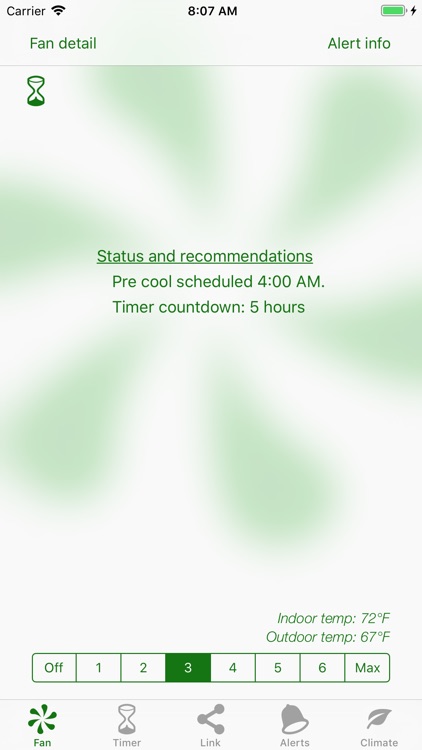

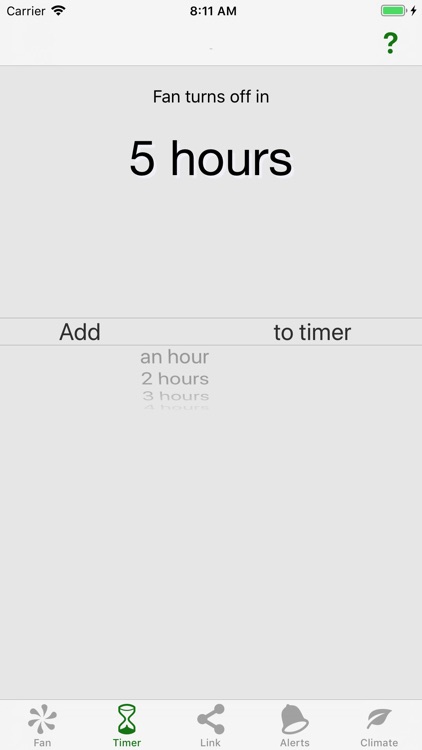
What is it about?
With the Porchdog app for Airscape whole house fans, you can use your iPhone or iPad to control select Airspace fans anywhere in your home. One-click convenience lets you quickly set the fan speed and timer to your precise specifications.
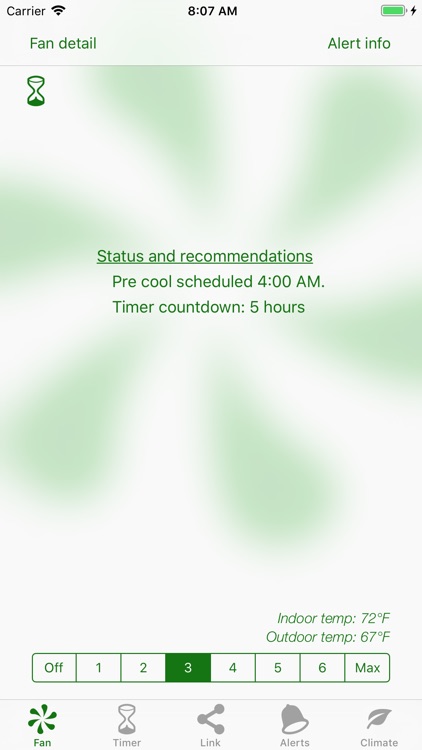
App Screenshots
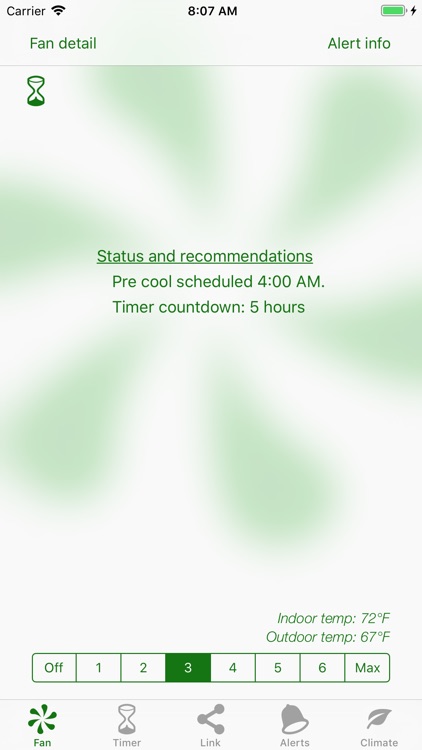

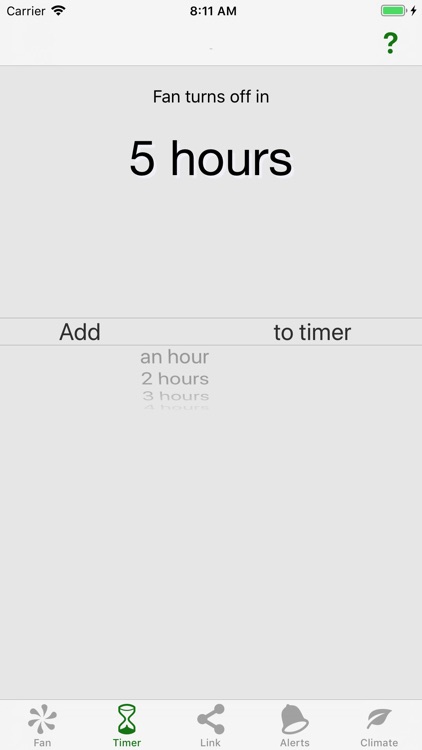


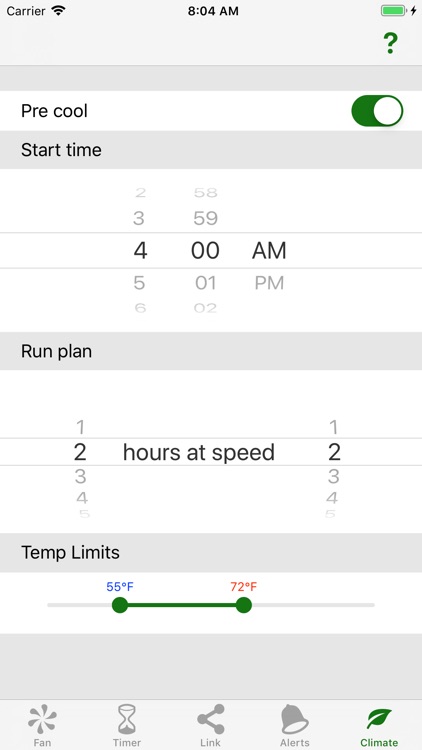
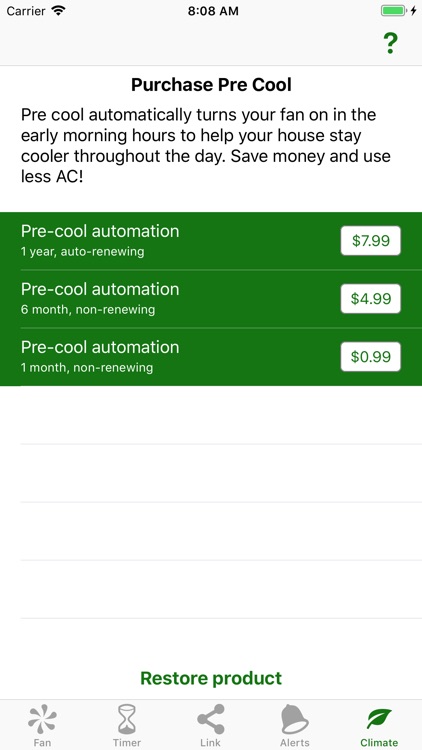
App Store Description
With the Porchdog app for Airscape whole house fans, you can use your iPhone or iPad to control select Airspace fans anywhere in your home. One-click convenience lets you quickly set the fan speed and timer to your precise specifications.
Built-in notifications let you know when you need to open more windows for optimal fan performance, or close windows if it's too hot or cold outside for fan use. On-screen temperature displays give you the information you need to decide exactly how to use your fan. An optional "pre cool" feature will turn the fan on at a time you specify to help get your house nice and cool before a hot day. Pre cooling helps you lessen or eliminate the need for air conditioning during the day.
Setup is easy and fast. You can scan your network for connected fans and quickly select your fan without knowing the fan's network address in advance. If you have more than one fan in your home, this feature makes it simple to connect to the fan you wish to control.
The following Airscape fans are supported (the fan must support Airscape's 2nd Gen Controls):
* 1.0 WHF
* 1.7 WHF
* 2.5e WHF
* 3.5e WHF
* 4.4e WHF
* 5.0e WHF
Please be aware of the following app limitations:
* Requires Gen 2 fan control capability. Not all Airspace fans support Gen 2. The free version of the app will allow you to verify whether you have the right fan configuration.
* Fan control is only possible when the fan and iPhone/iPad are BOTH connected to the same local-area network. These fans - and therefore the app - do not support remote operation.
* Optional fan capabilities are required for some features to work. Specifically, the Airscape "Safe Speed Kit" is required to detect airflow limitations due to closed windows, and the Indoor/Outdoor temperature sensor package is required to detect indoor temperatures (the app can use a weather service to detect outdoor temperatures).
This app includes in-app purchases to enable our "pre cool" feature (described above). Your iTunes account will be charged when you confirm your purchase in the app. Should we offer a free trial in the future, any unused portion of your free trial will be forfeited when you purchase a paid subscription.
The subscription titled "One year subscription" will automatically renew in one year for $7.99 USD unless you turn off auto-renewal in your Account Settings. Your account may be charged as early as 24 hours before the subscription ends. To avoid being charged, you must turn off auto-renewal at least 24 hours before the subscription lapses. The monthly and 6-month pre cool subscriptions do not auto-renew.
You can find our end-user license agreement at http://www.porchdog.com/eula.html.
You can find the privacy policy for this app at http://www.porchdog.com/app_privacy.html.
Copies of both documents can also be found in the app user the pre cool purchase tab.
The developer is not affiliated with Airscape Fans. Please contact the developer directly for app support and contact Airscape for fan support.
AppAdvice does not own this application and only provides images and links contained in the iTunes Search API, to help our users find the best apps to download. If you are the developer of this app and would like your information removed, please send a request to takedown@appadvice.com and your information will be removed.